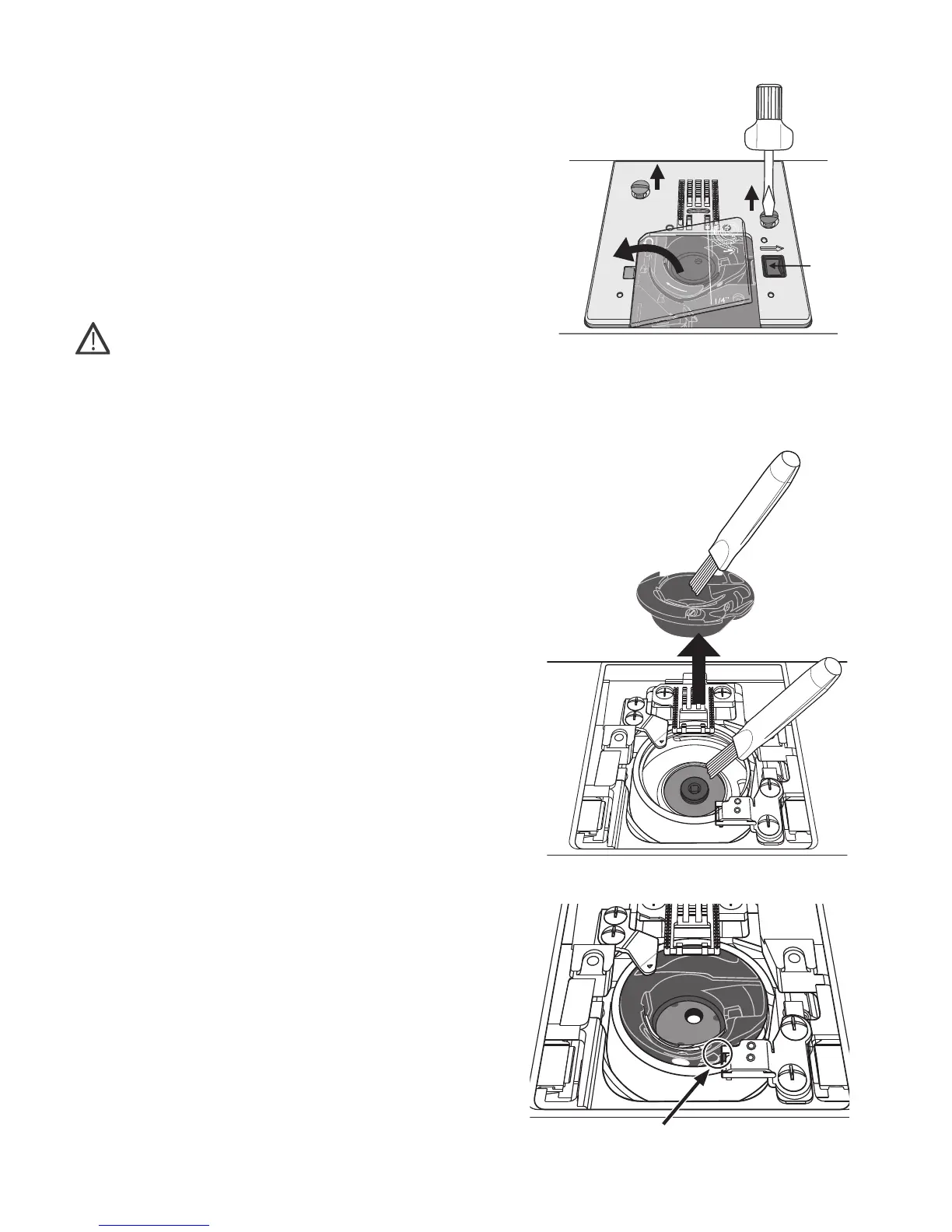25
D
A
C
B
C
Maintenance
Cleaning the Machine
To keep your sewing machine operating well, clean it
often. No lubrication (oiling) is needed.
Wipe the exterior surface of your machine with a soft
cloth to remove any dust or lint built up.
Cleaning the Bobbin Area
Note: Raise the needle, lower the feed teeth and
turn off the machine.
Remove the presser foot. Push the Bobbin Cover
Release Button (A) to the right and remove the bobbin
cover (B) and the bobbin. Use the screwdriver to remove
the two screws (C) in the stitch plate. Lift up the stitch
plate.
Clean the feed teeth and the bobbin area with the brush
found with the accessories.
Cleaning Under the Bobbin Area
Clean the area under the bobbin case after sewing
several projects or any time you notice an accumulation
of lint in the bobbin case area.
Remove the bobbin case by lifting it up and to the right.
Clean the area with the brush or with a dry cloth.
Put the bobbin case back into the hook race so that the
tip ts into the stopper (D).
Note: Do not blow air into the bobbin case area. The
dust and lint will be blown into your machine.
Replacing the Stitch Plate
With the feed teeth lowered, replace the stitch plate and
insert and tighten the two stitch plate screws. Replace
the bobbin cover.
