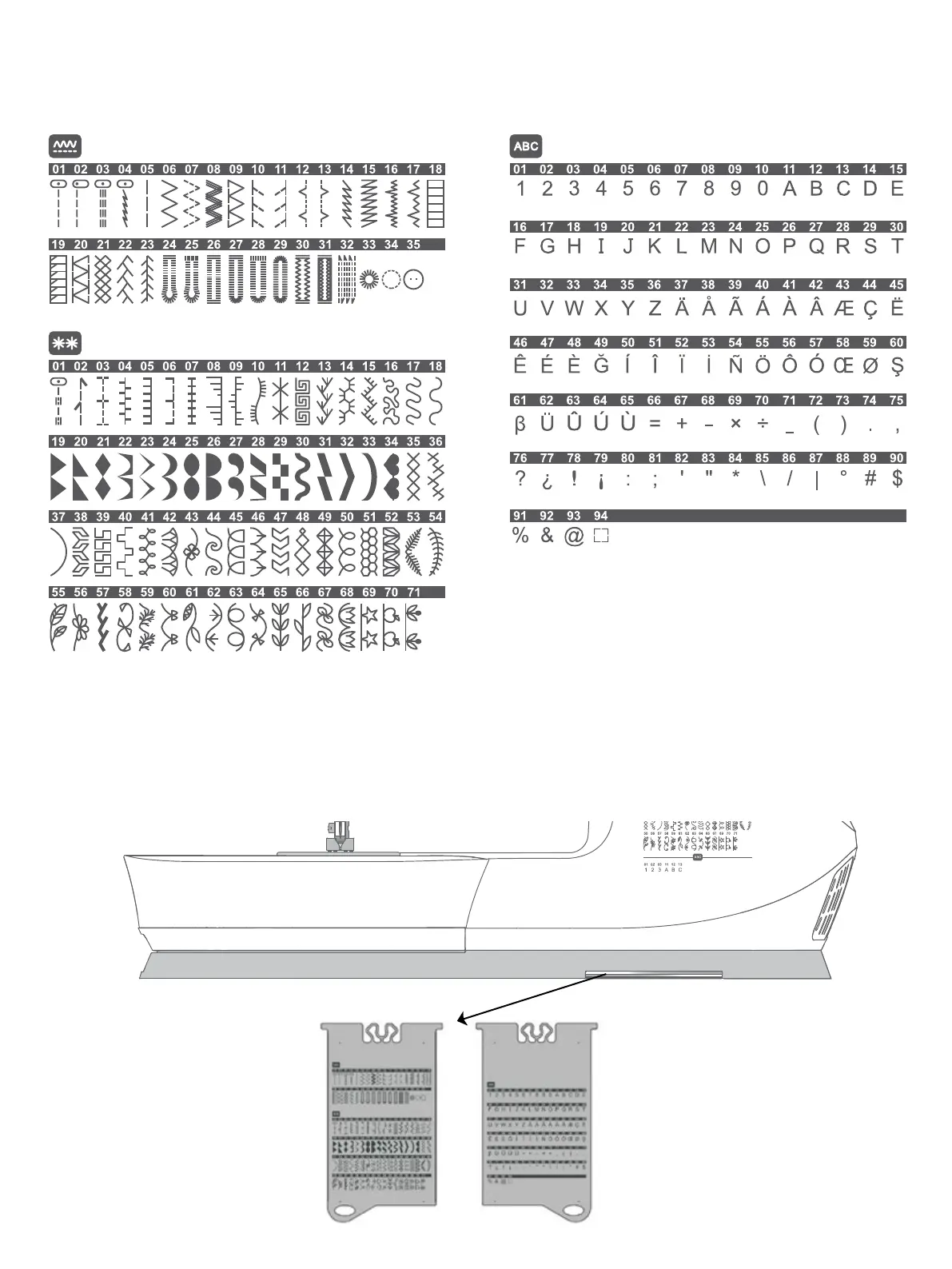Introduction – 7
English
Introduction – 7
English
Not all stitches are printed on the front of your machine. To view all stitches available on your machine, pull
out the Stitch Charts on the bottom right of your machine as shown below.
All Stitches
In addition to utility stitches, your machine features decorative and lettering stitches. When sewing these stitches, it is recommended
to use a stabilizer underneath the fabric to help prevent the dense stitching from possibly puckering the fabric. It is also helpful to
slightly reduce the upper thread tension. Always test sew on a piece of scrap fabric and adjust the upper thread tension if necessary.
Decorative Stitches
Stitch Menu 1
Stitch Menu 2
