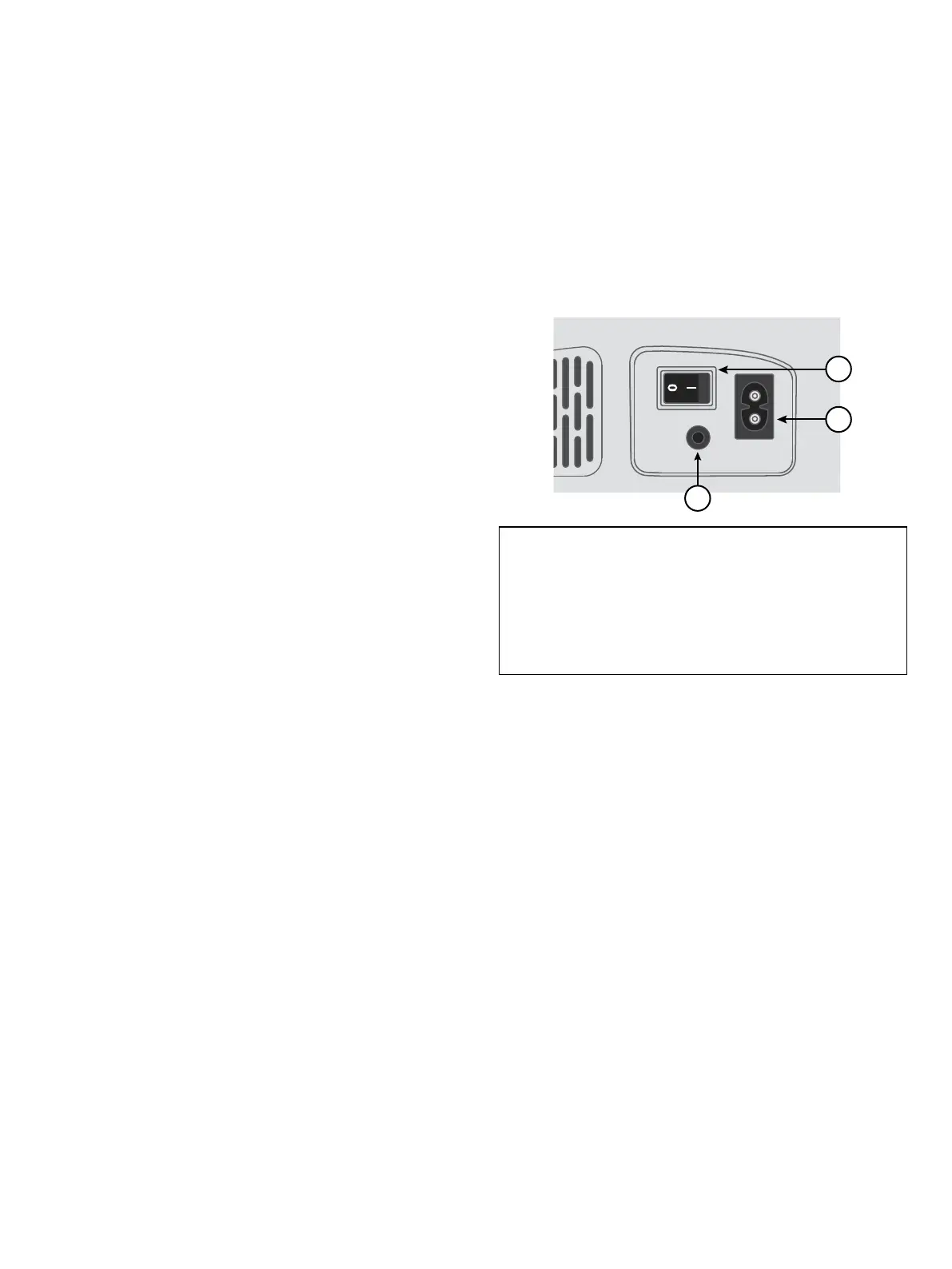8 – Preparations
English
8 – Preparations
English
PREPARATIONS
1. Place the box on a steady, at surface. Lift the machine out of the box, and remove the packaging.
2. Remove all outer packing material and the plastic bag.
3. Wipe o the machine with a dry cloth to remove any lint and/or excess oil around the needle area.
Note: Your sewing machine is adjusted to provide the best stitch result at normal room temperature. Extreme hot and cold tempera-
tures can aect the sewn result.
1. Switch the main switch o. After switching o, residual power may still remain in the machine. This may cause the light to stay
on for a few seconds while the power is consumed. This is normal behavior for an energy ecient appliance.
2. Unplug the cord from the wall socket and then from the machine.
3. Wind the cord around the foot control for easy storage.
4. Place all accessories in the accessory tray. Slide the tray on to the machine around the free arm.
5. Place the foot control and cord in the space above the free arm.
6. Place the soft cover on the machine to help protect it from dust and lint.
Among the accessories you will nd the power cord and the
foot control.
Note: Consult a qualied electrician if in doubt as how to con-
nect the machine to the power source. Unplug the power cord
when the machine is not in use.
On the bottom right side of the sewing machine, you nd the
connecting sockets and the ON/OFF button.
1. Connect the foot control cord to the front socket on the
bottom right side of the machine (A).
2. Connect the power cord to the rear socket on the bottom
right side of the machine (B). Plug the cord into the wall
socket.
3. Press the ON/OFF switch (C) to "I" to turn on power and
light.
Sewing speed is regulated by pressing the foot control. The
maximum sewing speed can be adjusted using the Speed Con-
trol Lever.
Note: After turning o the machine, residual power may remain
in the machine. This could cause the light to stay on for a few
seconds while the power is consumed. This is normal for an
energy ecient appliance.
Unpacking the Machine
Packing Machine after Sewing
Connect to the Power Supply
For the USA and Canada
This sewing machine has a polarized plug (one blade wider
than the other). To reduce the risk of electric shock, this
plug is intended to t in a polarized outlet only one way. If
the plug does not t fully in the outlet, reverse the plug. If it
still does not t, contact a qualied electrician to install the
proper outlet. Do not modify the plug in any way.
A
C
