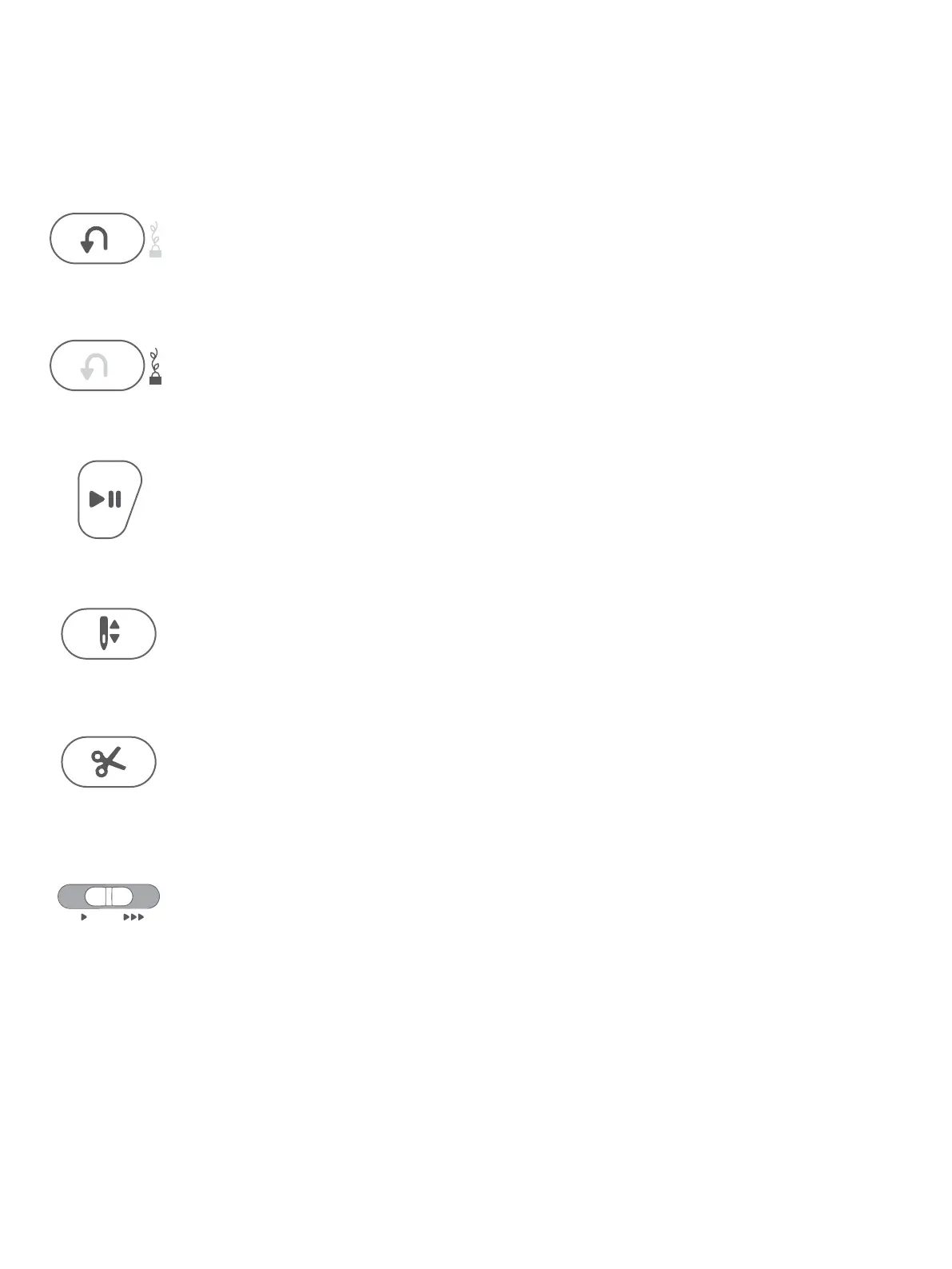Operating Your Machine – 17
English
Operating Your Machine – 17
English
OPERATING YOUR MACHINE
Machine Operation Controls
Reverse Button
Tie-O
Start/Stop
Needle Up/Down
Automatic Thread Cutter
Speed Control Lever
The Reverse Button has two dierent functions, depending on what stitch has been selected.
Utility Stitches (stitch no. 1–6) , Utility & Decorative Stitches (stitch no. 01)
Press and hold the Reverse button to sew in reverse. Release it to resume sewing forward. The machine sews in
reverse only as long as the reverse button is pressed.
When pressed the machine immediately sews three tie-o stitches and stops automatically.
Utility Stitches (stitch no. 7–23), Utility & Decorative Stitches (stitch no. 02–71) , Alphabet
Press the Reverse button and the machine sews 3 tie-o stitches then stops automatically.
START/STOP is used to run and stop the machine without the foot control. Long press to begin sewing and press
again to stop sewing.
Press Needle Up/Down to move the needle down or up. The setting of the needle stop position is changed at the
same time. You can also tap the foot control to raise or lower needle.
Press the Automatic Thread Cutter button and your machine ties o the threads, cuts the top and bobbin threads.
To cut threads at the end of a stitch or stitch program, press Automatic Thread Cutter while sewing.
All stitches in your sewing machine have a pre-set, recommended sewing speed. You can adjust the speed using
the Speed Control Lever. Slide the lever to the left to decrease the speed and to the right to increase the speed.
You cannot select a higher speed than the default max speed for the selected stitch.
