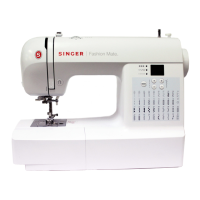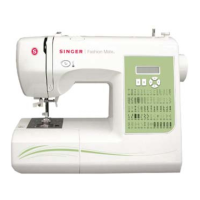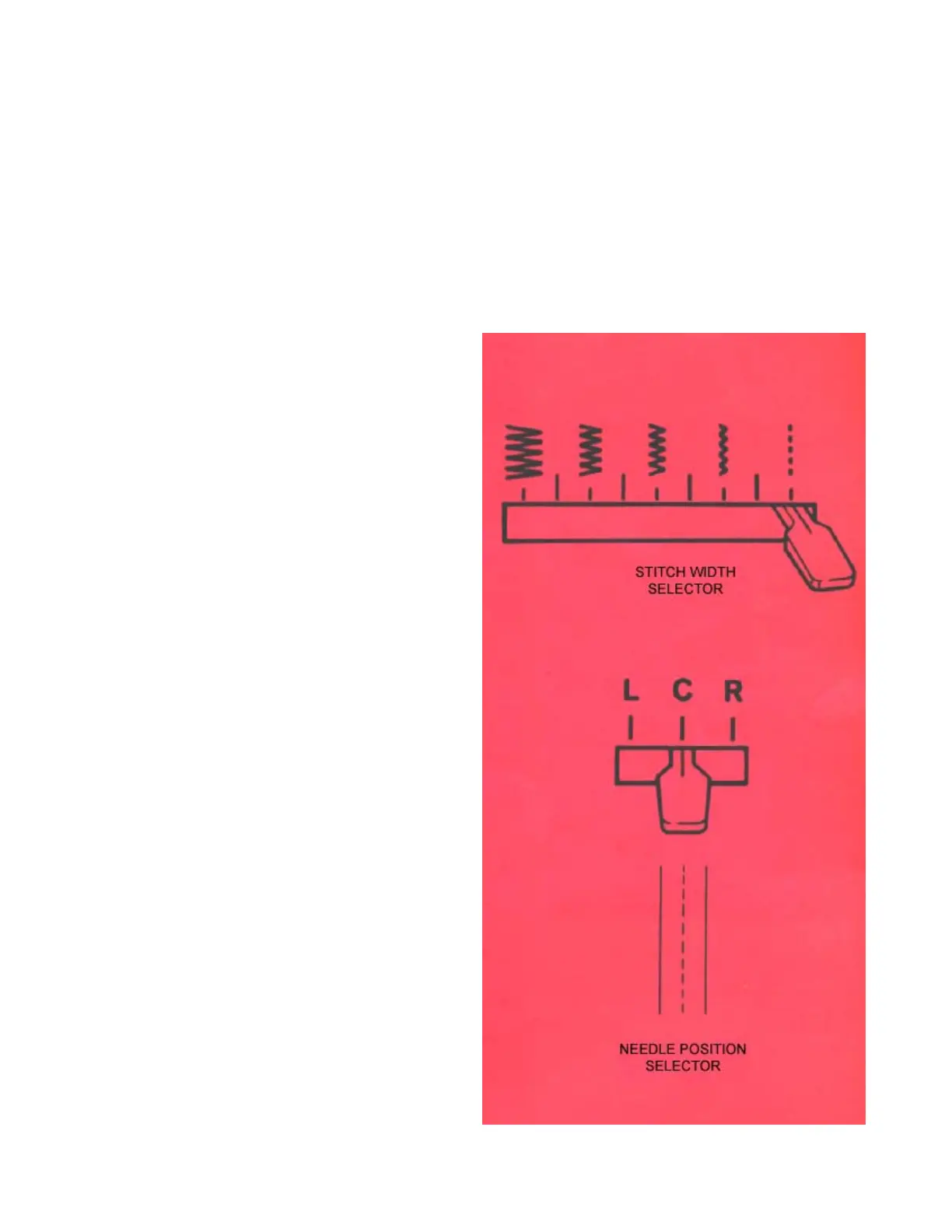 Loading...
Loading...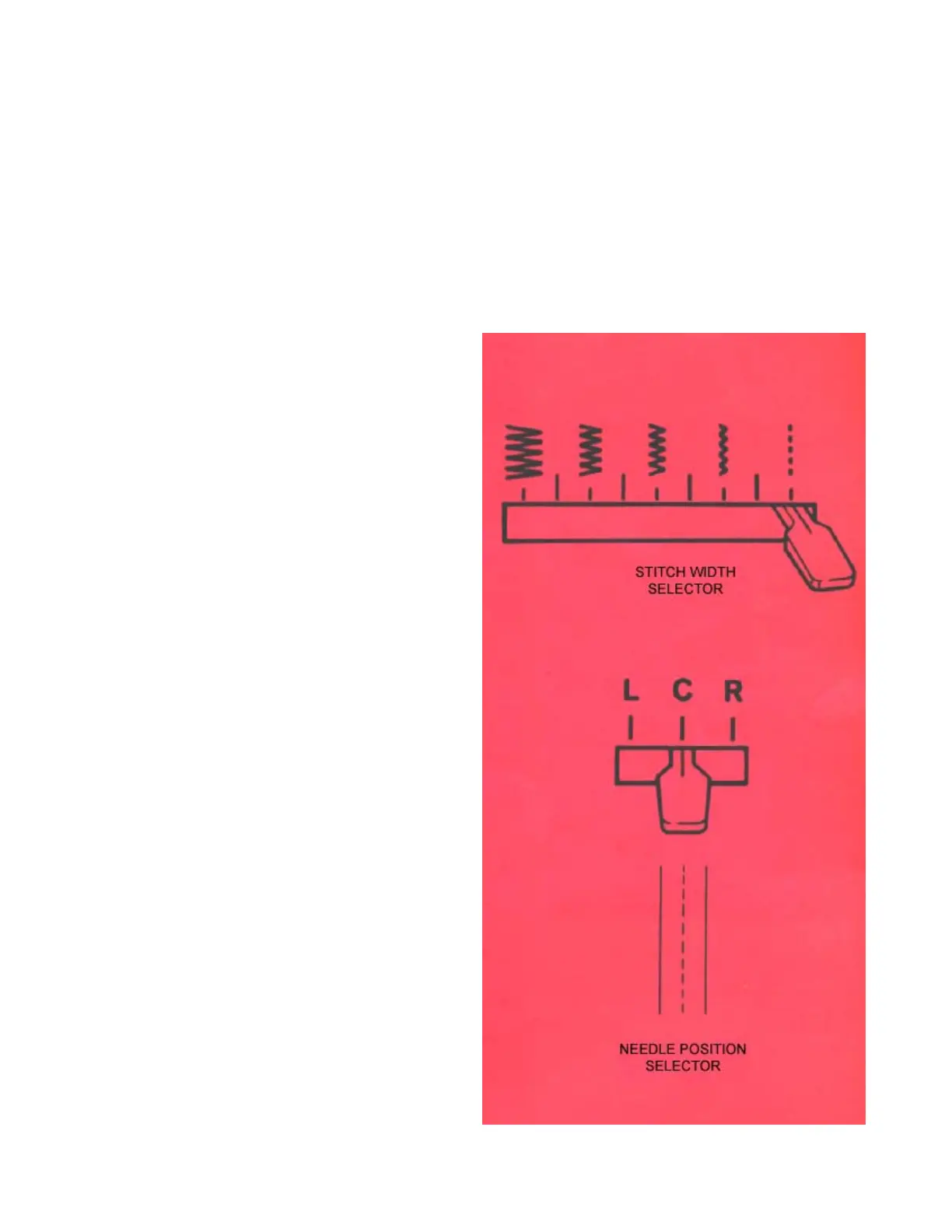
Do you have a question about the Singer Fashion Mate 257 and is the answer not in the manual?
| Type | Mechanical |
|---|---|
| Needle Threader | Yes |
| Max Stitch Length | 4 mm |
| Max Stitch Width | 5 mm |
| Speed | 750 stitches per minute |
| Buttonhole Styles | 1 |
| Presser Feet | Buttonhole Foot |
| Weight | 5.5 kg |
| Dimensions | 34.3 x 15.2 x 27.9 cm |