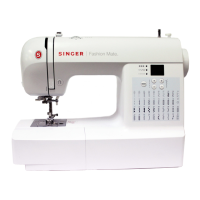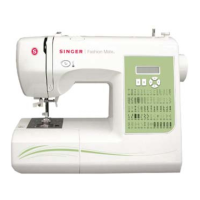FREE-MOTION (continued)
script lettering
If you wish to embroider a whole
name-on a child’s dress or shirt, for
example- you can do so by free-
motion stitching.
1. Always make a sample first to
find the right stitch settings and
spacing. Set the Stitch Width
Selector at FINE, and the Needle
Position Selector in center (C)
position.
2. Trace or mark lettering on right
side of fabric.
3. If the fabric is soft or loosely
woven, add and underlay of crisp
lawn or organdy.
4. Place work in embroidery hoop
large enough to encompass the
entire design. Be sure fabric is
held taut.
5. Position work under needle and
lower presser bar to engage
tension.
6. Turn hand wheel toward you to
bring bobbin thread up through
fabric at start of design. Hold
both thread ends and lower the
needle into fabric.
7. Stitch, following outline of
lettering. Maintain an even rate
of speed so that stitches are
uniformly spaced.
8. To produce a close satin stitch,
move hoop slowly; to produce an
open stitch, move hoop more
rapidly.
34

