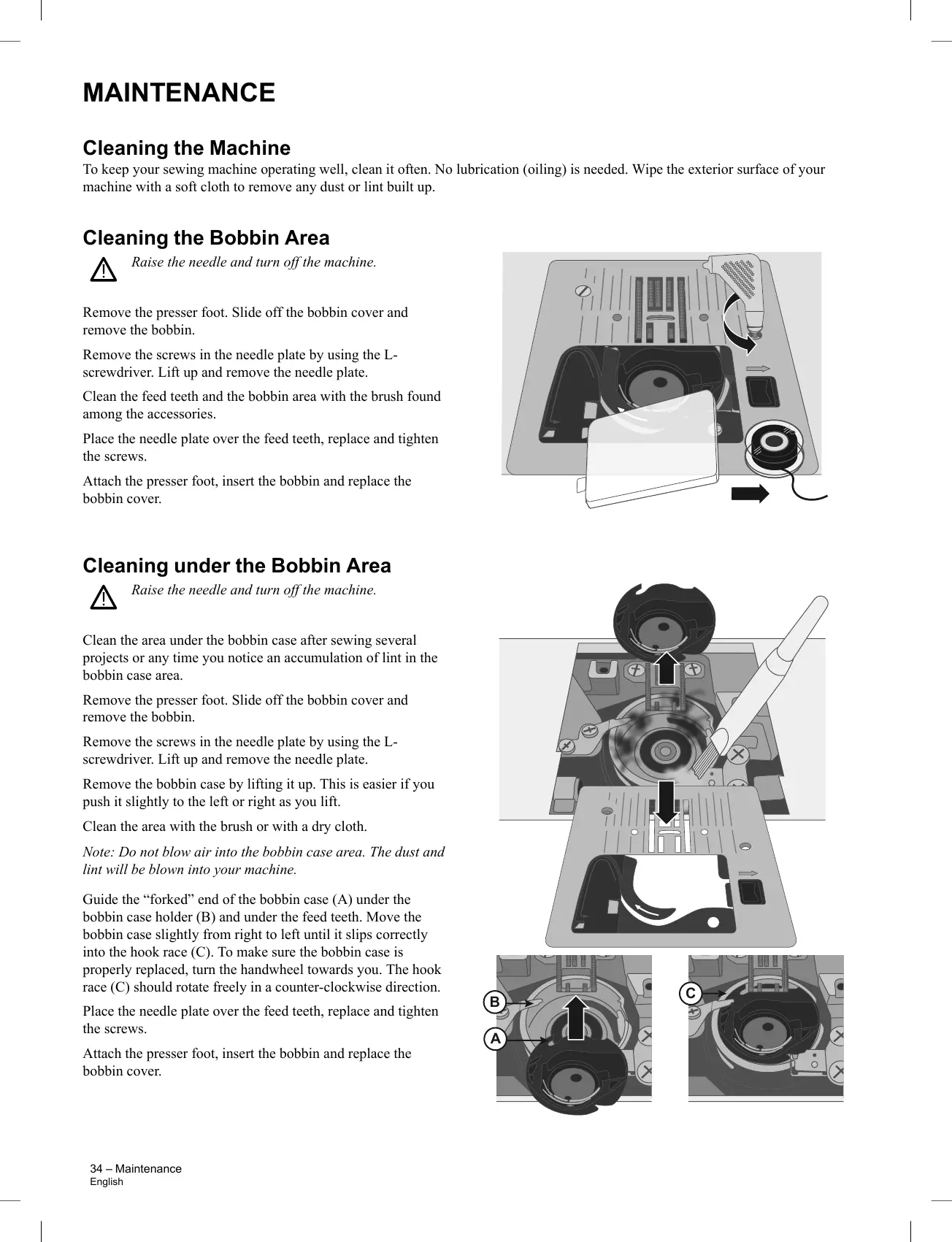MAINTENANCE
Cleaning the Machine
To keep your sewing machine operating well, clean it often. No lubrication (oiling) is needed. Wipe the exterior surface of your
machine with a soft cloth to remove any dust or lint built up.
Cleaning the Bobbin Area
Raise the needle and turn off the machine.
Remove the presser foot. Slide off the bobbin cover and
remove the bobbin.
Remove the screws in the needle plate by using the L-
screwdriver. Lift up and remove the needle plate.
Clean the feed teeth and the bobbin area with the brush found
among the accessories.
Place the needle plate over the feed teeth, replace and tighten
the screws.
Attach the presser foot, insert the bobbin and replace the
bobbin cover.
Cleaning under the Bobbin Area
Raise the needle and turn off the machine.
Clean the area under the bobbin case after sewing several
projects or any time you notice an accumulation of lint in the
bobbin case area.
Remove the presser foot. Slide off the bobbin cover and
remove the bobbin.
Remove the screws in the needle plate by using the L-
screwdriver. Lift up and remove the needle plate.
Remove the bobbin case by lifting it up. This is easier if you
push it slightly to the left or right as you lift.
Clean the area with the brush or with a dry cloth.
Note: Do not blow air into the bobbin case area. The dust and
lint will be blown into your machine.
Guide the “forked” end of the bobbin case (A) under the
bobbin case holder (B) and under the feed teeth. Move the
bobbin case slightly from right to left until it slips correctly
into the hook race (C). To make sure the bobbin case is
properly replaced, turn the handwheel towards you. The hook
race (C) should rotate freely in a counter-clockwise direction.
Place the needle plate over the feed teeth, replace and tighten
the screws.
Attach the presser foot, insert the bobbin and replace the
bobbin cover.
34 – Maintenance
English