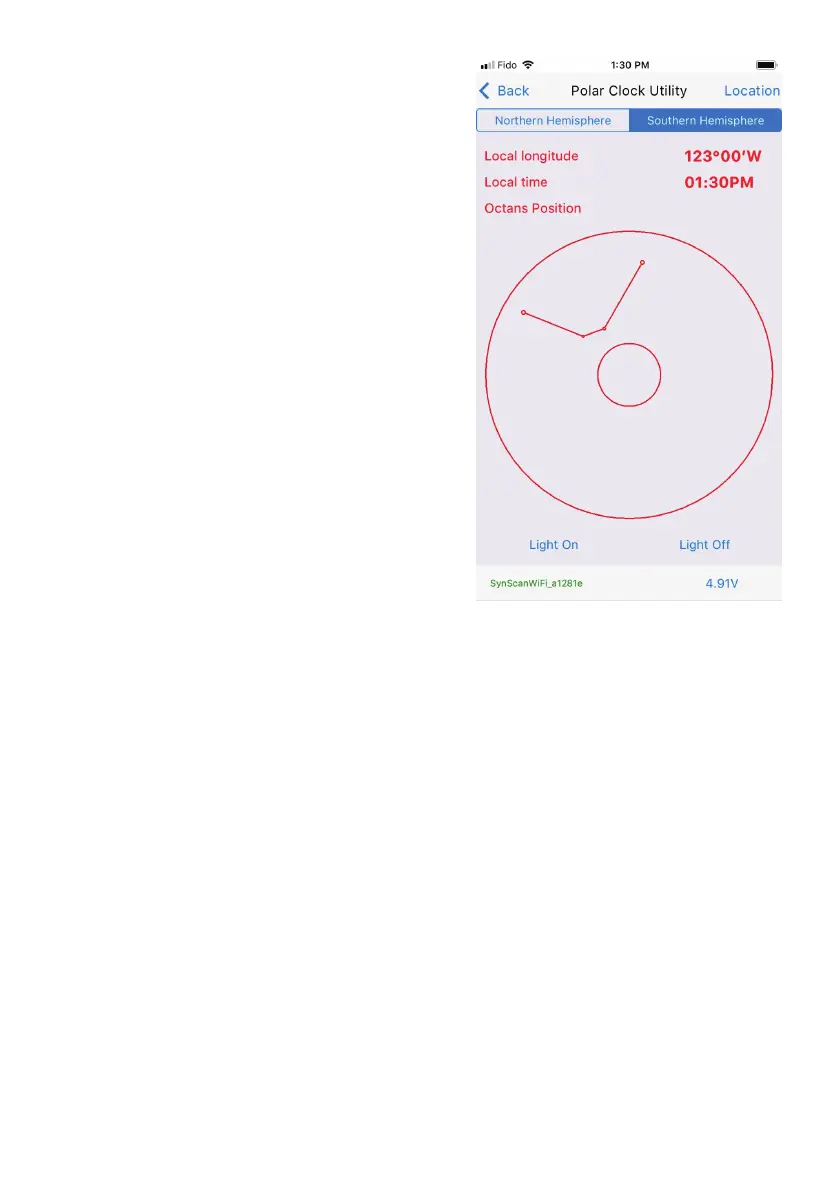25
Once you can see the Sigma Octantis group in
your Polar Scope eld of view you are ready to
ne-tune your polar alignment to the SCP.
1. Bring up the Star Adventurer mini Console
and tap on the Polar Clock Utility.
2. Tap on Southern Hemisphere if it is
not already selected. This will bring up a
representation of the reticule in your Polar
Scope.
3. Loose Clutch Knob and rotate Mounting
Platform to rotate your Polar Scope to match the
view in the Polar Clock Utility. That is, rotate it
so that the representation of the Sigma Octantis
group in your Polar Scope has the same
orientation as shown in the Polar Clock Utility,
then fasten the Clutch Knob.
4. Use the ne-tuning knobs on your wedge to
adjust it until the stars of the Sigma Octantis
group as seen in the Polar Scope match their
representation as shown in the app.
Using the Sigma Octantis Clock Utility
