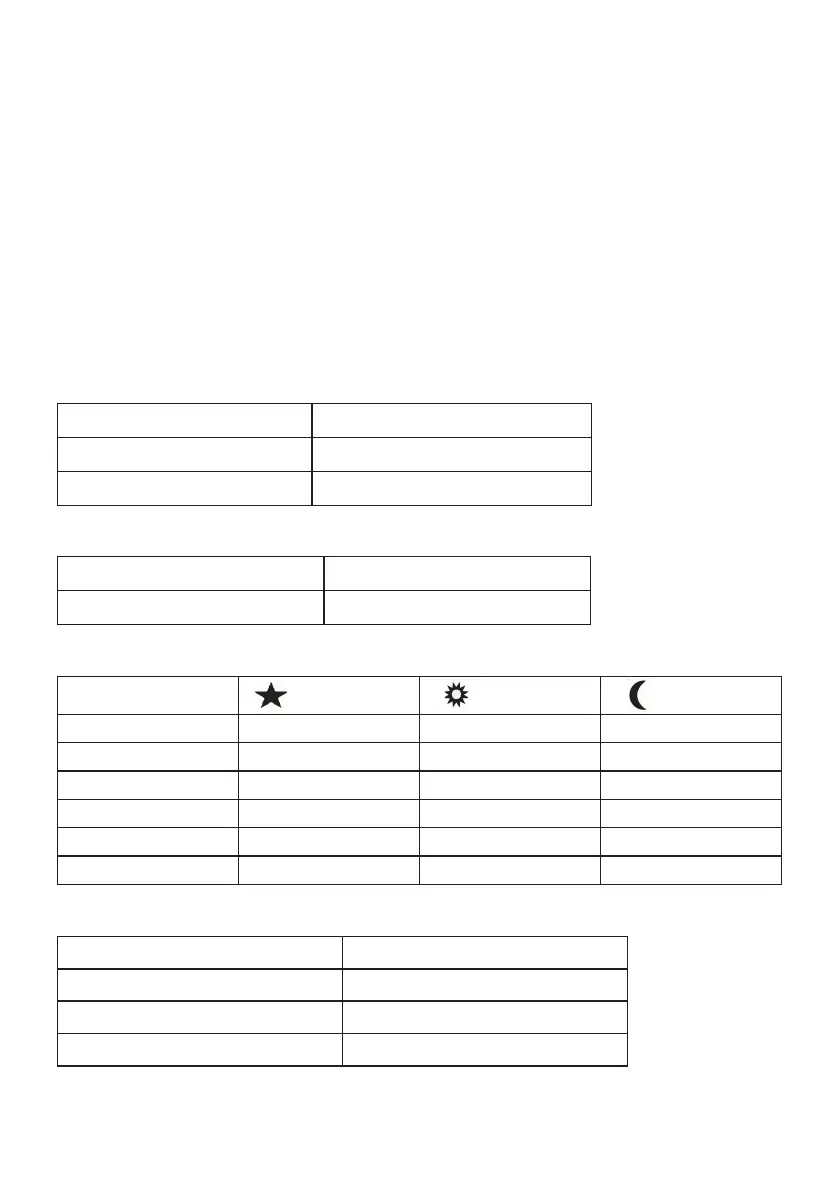43
From time to time you may need to reset Star Adventurer 2i to its factory settings. For
instance, if you accidentally enter any incorrect Wi-Fi settings or If you have forgotten the
password, then you may need to restore Star Adventurer 2i to factory settings.
Follow the procedures listed below to restore the factory settings:
1. Turn the Mode Dial to APP mode
2. Press and hold both Right/Left Button simultaneously for about 5 seconds until button
LEDs start to blink fast.
3. Release both Right/Left Button and wait until button LED start to blink slowly.
4. Now all the factory setting has been restored. Please reestablish Wi-Fi communication
for normal operation. For details of default factory settings, please see following tables.
Factory Settings for Wi-Fi
Factory Settings for System Conguration
Factory Settings for preprogrammed Astro-photography modes
Factory Settings for preprogrammed Astro Time-Lapse
Operation Mode Access Point Mode
SSID SynScanWiFi_XXXXXX
Security Open
WiFi Auto-o Disabled
Auto-Run Task Disabled
celestial tracking solar tracking
lunar tracking
Exposure(sec) 120 0.5 0.5
Photo interval (sec) 5 1.5 1.5
Photos Continuous Continuous Continuous
Tracking Rate Sidereal Solar Lunar
Dithering Range Disabled Disabled Disabled
WiFi O on Run Disabled Disabled Disabled
Exposure(sec) 30
Photos 300
Tracking Rate Sidereal
WiFi O on Run Disabled
Appendix
Ⅳ
: How to Restore Factory Settings
