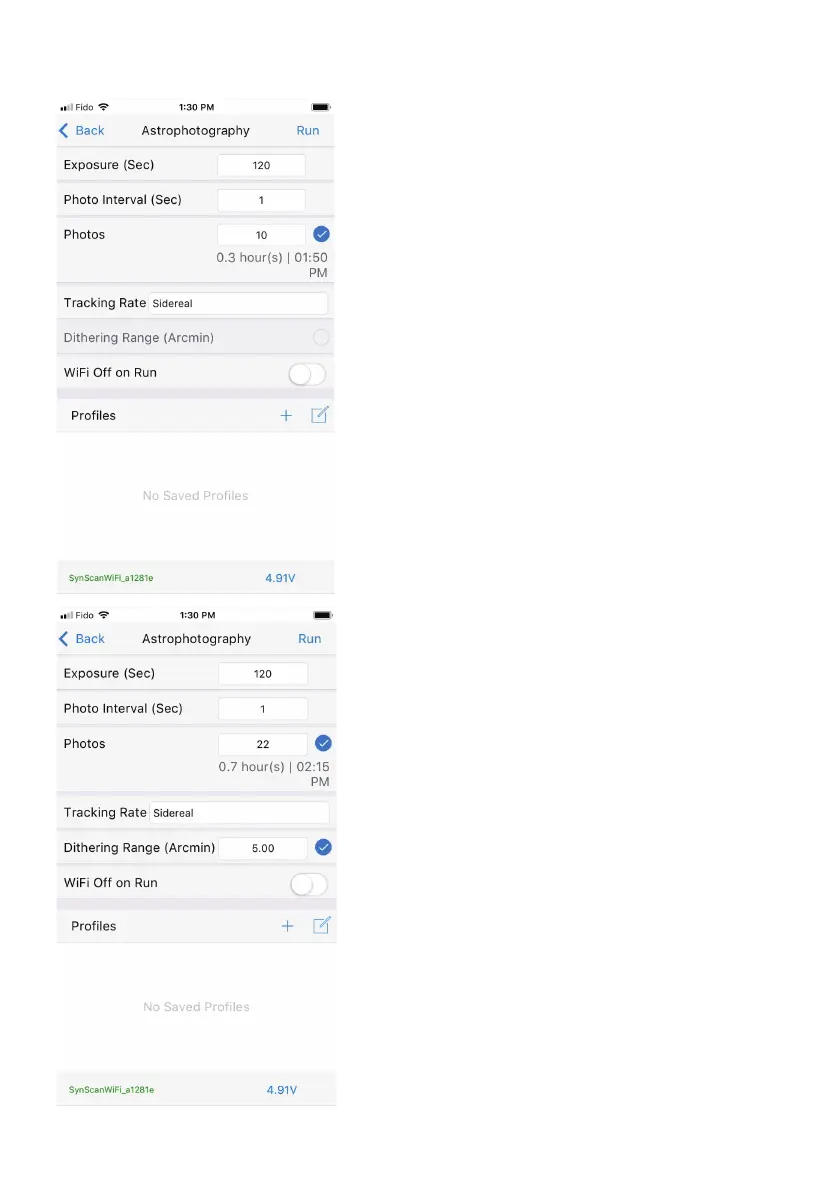27
Using the Star Adventurer mini Console For Astrophotography
Exposure (Sec): Exposure should be set to a
value that is sufficiently long to record detail in the
night time sky, which is typically longer than 30
seconds. Be sure that your camera is attached to
Star Adventurer 2i via the SNAP control cable, then
set your exposure time in the Exposure field. Be
sure to set your camera to BULB mode, otherwise
your shutter will close according to whatever shutter
speed is selected on your camera.
Photo Interval (Sec): Taking multiple long exposures
generates a heat build-up in your camera. This heat
can increase the amount of grain (noise) in your
picture. You can reduce this effect by giving the
camera some time to cool down between photos. A
good place to start is to set Photo Interval to half
of the value you set for Exposure. Star Adventurer
2i will continue to track the object during the Photo
Interval, then resume with the next exposure once
the Photo Interval has elapsed.
Photos: Enter the number of photos you wish to
acquire of the subject. You can use advanced image
processing methods to combine multiple images
of an object into a single photo with much less
graininess and far more detail than can typically be
recorded in a single long exposure.
Tracking Rate: Celestial objects within our own
solar system move at slightly different rates than
the distant stars and nebulae that populate the rest
of our galaxy. Star Adventurer 2i can be set to
track “nearby” objects more accurately by setting
this parameter. Choose Sidereal if you are taking a
constellation or Milky Way portrait and Lunar if you
are tracking the Moon (e.g., to record the stages of
a Lunar Eclipse). Solar is reserved for advanced
uses where specialized equipment is being used to
photograph the Sun.
Dithering Range (Arcmin): Check the box to enable
the dithering option and enter the dithering range
you allow. Star Adventurer 2i will pseudo-randomly
dither the astro-photos within the dithering range
according to the photo numbers. Same celestial
object won't be at the same position for all photos
due to the dithering. Please notice that too large
