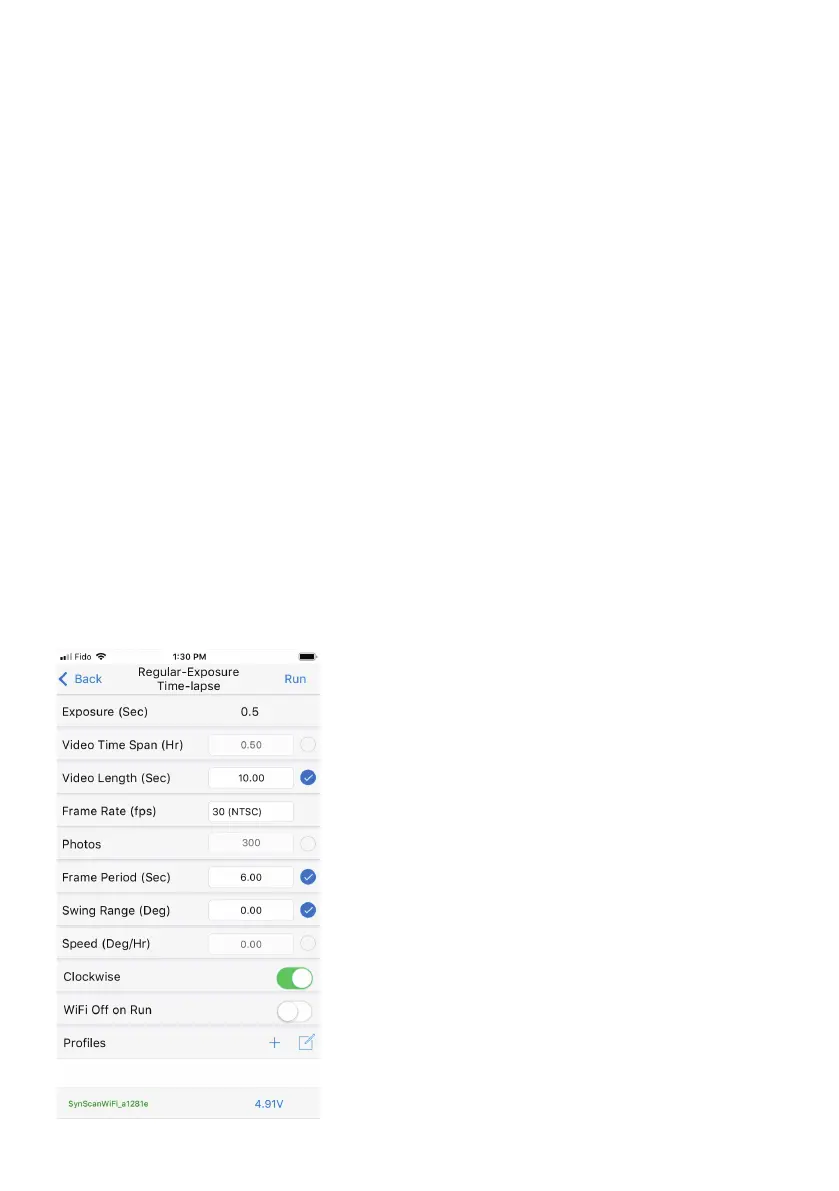31
The major difference between Regular-Exposure Time- Lapse mode and Long-
Exposure Time-Lapse mode is that, in the latter case, rotation stops during the exposure.
This enables the sensor to capture more of the available light resulting in a better image.
The parameters for Regular-Exposure Time-Lapse and Long-Exposure Time-Lapse
are exactly the same except for the Exposure parameter. In the Regular-Exposure Time-
Lapse screen you cannot change the value for Exposure. It is xed at 0.5 seconds, which
is a requirement in order for Star Adventurer 2i to provide an adequate signal to control
the shutter of your camera. Note: This 0.5 second period is automatically taken into
consideration when the App calculates the Video Time Span parameter.
In the Long-Exposure Time-Lapse mode the Exposure parameter controls the TV
(exposure time) setting of your camera and can be set to suit your needs. For night scenes
where a small aperture and low ISO value is used, individual exposures may range from a
second or two to several minutes. Take some test shots to establish the best settings and
exposure for your needs, then enter that value into the Exposure parameter eld. Again,
you must set your shutter to BULB mode, otherwise the TV setting on your camera will take
precedence over the value in the Exposure eld.
Please note that because several of the parameters are interrelated some may be
unavailable at certain times. For instance, when Frame Rate and Video Length are set
you cannot manually choose the number of Photos as it is calculated for you based on the
other two parameters. However, if you deselect Video Length and set Photos directly, the
app will calculate a new value for Video Length.
Exposure (Sec): Fixed at 0.5 seconds for Regular-
Exposure Time-Lapse. For Long-Exposure
Time-Lapse set this value to suit your exposure
requirements. Be sure to set your camera shutter to
BULB mode.
Video Time Span (Hr): Set this parameter to the total
Video Time Span time for your video. For example,
if you want your video to cover a span of three hours,
set Video Time Span to 3. Note that Video Time
Span does not refer to the length of your video, it
refers to the time span over which it is created. You
set the desired length of your video in the Video
Length parameter.
Video Length (Sec): Set Video Length equal to the
desired length of your video in seconds. For a one-
minute long video, set Video Length to 60.
Frame Rate (fps): Select NTSC (30 fps) or PAL
(25 fps) according to the video standards for your
location. You can further adjust the playback speed of
your video in your video editing software.
Using the Star Adventurer mini Console For Time-Lapse Photography
