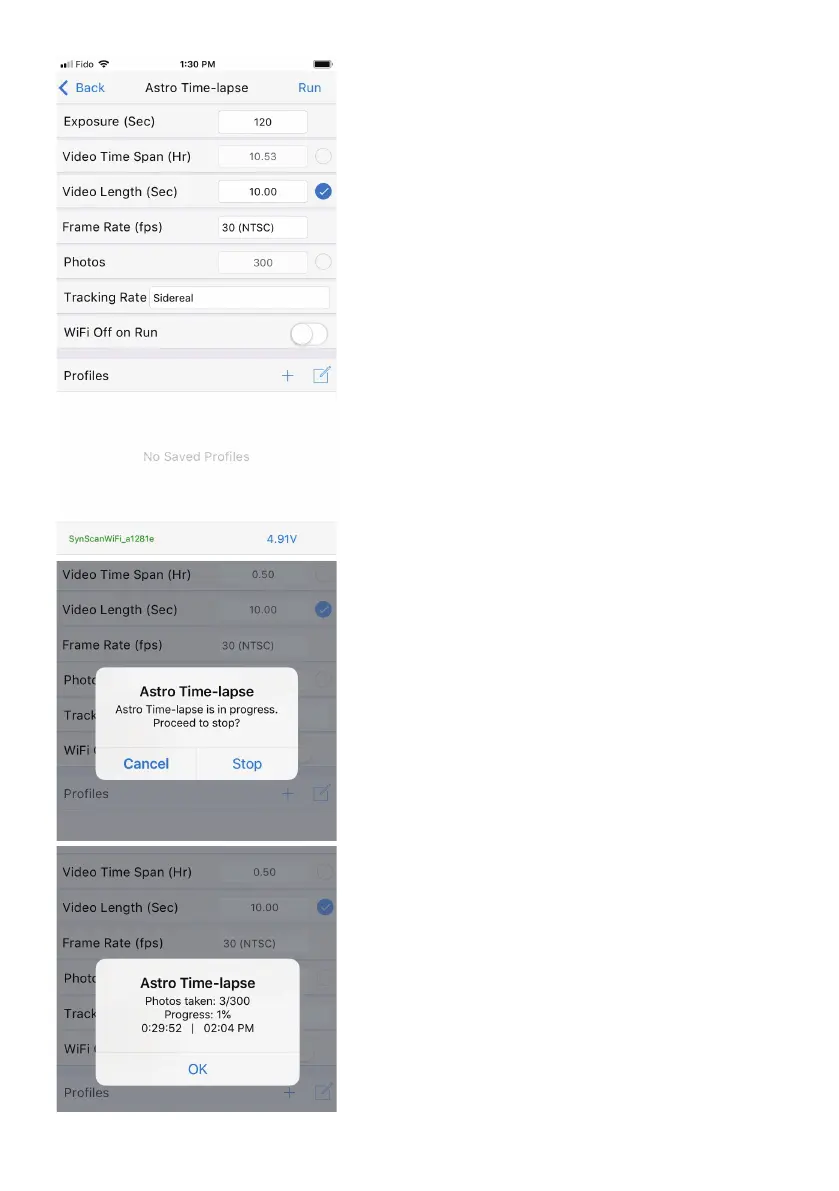30
For instance, you have more creative control on your
time-lapse video by setting the Video Time Span and
the Video Length parameters, then letting the app
calculate the number of Photos that will be required.
Tracking Rate: If you are making a time-lapse video
of the Moon then select Lunar. Otherwise, select
Sidereal.
WiFi Off on Run: When enabled, Star Adventurer
2i will automatically turn off Wi-Fi at the start of the
task to save power. Wi-Fi can be restored at any time
in APP mode by pressing the Right/Left Button until
Button LEDs start slowly blinking.
Proles Save / Edit: To save a prole tap Save. To
edit or delete a prole tap Edit. You can store multiple
profiles of your favorite settings for recall at future
sessions.
Start the Task:
Once your tripod, Star Adventurer 2i and camera
gear are set up and all of your task parameters are
set, just press Run to initiate the task.
Cancel Current Task:
After your task started, you can cancel current task at
any time by tapping on STOP at the top-right corner
of the parameters screen. It brings up a conrmation
screen. You can cancel the Stop request and resume
the task or proceed to end the task at that point.
Astro Time-Lapse Progress Screen:
Anytime you have a process running you can view its
progress by tapping on Status at the bottom of the
parameters screen. This brings up information about
number of photos taken, percentage of task complete,
etc.
