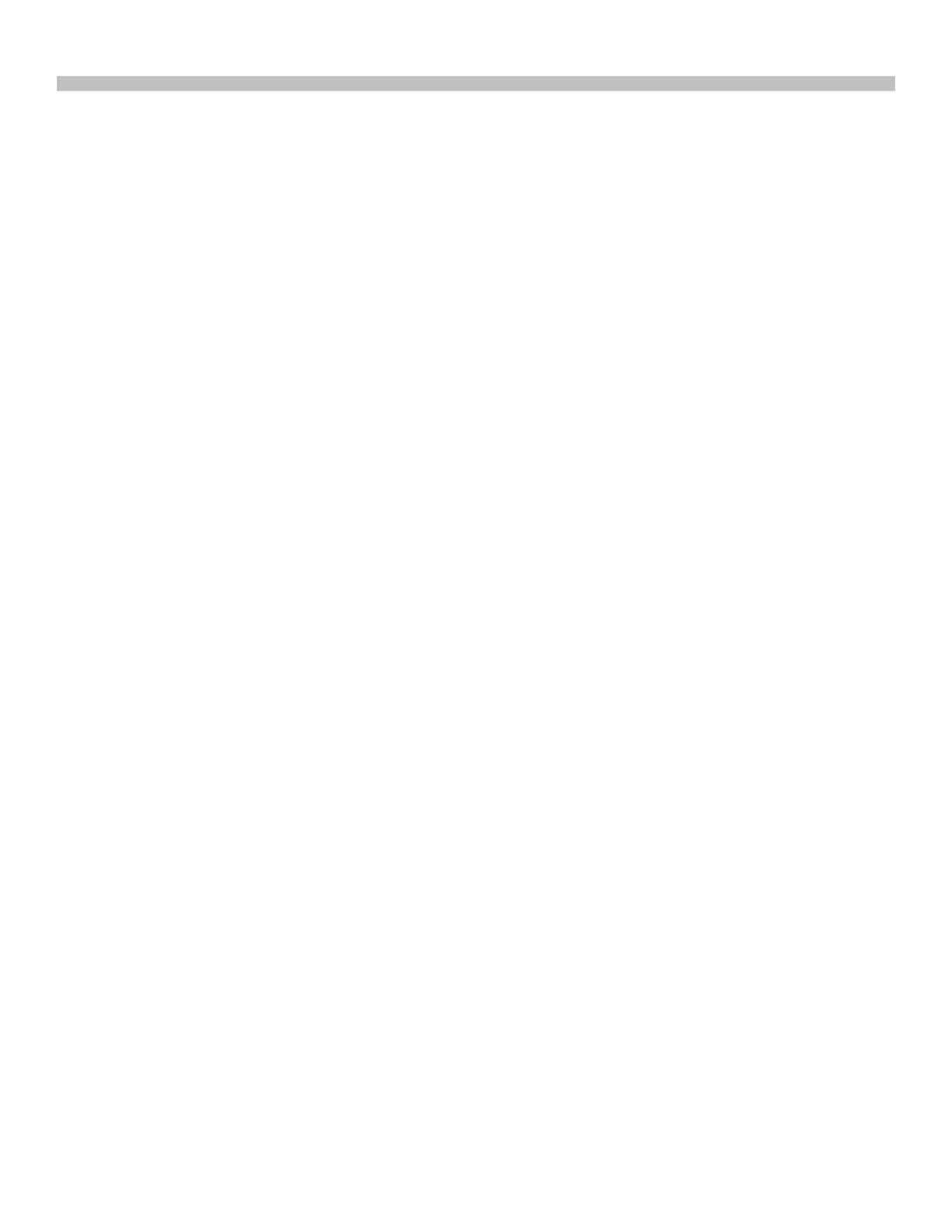19
PART IV: SYNSCAN MENU TREE
The SynScan hand control’s menu is only accessible after the initialization, or after the star
alignment routine is completed (If it is chosen to start.). Users can use the ESC key, the ENTER
key, and the two scrolling keys to access the menu.
The functions of these keys are:
• ESC key: Used to return to the previous menu or to exit the current operation. Press the ESC
key for several times to go back to the top level of the menu structure.
• ENTER key: Used to enter a sub-menu or to start the operation of the end level menu.
• Scroll keys: Used to scroll within the same level sub-menu.
The SynScan hand control provides short-cut keys for accessing the most commonly used
sub-menu. The short-cut keys may only be used while the hand control is in stand-by mode,
that is, the SynScan hand control is not executing a specic operation. Users can always
press the ESC key to quit the current operation if the short-cut keys are not accessible.
Here is the list of the short-cut keys and their functions:
• SETUP: Access to the “Setup” sub-menu.
• TOUR: Access to the “Deep Sky Tour” function.
• UTILITY: Access to the “Utility Function” sub-menu.
• M: Access to the “Messier Catalog” sub-menu.
• NGC: Access to the “NGC Catalog” sub-menu.
• IC: Access to the “IC Catalog” sub-menu.
• PLANET: Access to “Solar System”.
• OBJECT: Access to the “Object List” menu and stay at the “Named Star” sub-menu.
• USER: Access to the “User Object” sub-menu.
• ID: Access to the “Identify” function.
4.2 Accessing Menus
4.3 Short-cut Keys
