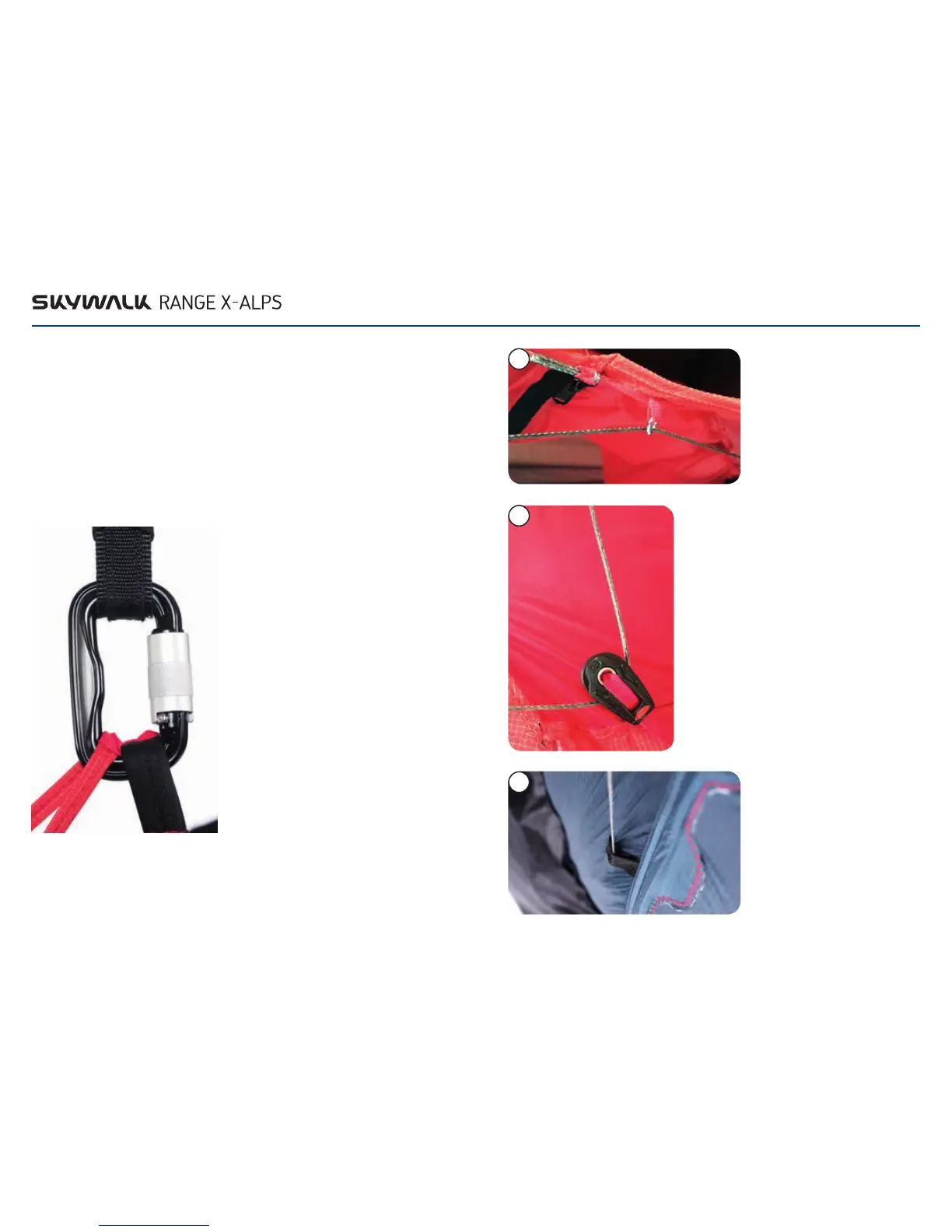Initial Set Up 4342 Safety Notice | Initial Set Up
4 SAFETY NOTICE
With the purchase of this equipment, you assume the full responsibility and accept
all risks associated with the use of paragliding equipment, including injury and death.
Improper use of paragliding equipment increases this risk. To fly a paraglider, you
must be in possession of the required license or permit for the country in which
you are flying.
Neither skywalk nor the seller nor the importer of this product can be made liable
in case of personal injury or damage caused to a third party.
5 INITIAL SET UP
The RANGE X-ALPS should initially be setup
and inspected together with your dealer.
In particular, a compatibility test must be
carried out when the reserve chute is installed
for the first time.
Then perform the basic set up yourself while
sitting in a harness simulator. Insert the main
carabiners through the two loops that are
connected directly to the seat and the back
support. At the front of the seat are met-
al rings on the left and right that are used as
guides for the speed system.
When installing the speed system for the first
time a new installation, first guide the speed
system line through the metal ring (pic 1),
then through the pulley (pic 2) and finally
through the opening on the cover (pic 3).
Then tie the line to the brummel hook with a
bowline knot and attach the speed system to
the foot plate with the elastic band (position
left or right possible).
EN
1
3
2
