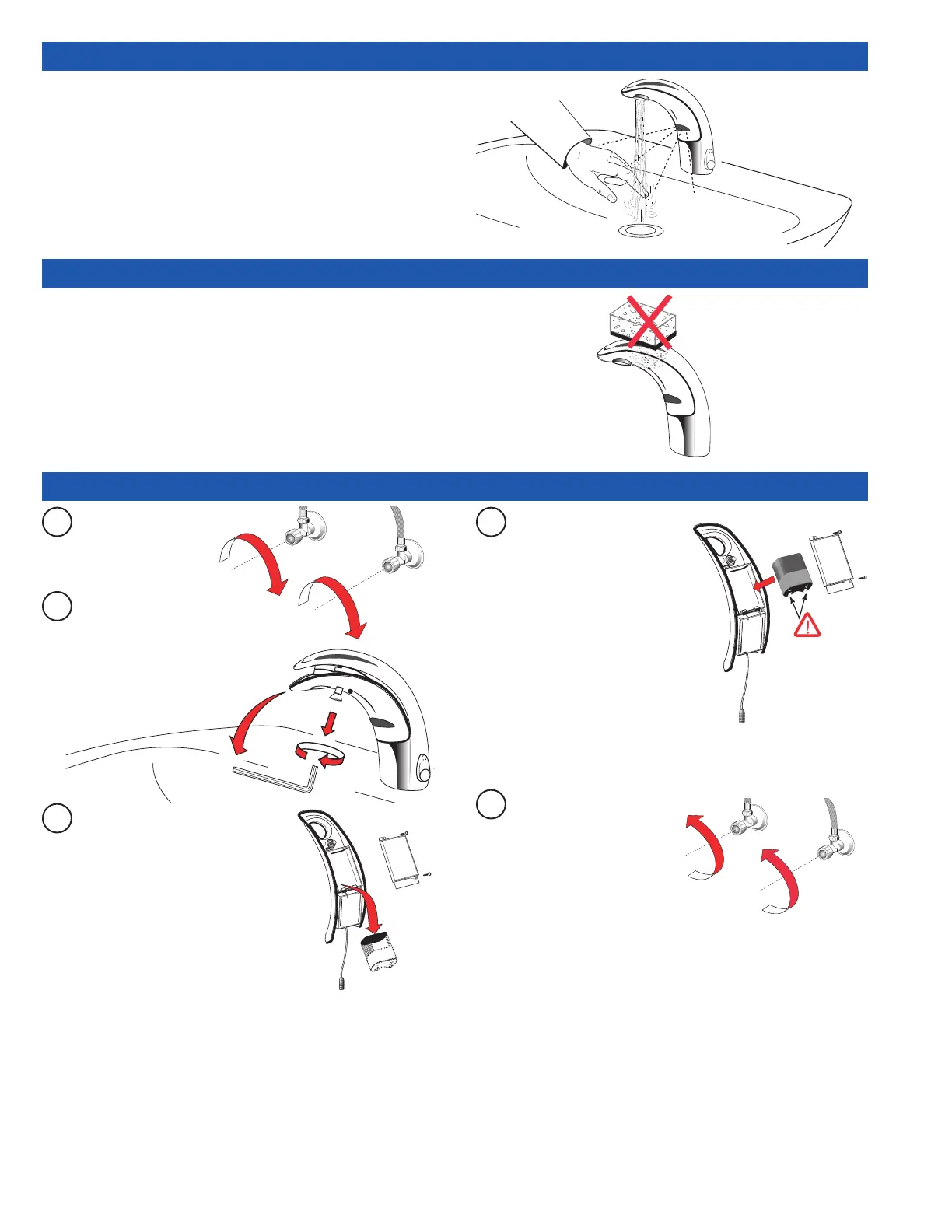4
As the user's hands enter the beam's effective range, the beam is reflected
back into the sensor receiver and activates the solenoid valve allowing
water to flow from the Faucet. Water will flow until the hands are removed
or until the Faucet reaches its automatic time out limit setting.
DO NOT use abrasive or chemical cleaners
(including chlorine bleach) to
clean Faucets that may dull the luster and attack the chrome or special
decorative finishes.
Use ONLY mild soap and water
, then wipe dry with
clean cloth or towel.
While cleaning the bathroom tile, protect the Faucet from any
splattering of cleaner. Acids and cleaning fluids will discolor or remove
chrome plating.
Open Supply Stop(s).
A
Close Supply Stop(s).
D
Insert a new 6 Volt Type 2CR5
Lithium Battery. The red LED
will flash for one (1) minute.
Reinstall Battery Cover.
Reconnect electrical lead at
connector if previously
disconnected. Reinstall Throat
Plate.
If LED doesn't flash or if it just
lights up, remove and then
reinsert the Battery.
If water flows continuously
after inserting the new Battery and opening the Supply Stops,
remove and then reinsert the Battery.
E
B
Loosen Screw with hex wrench.
Remove Throat Plate. Disconnect
electrical lead at connector if
required.
C
Remove Battery Cover using a No. 1
Phillips head screwdriver.
Remove old Battery and dispose of
properly.
OPERATION
CARE AND CLEANING OF CHROME AND SPECIAL FINISHES
BATTERY REPLACEMENT
