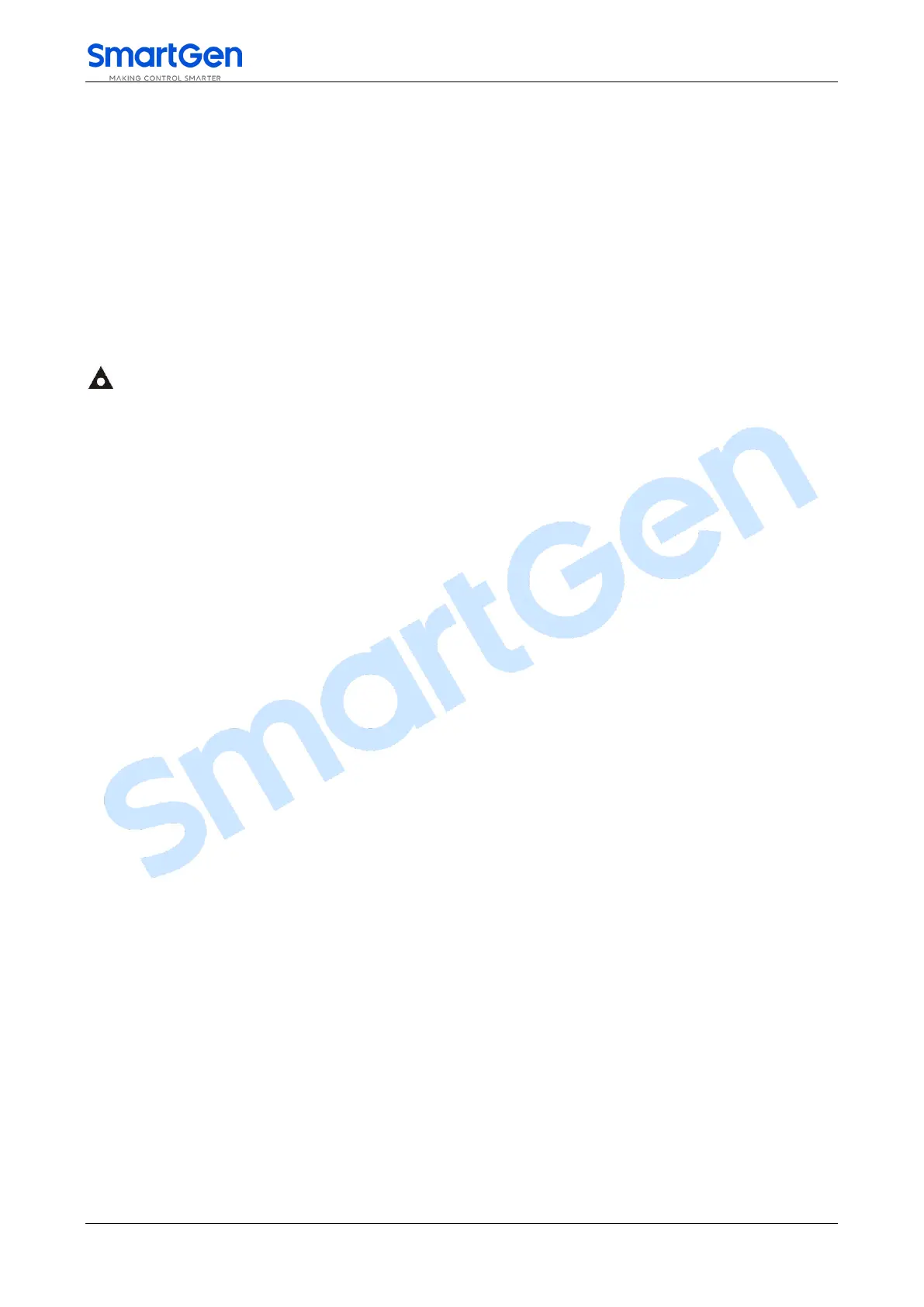HGM400N Series Genset Controller User Manual Page 31 of 38
8.3 LANGUAGE
Users may select display language such as Chinese, English, Spanish, Russian, Turkey and French.
8.4 EVENT LOG
Users can check event log (max. 99) on this interface, including start/stop info and shutdown alarms.
8.5 MAINTENANCE SETTING
Password is needed for entering maintenance setting. Factory password is 0 (it can be changed, and
you need to contact salesman or after-sales person). After entering setting maintenance parameters
will refresh the maintenance time.
NOTE: It will enter into the next maintenance period after maintenance time due alarm and refreshing the time in the
maintenance setting interface.
