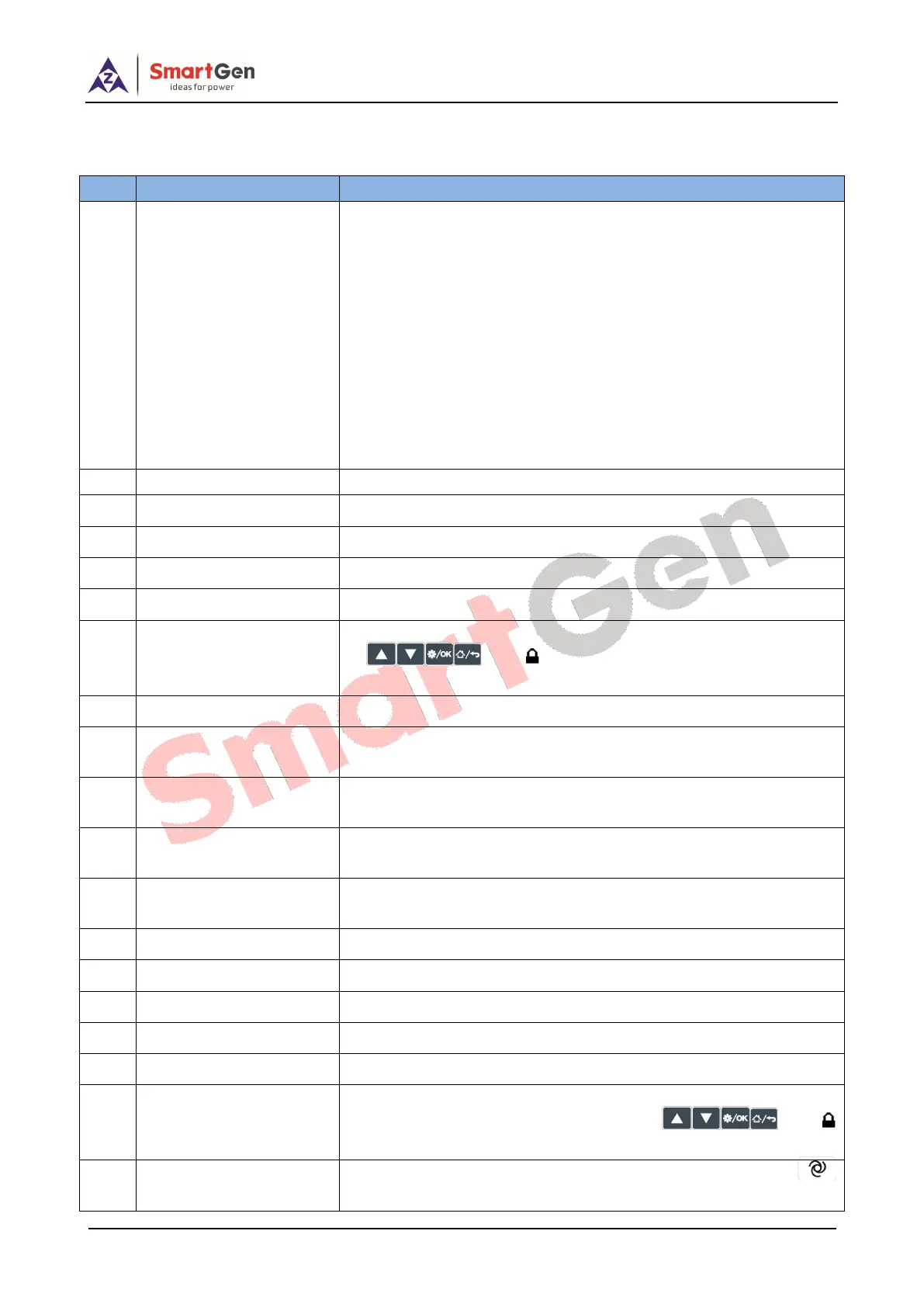HGM7100N GENSET CONTROLLER USER MANUAL
HGM7100N Genset Controller 2020-09-10 Version1.2 Page 35 of 47
8.3 DEFINED CONTENTS OF CONFIGURABLE INPUT PORTS 1~7
Table 12 - Contents of Programmable Inputs 1~7 (Ground connected is active (B-))
Users can define the following functions:
Indication: only display without warning and shutdown.
Warning: only warning without shutdown.
Shutdown: alarm and shutdown immediately.
Trip and stop: alarm, generator ramp-off load and stop after
high-speed cooling.
Trip: alarm, generator ramp-off load but not stop.
Inactive: input doesn’t work.
Always active: input detects all the time.
From crank: start detecting at the beginning of startup.
From safety on: start detecting after safety on delay is expired.
When input is active, “Audible Alarm” output is inhibited.
When input is active, shutdown alarms and trip alarms can be reset.
When input is active, all LED indicators are light.
When input is active, all buttons on the panel are inactive except
for , and displays on the right side of the first line
of LCD status page.
Under speed, under frequency and under voltage are not protected
in this mode.
After generator is normal running in auto mode, when input is active,
generator-set auto stop function is inhibited.
After input is active in auto mode, generator-set auto start is
inhibited.
After input is active in auto mode, generator-set auto timing start
gen-set is inhibited.
Duty unit selection in cycle running.
Connecting the auxiliary contact of generator loading switch.
When input is active, gen-set will inhibit to close.
Connecting the auxiliary contact of mains loading switch.
When input is active, mains will inhibit to close.
When input is active, controller will enter into auto mode, and all
buttons on the panel are inactive except for , and
displays on the right side of the first line of LCD status page.
When input is active, controller will not works in auto mode,
key and “Simulate Auto Mode” key are unavailable.
