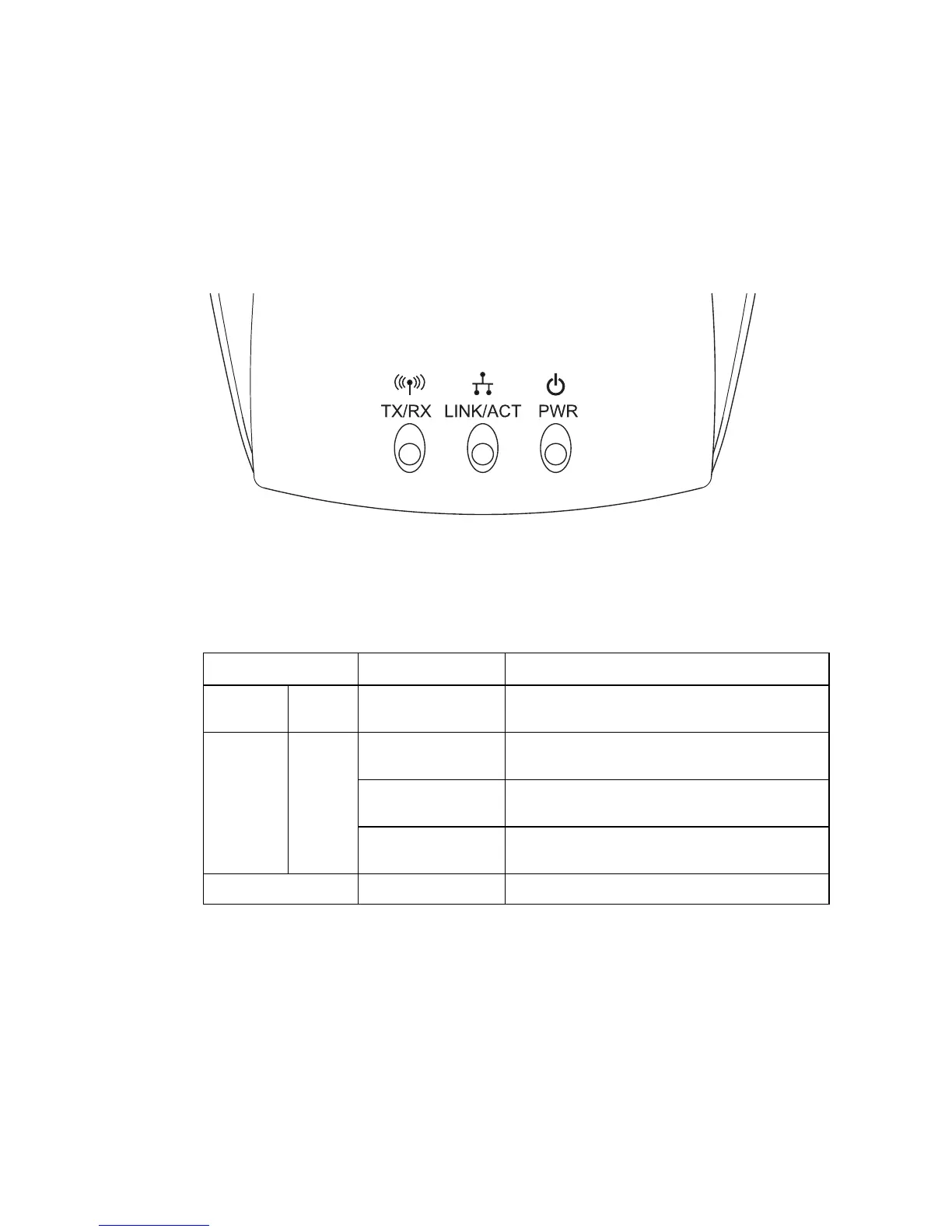LED I
NDICATORS
5
LED Indicators
The Wireless Ethernet Bridge includes three status LED
indicators, as described in the following figure and table.
Figure 2. Front Panel
LED Status Description
Wireless
Link
TX/RX Flashing (Green) The device is transmitting or receiving
data through wireless links.
Ethernet
Status
LINK/
ACT
On (Orange) The device has established a valid
10 Mbps Ethernet link.
On (Green) The device has established a valid
100 Mbps Ethernet link.
Flashing The device is transmitting or receiving
data on the Ethernet LAN
Power (PWR) On (Green) Power is being supplied.
