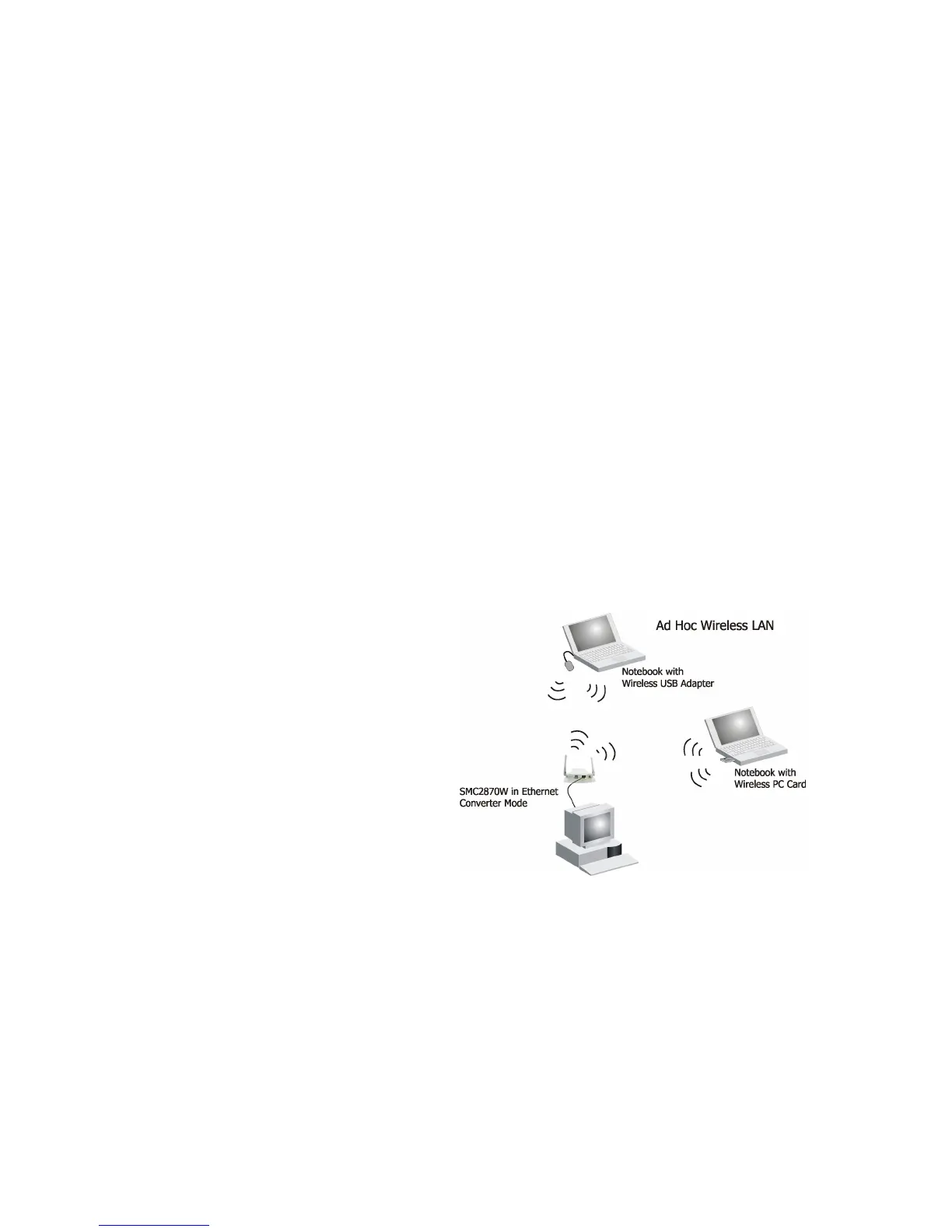48
N
ETWORK
C
ONFIGURATION
AND
P
LANNING
The Wireless Solution supports a stand-alone wireless network
configuration, as well as an integrated configuration with 10 Mbps
Ethernet LANs. For a list of the maximum distances between the
AP/Bridge and wireless clients, refer to page 53.
The wireless network cards and adapters can be configured as:
• Ad hoc – for small departmental or SOHO LANs
• Infrastructure – for enterprise LANs
Network Topologies
Ad Hoc Wireless LAN
An ad hoc wireless LAN
consists of a group of
computers, each equipped
with a wireless adapter or
SMC2870W Client Bridge,
connected via radio
signals as an independent
wireless LAN. Computers
in a specific ad hoc
wireless LAN must be configured to the same radio channel.
An ad hoc wireless LAN can be used for a small branch office or
SOHO operation.
