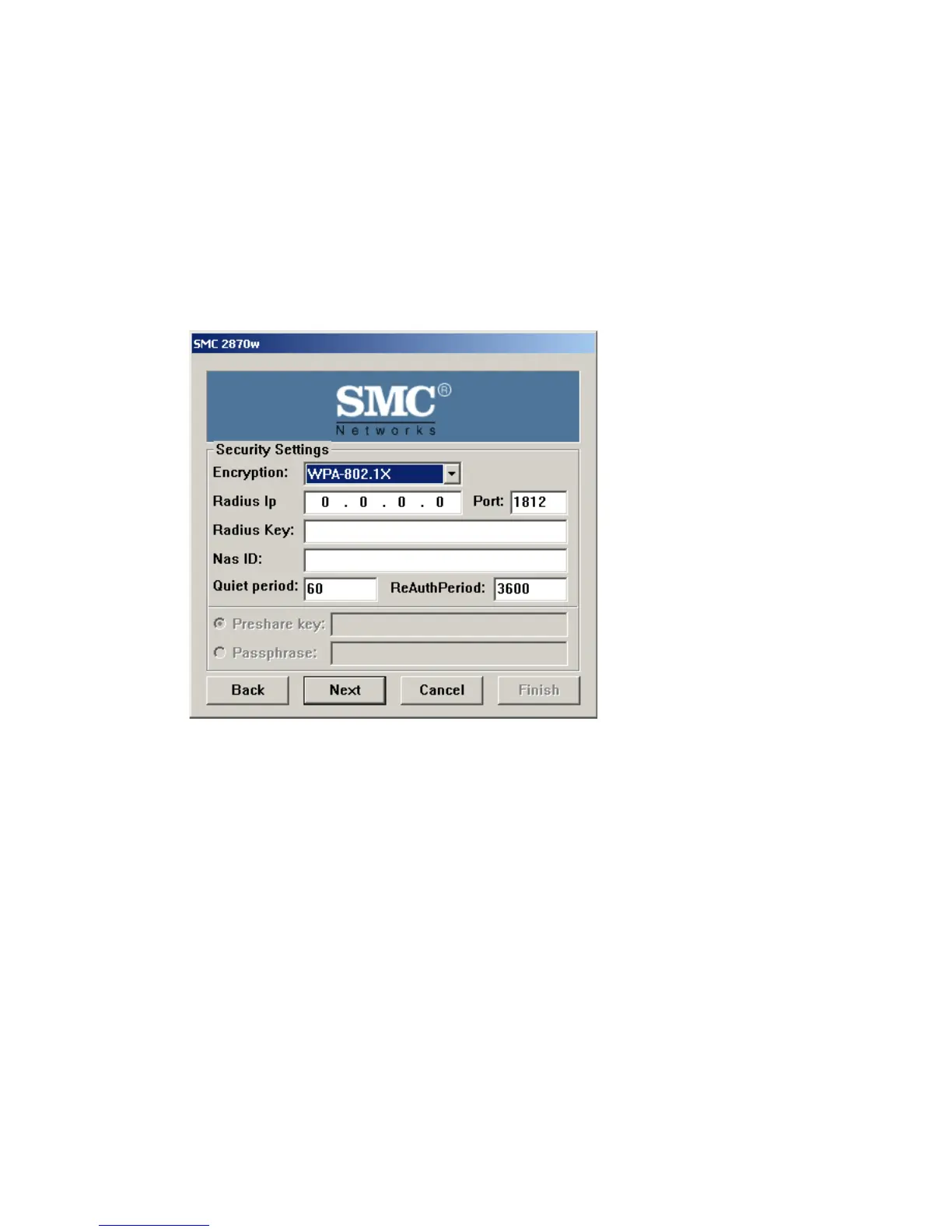U
TILITY
I
NSTALLATION
AND
C
ONFIGURATION
20
3. Do not use a key that is long and complex for your
clients to type accurately, as you might forget it.
4. A Hex (hexadecimal) digit is a number or letter in the
range 0-9 or A-F.
WPA-802.1X Encryption Type
The Wireless Ethernet Bridge allows you to use 802.1x
authentication for an enterprise network environment with a
RADIUS server installed. In 802.1x mode, access will be
checked against the authentication database stored on the
Wireless Ethernet Bridge. You must specify the authentication
period, and the corresponding parameters in the RADIUS Server
Parameters field for the remote authentication protocol.
