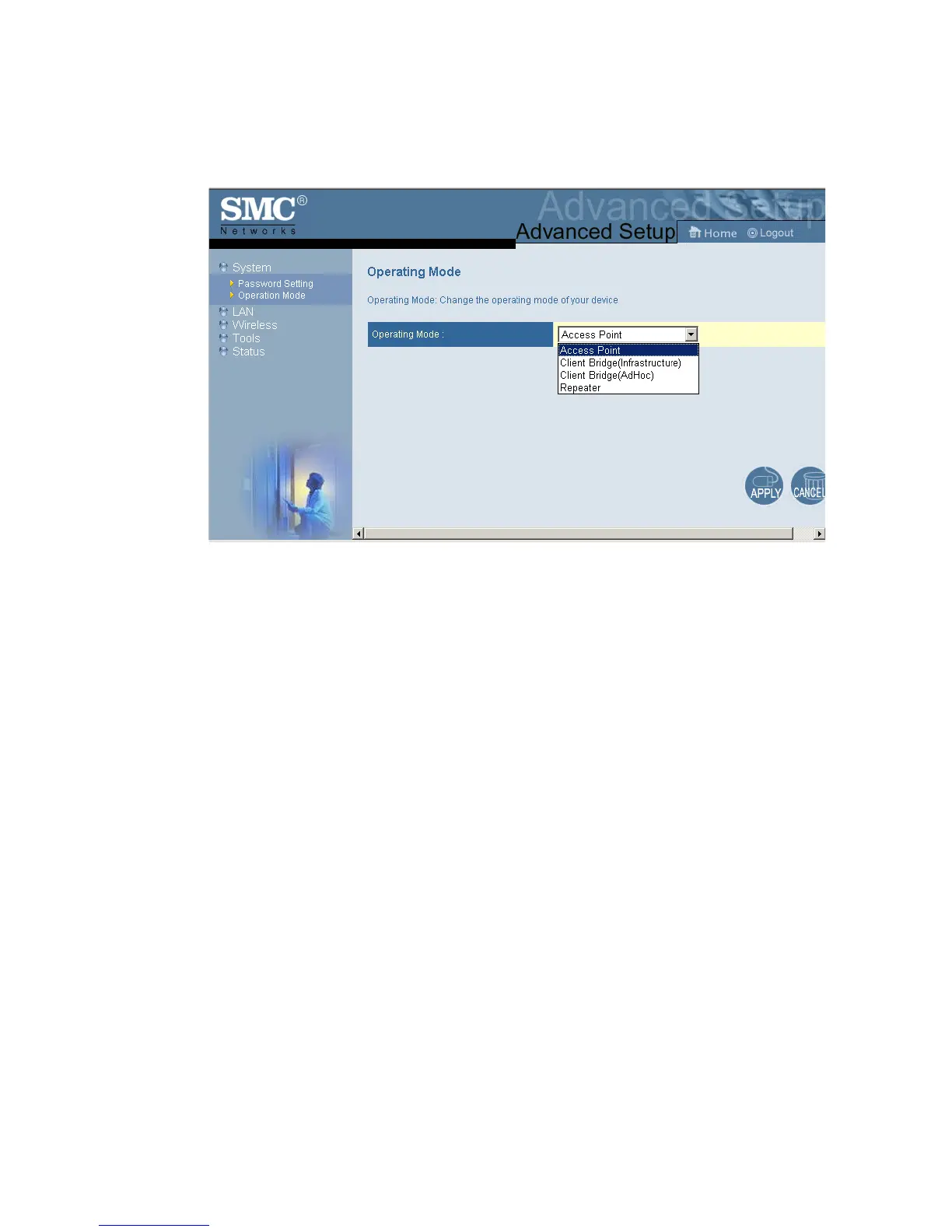N
AVIGATING
THE
W
EB
B
ROWSER
I
NTERFACE
33
Operation Mode
This may be set to Access Point, Client Bridge (Infrastructure,
AdHoc), or Repeater. (Default: Access Point)
Note: After you choose the operation mode for the SMC2870W,
be sure to click the APPLY button, and click OK on the
confirmation message to enable the new setting.
These modes are described below:
• Access Point – functions as a standard IEEE 802.11g access
point
• Client Bridge (Infrastructure, AdHoc) – provides a wireless
connection to devices such as Microsoft Xbox and Ethernet
ready embedded devices
• Reapter – repeats data from another SMC2870W that is
configured in Access Point mode
