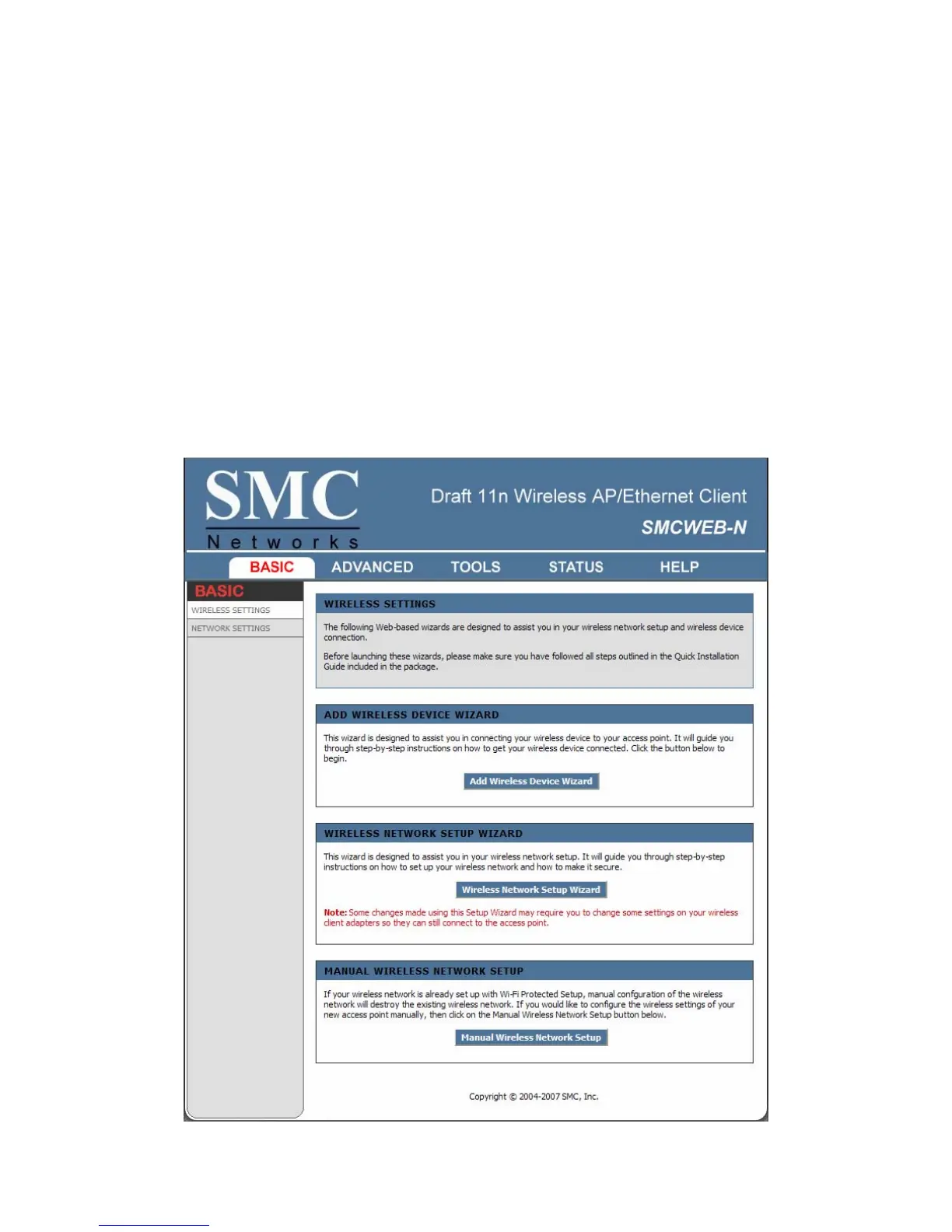9
Basic
The Basic tab provides the following configuration options: Wireless Settings and Network Settings.
Basic_ Wireless Settings
The wireless section is used to configure the wireless settings for your access point. Note that changes
made in this section may also need to be duplicated on wireless clients that you want to connect to your
wireless network.
To protect your privacy, use the wireless security mode to configure the wireless security features. This
device supports three wireless security modes including: WEP, WPA-Personal, and WPA-Enterprise. WEP
is the original wireless encryption standard. WPA provides a higher level of security. WPA-Personal does
not require an authentication server. The WPA-Enterprise option does require a RADIUS authentication
server.
