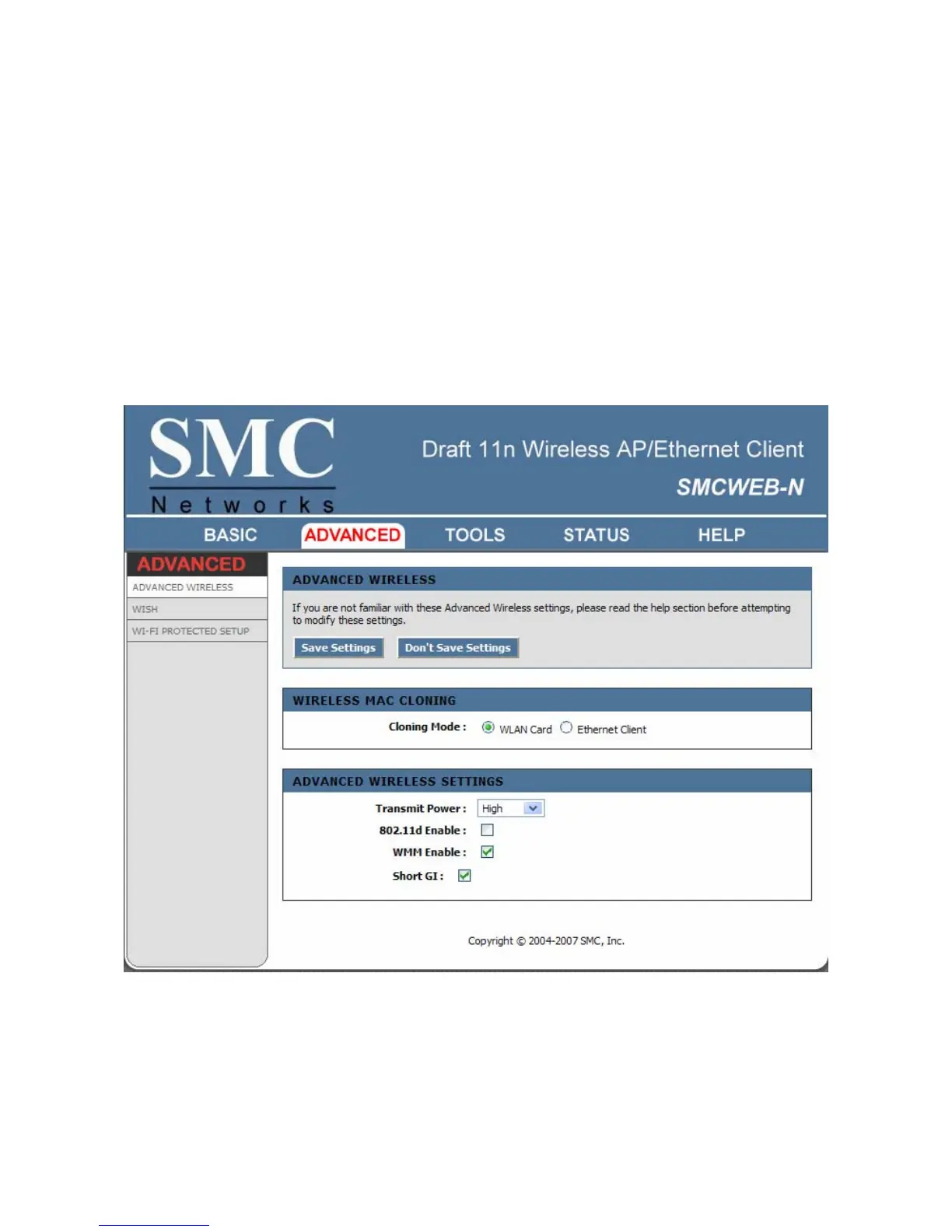43
Default Gateway
This is the IP address of the gateway or router that connects you to the internet.
Advanced
The Advanced tab provides the following configuration options:
Advanced Wireless, WISH, Wi-Fi
Protected Setup
Advanced_Advanced Wireless
MAC Cloning Mode
This feature controls the MAC Address of the Bridge as seen by other devices (wired or wireless). If set to
Ethernet Client, the MAC Address from the first Ethernet client that transmits data through the Bridge will be
used. This setting is useful when connected to an Xbox or if there is only one Ethernet device connected to
the Bridge. When multiple Ethernet devices are connected to the Bridge, it may not be obvious which MAC
Address is being used. If set to WLAN Card, the MAC Address of the WLAN Card (typically written on the
back of the card) will be used. When multiple Ethernet devices are connected to the Bridge, the MAC Address
of the Bridge will not change.
