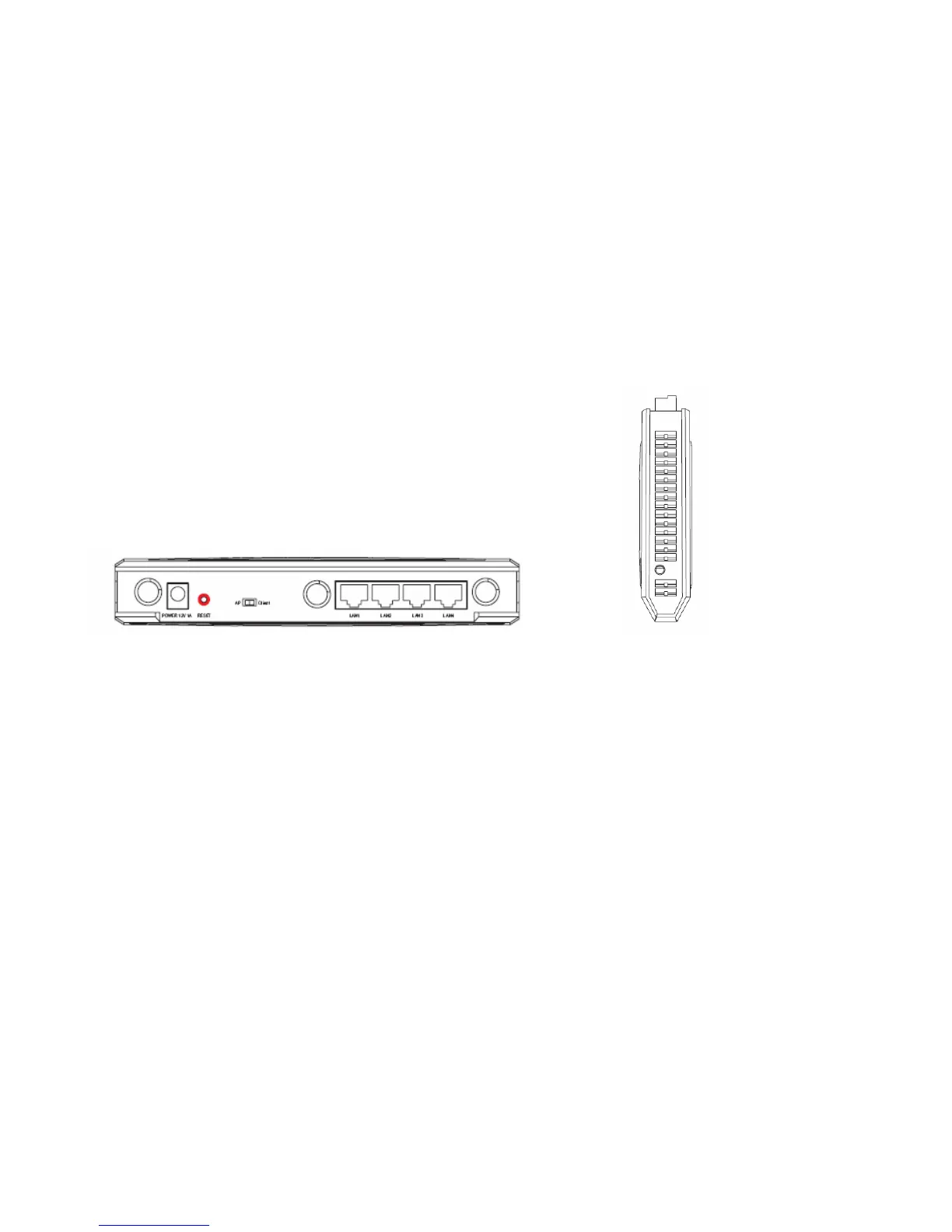5
¾ Built-in 3 External Antennas to support high speed performance and great coverage
¾ AP and Client modes selectable with slide switch
¾ Wireless Intelligent Stream Handling Technology
Hardware Overview
Back/Side Panel
POWER
The Power input connector is a single jack socket to supply power to the SMCWEB-N.
Please use the Power Adapter provided in the SMCWEB-N package.
RESET
Pressing the reset button for 10 seconds restores the SMCWEB-N to its original factory default
settings.
AP / Client Slide Switch
Select AP or Client operating modes
LAN1-4 (Auto MDI/MDIX)
The LAN ports are used for connecting networking devices such as PC’s, Printers & Switches. The
LAN ports automatically sense the cable type when connecting to Ethernet enabled computers.
WPS
Press and hold the WPS button for 4 seconds to automatically configure wireless security. If the client
device supports WPS Push Button Configuration (PBC) you will need to press the button within 60
seconds to automatically configure security on the client. Note: WPS LED will start to flash after
pressing WPS button for 4 seconds. When a client joins the network successfully the LED will stop
blinking and become solid until the next WPS action or the device is rebooted. If no client joins the
LED will stop blinking and switch off after 4 minutes.
