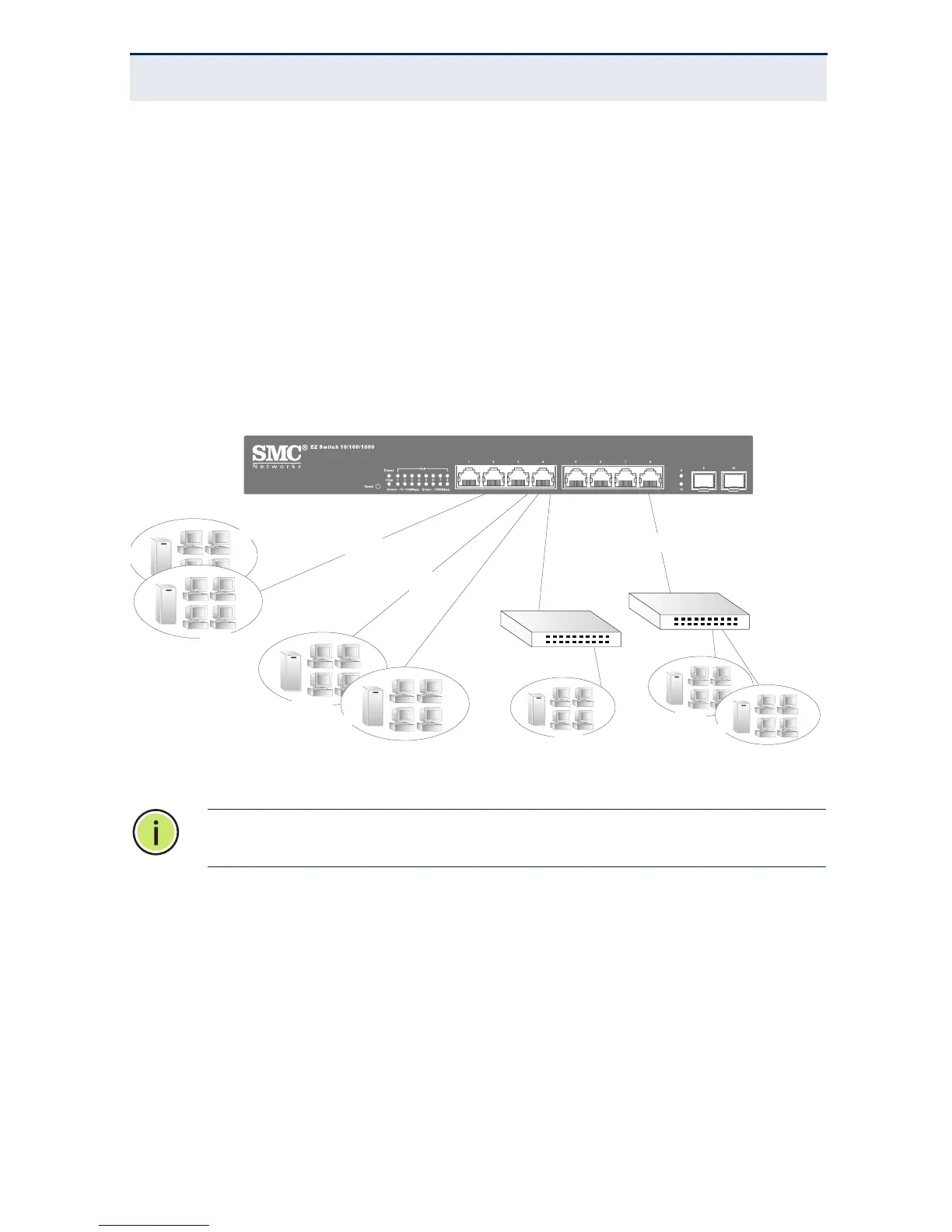C
HAPTER
2
| Network Planning
Application Examples
– 38 –
MAKING VLAN CONNECTIONS
This switch supports VLANs which can be used to organize any group of network
nodes into separate broadcast domains. VLANs confine broadcast traffic to the
originating group, and can eliminate broadcast storms in large networks. This
provides a more secure and cleaner network environment.
VLANs can be based on untagged port groups, or traffic can be explicitly tagged
to identify the VLAN group to which it belongs. Untagged VLANs can be used for
small networks attached to a single switch. However, tagged VLANs should be
used for larger networks, and all the VLANs assigned to the inter-switch links.
Figure 11: Making VLAN Connections
N
OTE
:
When connecting to a switch that does not support IEEE 802.1Q
VLAN tags, use untagged ports.
