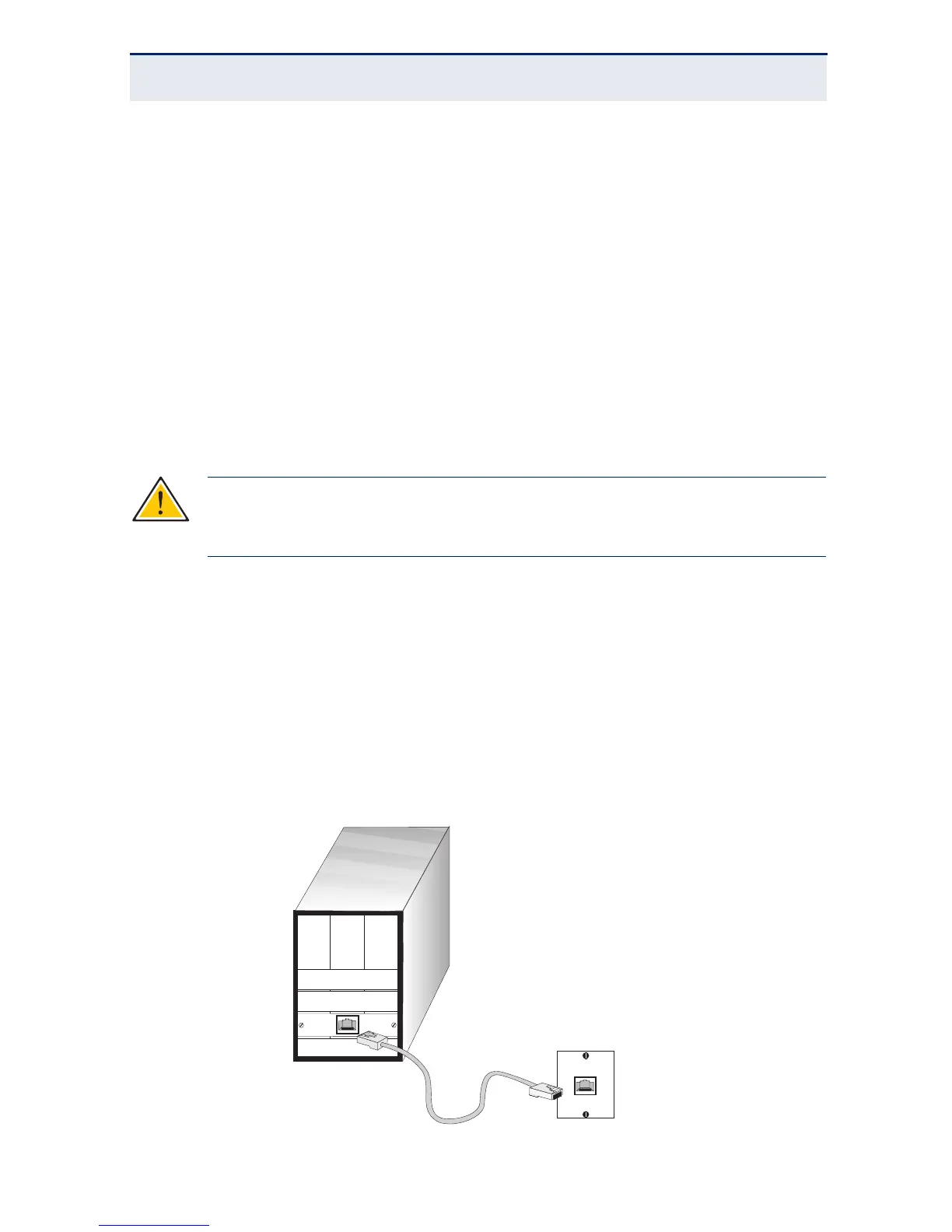C
HAPTER
4
| Making Network Connections
Twisted-Pair Devices
– 50 –
The switch controls the power and data on a port independently. Power can be
requested from a device that already has a data link to the switch. Also, the
switch can supply power to a device even if the port’s data connection has been
disabled. The power on a port is continuously monitored by the switch and it will
be turned off as soon as a device connection is removed.
CABLING GUIDELINES
The RJ-45 ports on the switch support automatic MDI/MDI-X pinout
configuration, so you can use standard straight-through twisted-pair cables to
connect to any other network device (PCs, servers, switches, routers, or hubs).
See Appendix B for further information on cabling.
Do not plug a phone jack connector into an RJ-45 port. This will damage the
switch. Use only twisted-pair cables with RJ-45 connectors that conform to FCC
standards.
CONNECTING TO PCS, SERVERS, HUBS AND SWITCHES
1. Attach one end of a twisted-pair cable segment to the device’s RJ-45
connector.
Figure 19: Making Twisted-Pair Connections
C
AUTION
:
Do not plug a phone jack connector into an RJ-45 port. This
will damage the switch. Use only twisted-pair cables with RJ-45
connectors that conform to FCC standards.
