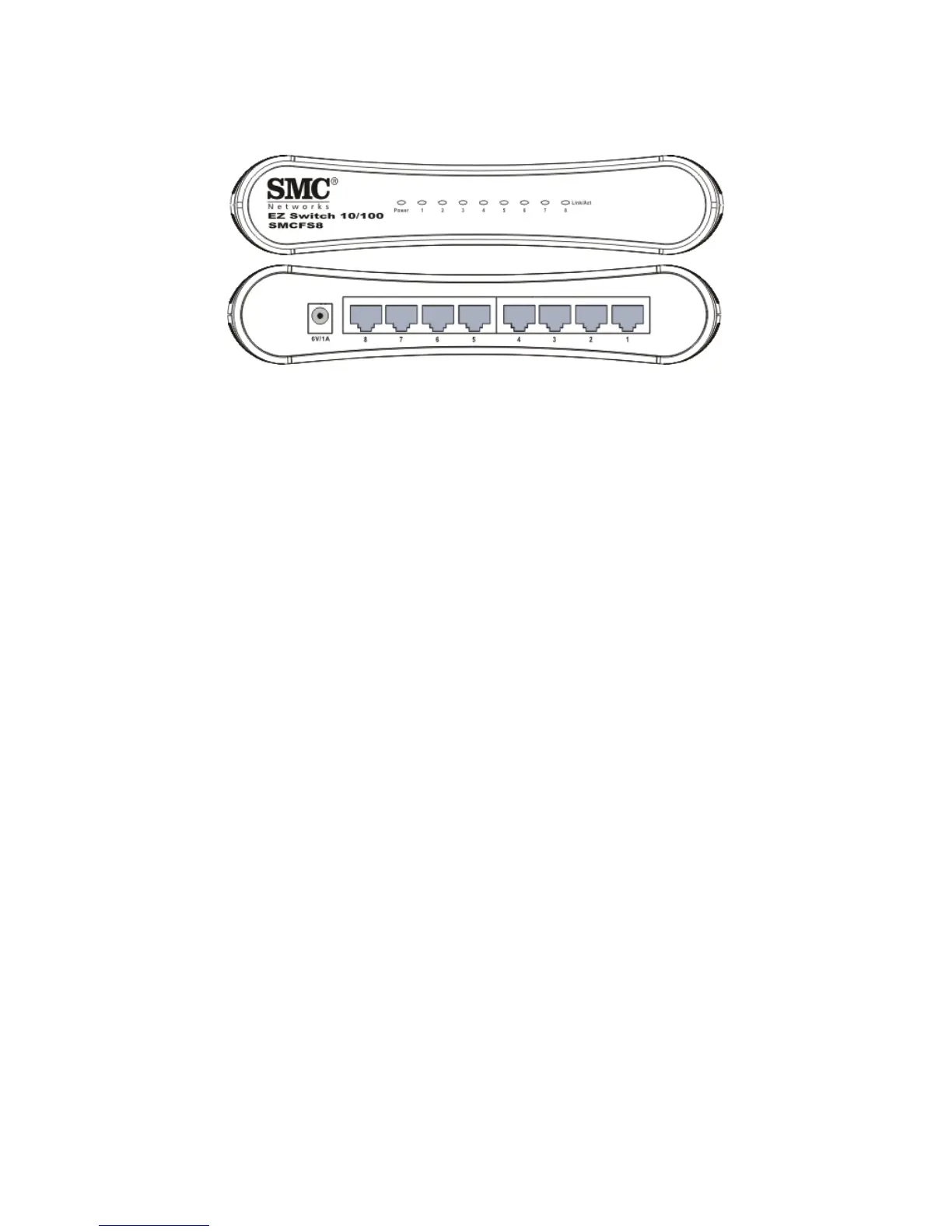EZ Switch 10/100
3
SMCFS8
Rear Panel
These EZ Switch 10/100 models feature 5/8 10BASE-T/
100BASE-TX ports with RJ-45 connectors located on the
rear panel of the Switch. Each port contains a built-in
wiring crossover (MDI-X) that allows for the use of
straight-through twisted-pair cable for connections to
devices without built-in crossover ports (i.e., workstations,
printers, etc.).
The DC power connector is also located on the rear panel
of the switch.
