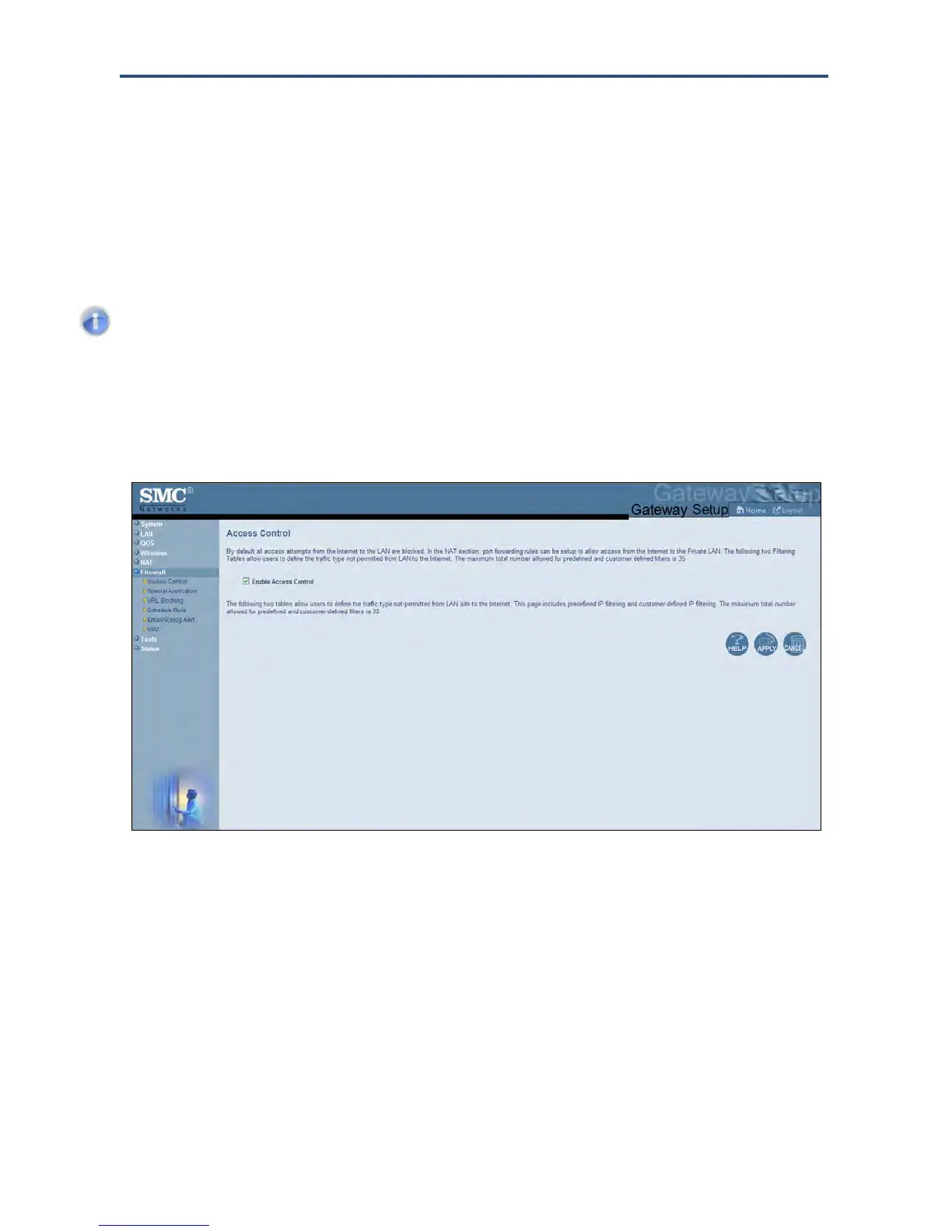Configuring Your Gateway
74
SMCD3GN2 Wireless Cable Modem User Manual
Configuring Access Control
The Access Control menu lets you enable access control to block traffic at the Gateway's
LAN interfaces from accessing the Internet.
To access the Access Control menu, click Firewall in the menu bar and then click the
Access Control submenu in the menu bar.
Note: The Access Control submenu is not available in the menu bar if Enable Firewall
Module is disabled in the Security Settings (Firewall) menu (see page 73).
By default, the Gateway does not block attempts to access the LAN from the Internet. To
enable access control, check Enable Access Control if it is unchecked and click Apply.
When Access Control is enabled, you can configure up to 35 predefined and customer-
defined filtering tables.
