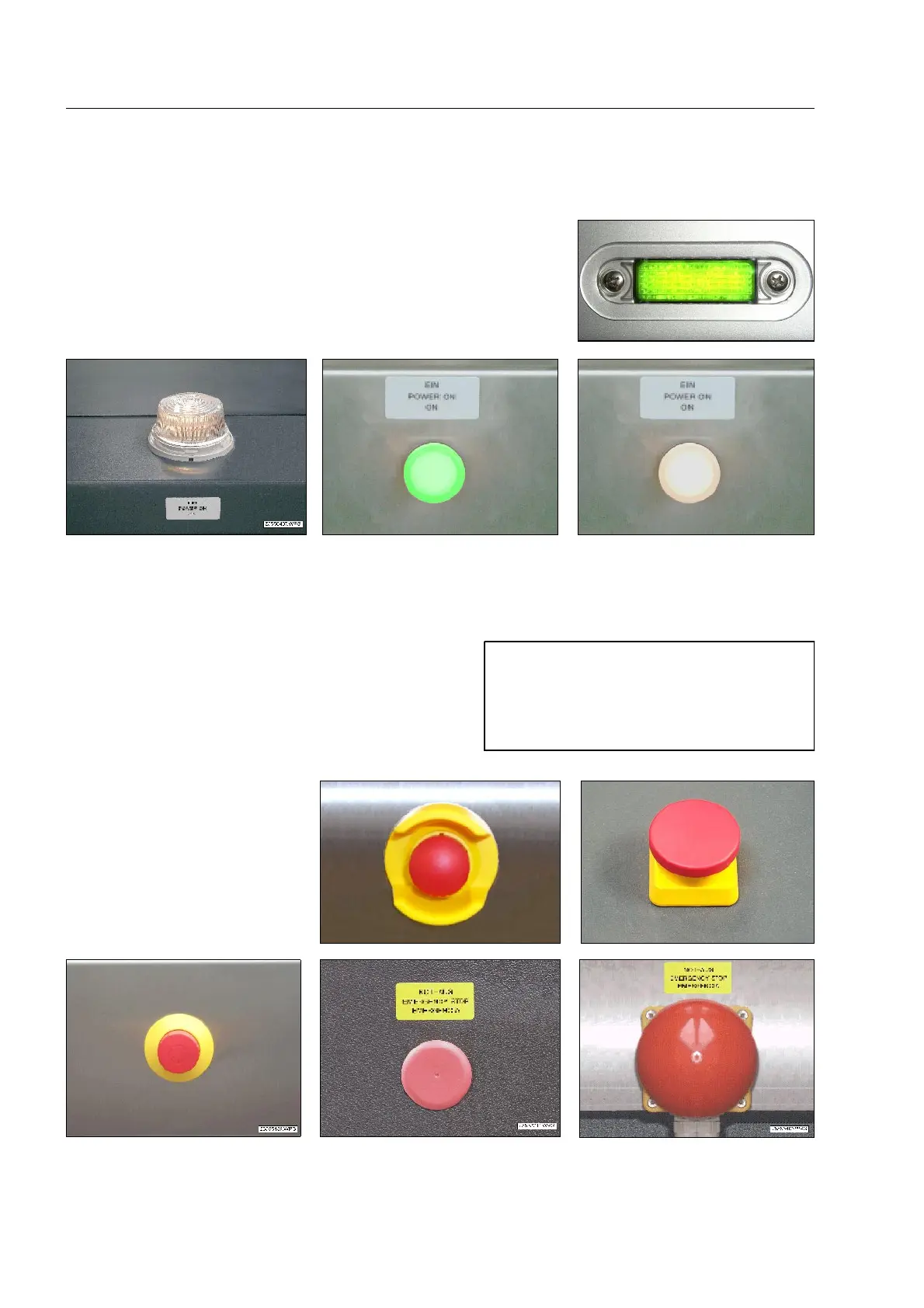Here you find controls and indicators
The power-on indicator*
The power-on indicator* shows that the X-ray unit is switched on.
The emergency stop buttons
The emergency stop buttons serve to quickly switch off
conveyors and X-ray generators of the HI-SCAN X-ray unit
or the complete unit in case of emergency.
95587412 01/01/09 © Smiths Heimann
1-14
I
If the X-ray inspection unit is integrated
into a baggage handling line, the line is
switched off as well.
To restart the unit, follow the corres-
ponding instructions (F 1-33).
