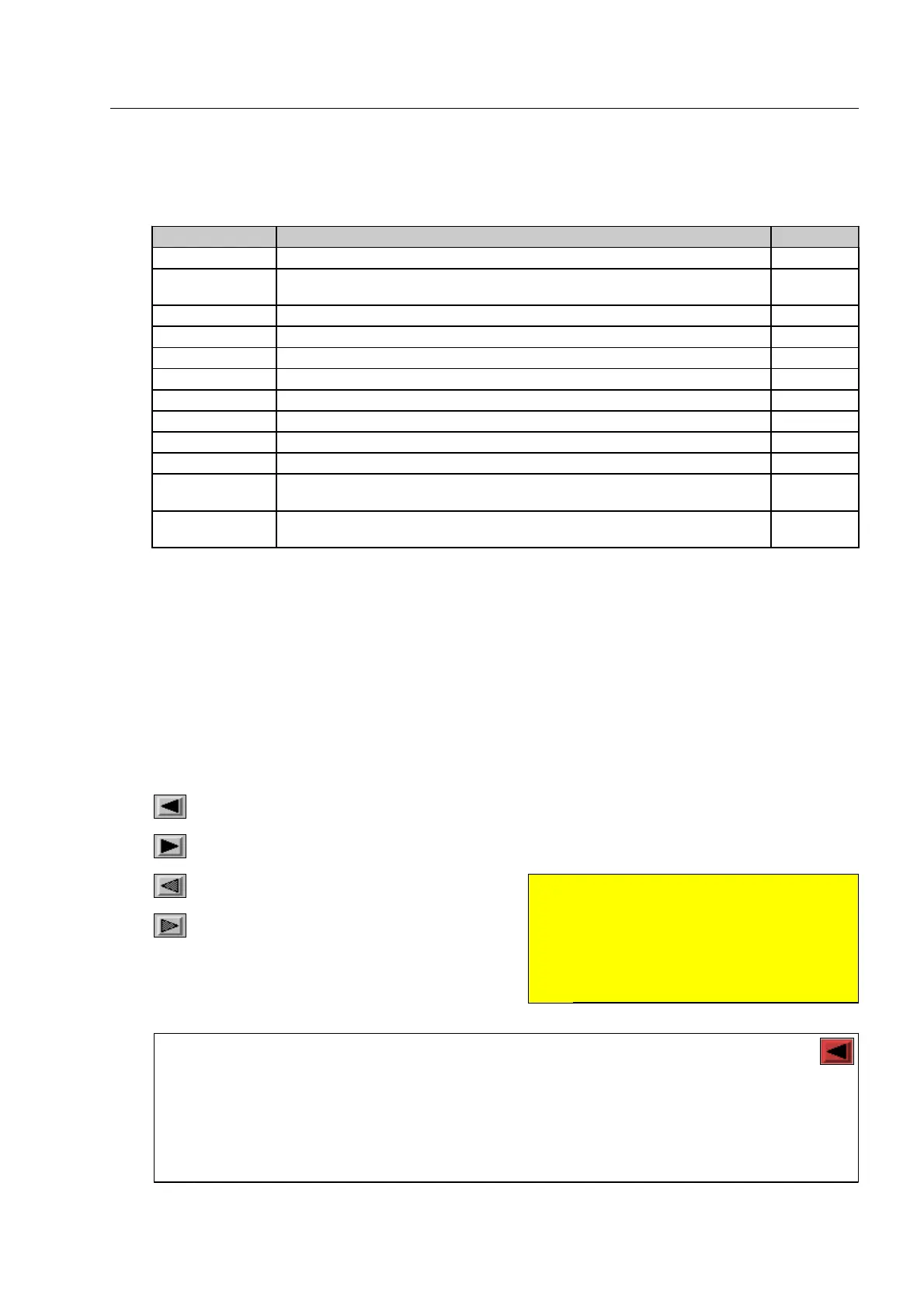Here you find controls and indicators
5 display of the currently active operating mode of the HI-SCAN X-ray unit
Display Function F
−− normal
auto markings set by the user and markings of one or more automatic detection functions
(X-ACT*, radioactivity detector*, HDA* and HI-SPOT*) are inserted
1-50& -57
IMS images stored in the IMS Image Store System* are recalled 1-82
(IMS) IMS recall stopped temporarily 1-82
IMS&auto IMS recall with markings of automatic detection functions 1-82
IMS&REV recalled IMS images are reviewed 1-82
OTS OTS training session is in progress 1-77
(OTS) OTS training session stopped temporarily 1-77
OTS&auto OTS training session is in progress with markings of the automatic detection functions 1-77
OTS&REV preceding OTS X-ray images are reviewed 1-77
REVIEW preceding X-ray images are reviewed 1-48, -49, -77
& -89
REV&auto review of images with markings of automatic detection functions 1-48, -49, -77
& -89
6 display of date and time
7
display of conveying directions
In this direction scanning procedures can be carried out in the one-way mode (F 1-47).
Press the corresponding key
m or n shortly to start the conveyors. To stop the con-
veyors press
1.
In this direction scanning procedures can
be carried out in the one-way mode
(F 1-47). The corresponding key
m or
n must be kept depressed during the
inspection.
I
If the color of an arrow changes into red in the one-way mode (F 1-47), this means that
the conveyor's run has been interrupted, or can still not be initiated despite pushing the
conveyor start key. This may occur if safety switches* at the conveyor ends and/or the tunnel
entrances and exits (conveyor end or oversize detectors* - F 1-54) have detected that baggage
items have got stuck, or, if the X-ray inspection unit is integrated into a baggage handling sys-
tem or line with the feed and discharge conveyors being out of service or occupied with bag-
gage.
95587412 01/01/09 © Smiths Heimann
1-25
S
Attention!
Units with newer software* can also be
set so as to stop the conveyors only
after up to 3 seconds after the key is re-
leased! Immediate conveyor stop is pos-
sible with key
1! 510
