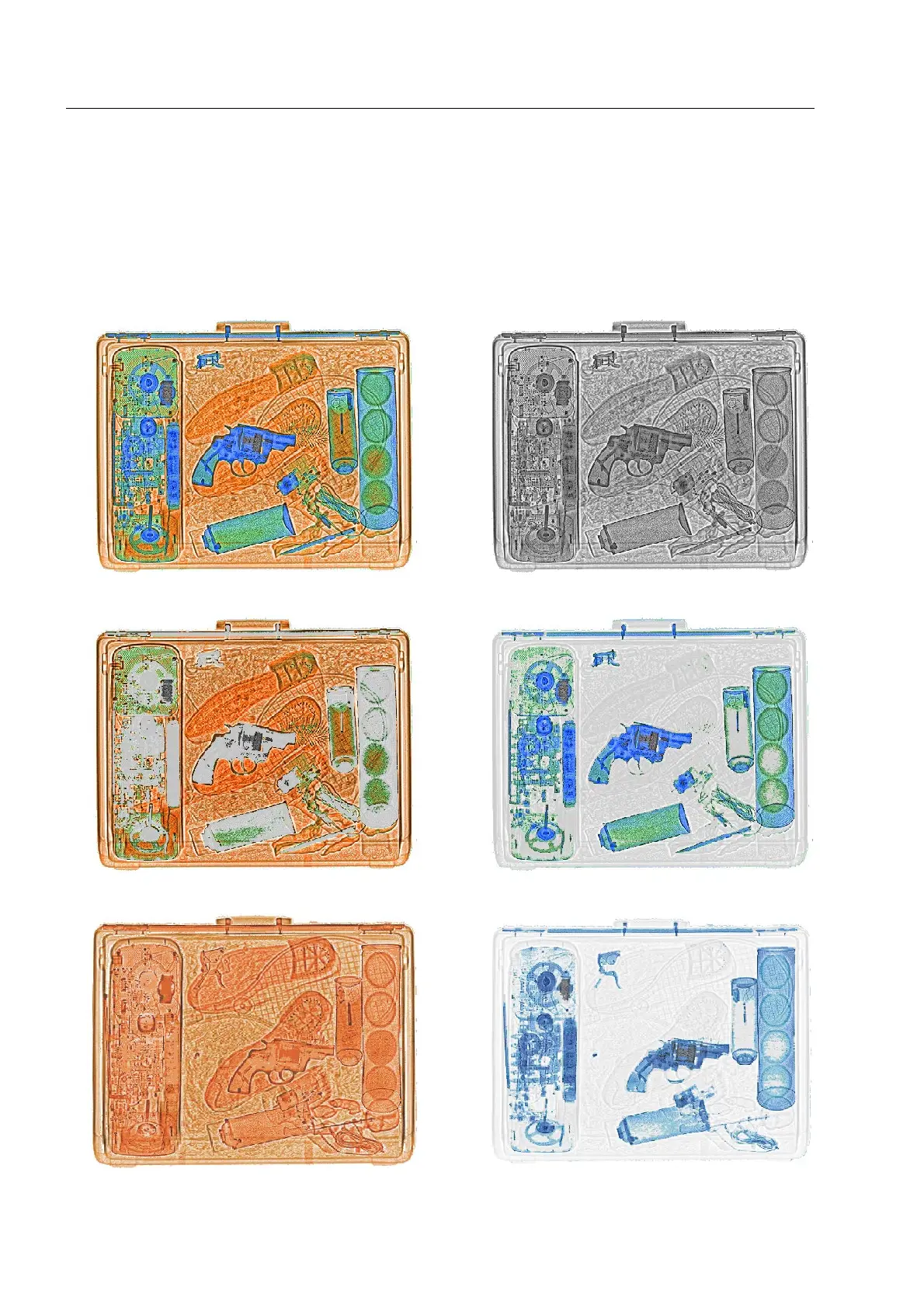How to display X-ray images
It is also possible to use a priority key assigned to the function (MAT+-)SEN (for the HI-MAT
PLUS
image*),
BW-SEN (for the black and white image) or SEN+. The function last mentioned takes effect on the current
image display (HI-MAT
PLUS
image* or black and white image).
For the Organic Only
(
PLUS
)
* and Organic Stripping
(
PLUS
)
* images the Superenhancement function can only be
selected via the priority key assigned to the functions O²(+)-SEN and OS(+)-SEN.
HI-MAT
PLUS
color image - (MAT+-)SEN Black/white image - BW-SEN
Organic Only image - O²-SEN Organic Stripping image - OS-SEN
Organic Only
PLUS
image - O²+-SEN Organic Stripping
PLUS
image - OS+-SEN
95587412 01/01/09 © Smiths Heimann
1-68
