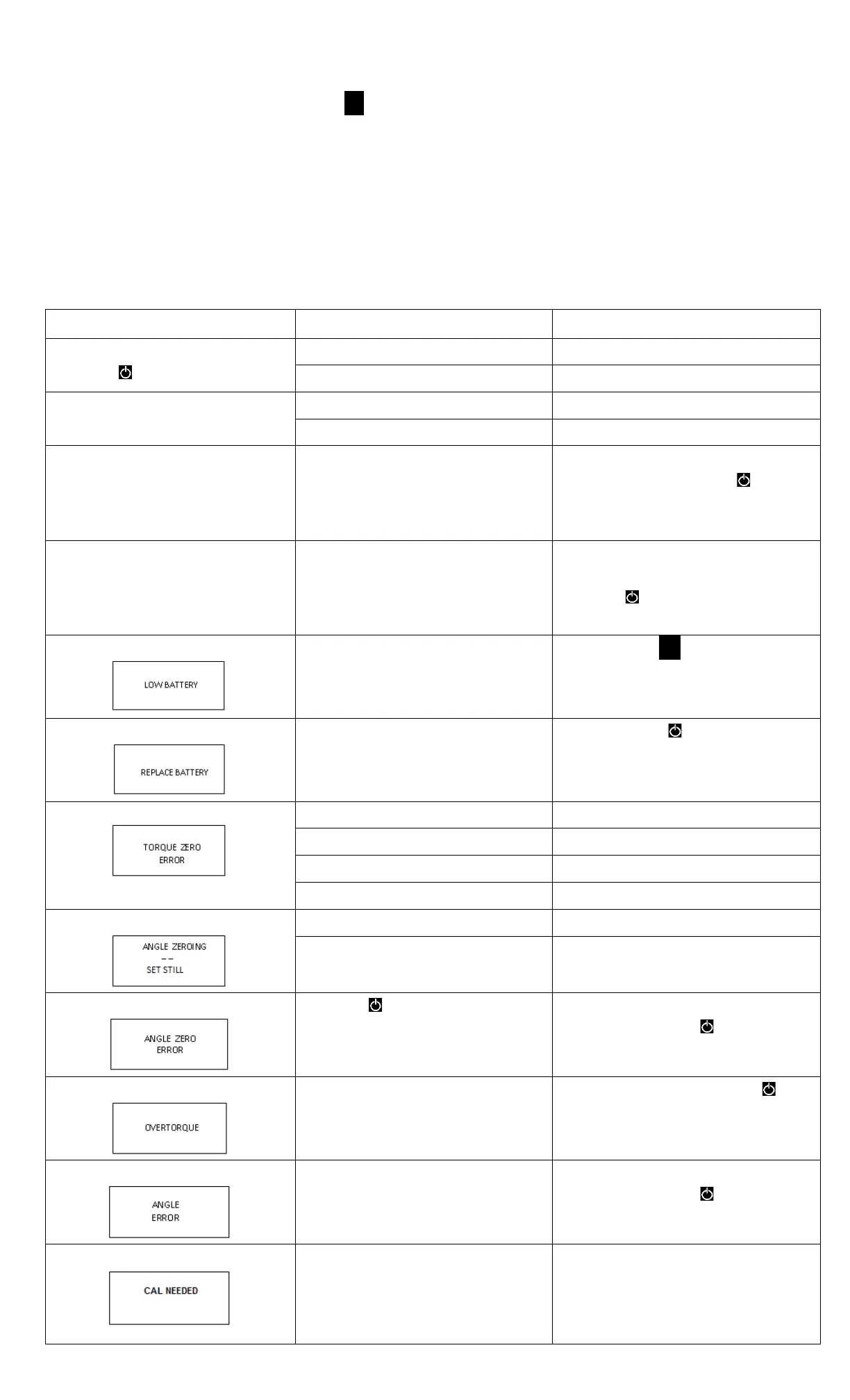20
Note: Calibration interval is calculated from either In-Service Date or last Calibration date (see SHOW
INFO menu) depending on which is more recent date. When clock Date is greater than In-Service
or Last Calibration date, plus Cal Interval, "CAL NEEDED" message will be displayed on power up
and after a re-zero. Pressing ENTER button will continue to target menu. Applying torque while
"CAL NEEDED" message is displayed will immediately display torque or angle measurement and
return to target menu when released.
Note: As an alternative to calibration interval, a Calibration Cycle Counter is provided in Calibration
menu (Contact your local Snap-on Repair Center regarding Calibration menu).
Troubleshooting
Note: If any of following issues persist, return wrench to an authorized Snap-on repair center.
Wrench does not turn on when
POWER button pressed
Cycle power using end-cap
Torque reading out of spec
Incorrect head length entered
Enter correct offset head length
Wrench did not retain settings
while batteries were removed
Batteries removed before
settings were saved in non-
volatile memory.
Clear data, re-enter settings and
press and hold POWER button
to power down wrench before
removing batteries
Torque or angle displayed while
no torque applied
Torque or angle zeroed while
torque applied
Place wrench on stable surface
with no torque applied and press
POWER button to re-zero
wrench
Press ENTER button to
continue using wrench and
replace batteries soon
Press POWER button to turn
off wrench and replace batteries
Torque applied while zeroing
Remove torque and re-zero
Wrench improperly calibrated
Return to Snap-on Repair Center
Wrench moving during zeroing
Place wrench on stable surface
Return to Snap-on Repair Center
POWER button pressed
during angle zeroing (Aborted
zeroing to access menus)
Place wrench on stable surface
and press POWER button to re-
zero
Over 125% of full scale torque
applied
Cycle power using POWER
button and recalibrate
Wrench rotated too fast during
angle measurement
Place wrench on stable surface
and press POWER button to re-
zero
Calibration interval exceeded
or invalid date entered with
calibration interval enabled
Calibrate wrench or press
ENTER to continue. Disable
calibration interval if not
required.
