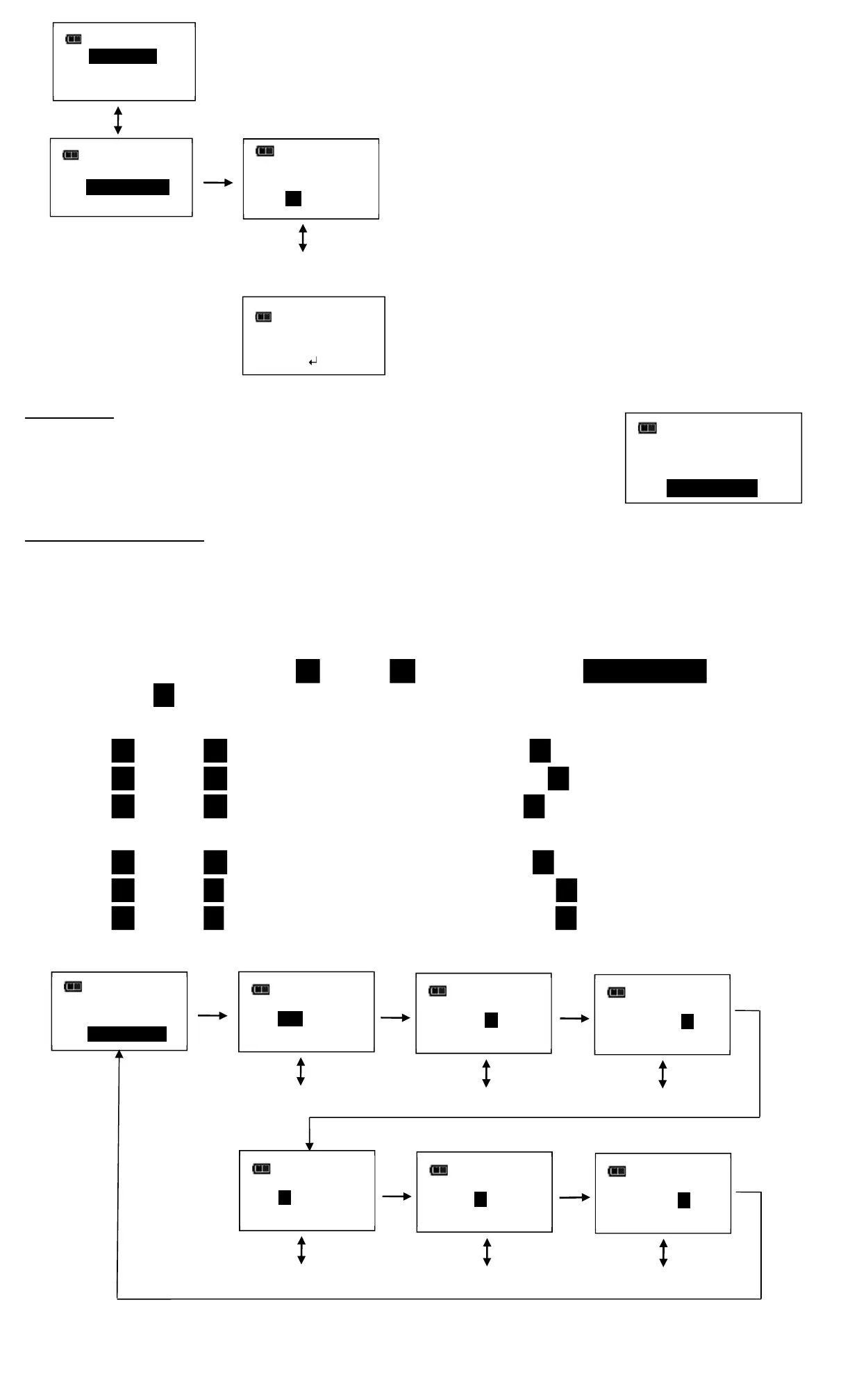19
Note: If Delete Presets is selected without a Preset configured, following screen is displayed:
Calibration
Calibration menu is password protected. Contact your local Snap-on Repair
Center regarding Calibration menu.
Setting Date and Time
Set Date/Time function allows user to set real-time-clock date and time for time stamping data
records, recording last calibration date and notifying user of an expired calibration interval.
Note: When date and time is set for first time, In-Service date is also set and is used for calculating
initial calibration interval (see "Setting Calibration Interval" in Advanced Configuration section).
1. From Configure menu, use UP /DOWN buttons to highlight SET DATE/TIME selection then
press ENTER button.
2. SET DATE screen is displayed with year highlighted.
3. Use UP /DOWN buttons to set year then press ENTER button to highlight month.
4. Use UP /DOWN buttons to set month then press ENTER button to highlight day.
5. Use UP /DOWN buttons to set day then press ENTER button.
6. SET TIME screen is displayed with Hour highlighted.
7. Use UP /DOWN buttons to set hour then press ENTER button to highlight minutes.
8. Use UP /DOWN buttons to set minutes then press ENTER button to highlight seconds.
9. Use UP /DOWN buttons to set seconds then press ENTER button.
10. Clock is set and Configure menu is displayed.
EXIT
MODE SETUP
DELETE PRESETS
SET DATE
2019/01/01
YR MON DAY
SET DATE
2019/01/01
YR MON DAY
SET DATE
2019/01/01
YR MON DAY
MODE SETUP
DELETE PRESETS
CALIBRATION
SET DATE/TIME
ENTER
button
UP/DOWN buttons
ENTER
button
UP/DOWN buttons
ENTER
button
UP/DOWN buttons
SET TIME
12 : 00 : 00
HR MIN SEC
SET TIME
12 : 00 : 00
HR MIN SEC
SET TIME
12 : 00 : 00
HR MIN SEC
UP/DOWN buttons
ENTER
button
UP/DOWN buttons
ENTER
button
UP/DOWN buttons
ENTER button
ENTER button
NO PRESETS
PRESS TO CONT.
UP/DOWN buttons
DELETE PRESETS
YES
NO
ENTER
button
EXIT
MODE SETUPs
DELETE PRESETS
CALIBRATION
Delete Presets menu
EXIT
MODE SETUP
DELETE PRESETS
CALIBRATION
