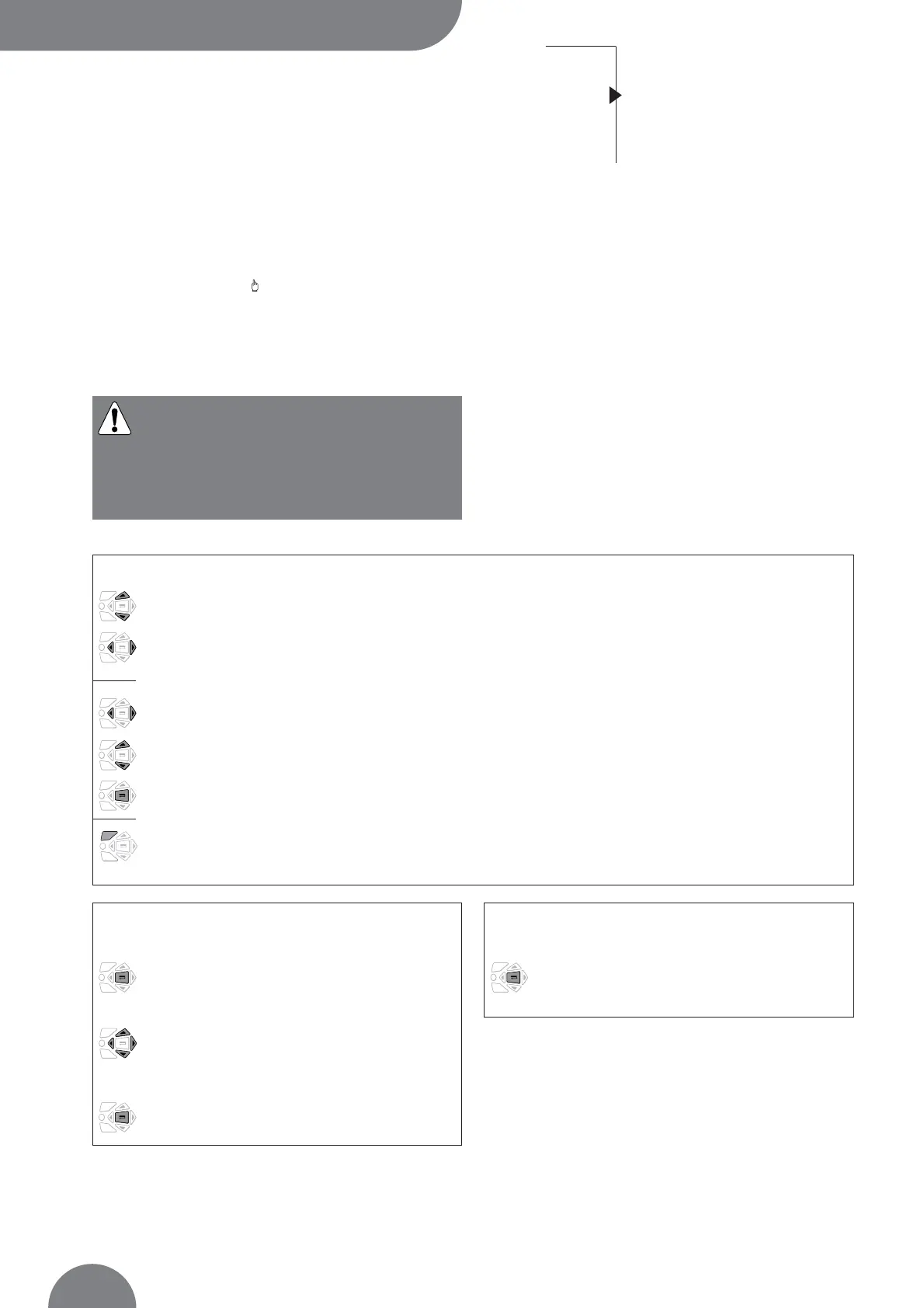Programming
Controller
ATyS
OPERATION
ATyS C20/C30
46
SOCOMEC - Réf.: 532 214 C
Presentation
Operational modes
Programming
Operation
Visualisation
Automatic sequences
• This mode allows product parameters configuration
• Always accessible in mode (when programmed on
an input)
• Always accessible in AUT mode, changeover switch on
priority source, priority source being available
• Not accessible when “test off load”, “test on load”
functions are active or during automatic sequence.
Parameters requiring programming before
use:
• type of network
• nominal voltage
• nominal frequency
• control logic
• number of auxiliary contact.
>
Navigation in the menus
• Parameters access: Press “up”, “down”, “left” & “right” push buttons
• Parametermodification: press “left” & “right” push button to access the parameter to modify
Press “up’’ and “down” push buttons to modify the parameter
and “validate”
• Return to main menu: press “ESC” push button
Value is only modified after validation
+
or
+
>
Programming exit
• Press and hold for 5 s
“validation” push button
>
Programming access
• Step 1: press and hold for 5 s
“validation” push button
• Step 2: enter code (factory code = 1000)
using navigation push buttons
• Step 3: press validation
push button
