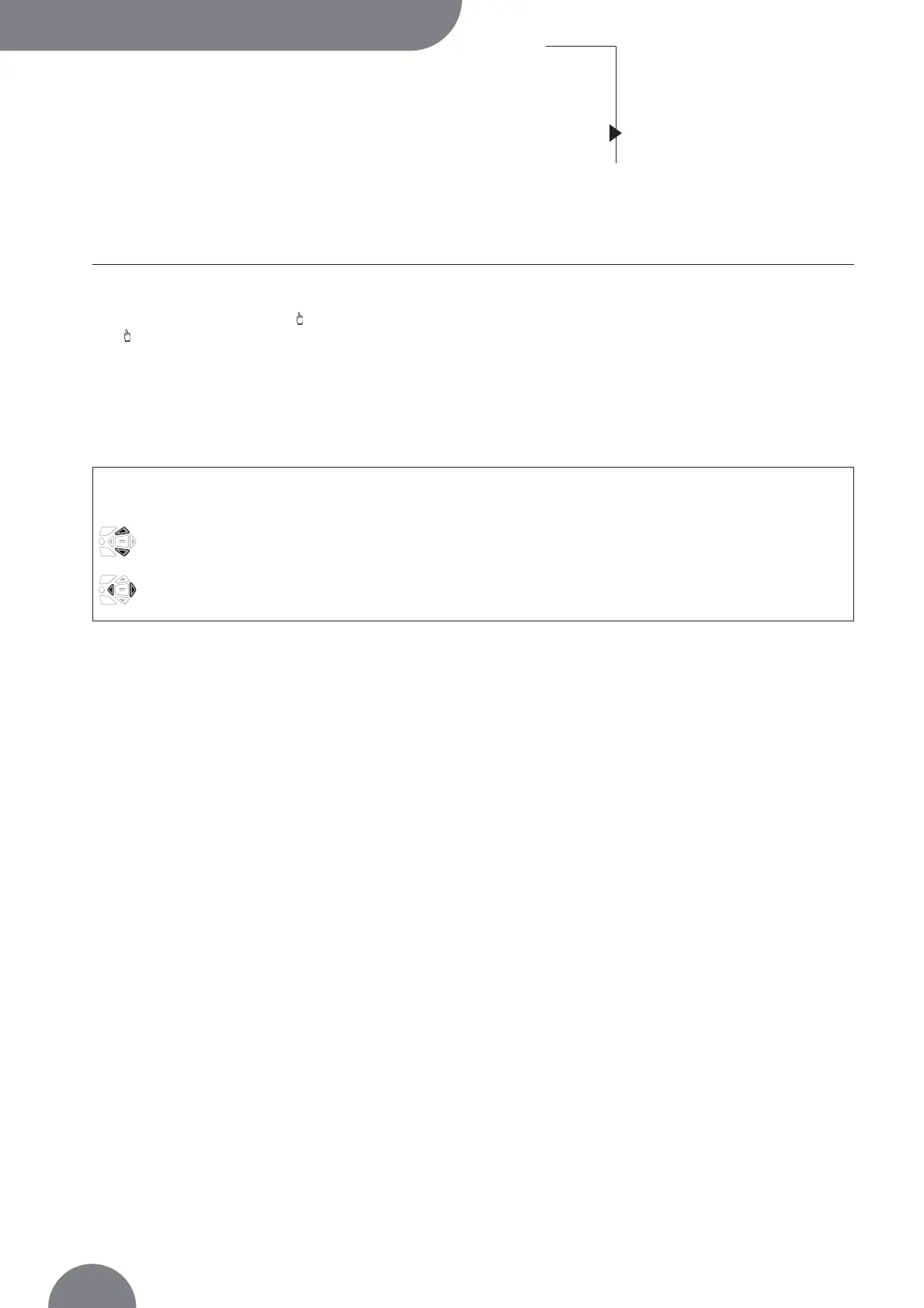Visualisation
Controller
ATyS
OPERATION
ATyS C20/C30
58
SOCOMEC - Réf.: 532 214 C
Presentation
Operational modes
Programming
Operation
Visualisation
Automatic sequences
PRESENTATION
• This mode allows parameters to be displayed
independently from mode /AUT switch position
(if programmed on input)
• No code required to access parameters visualisation
• Without any action during 5 seconds on the keypad,
the LCD displays voltage available on active network.
In case of changeover switch on 0 position, priority
network voltage is displayed.
Navigation in visualisationmode:
• Press “up” and “bottom” push buttons to access required parameter
• Press “left” and “right” push buttons to navigate in the different menus
