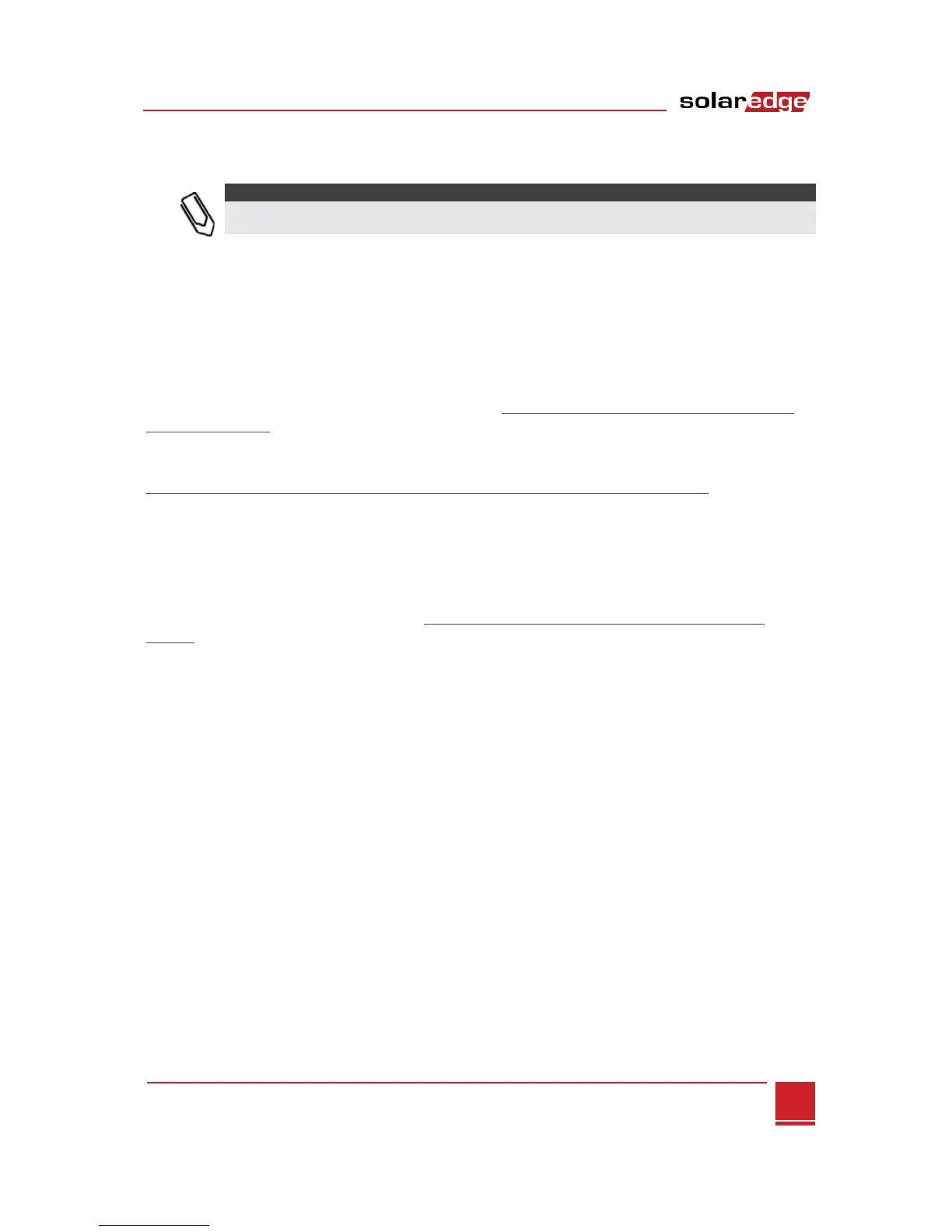Step 4, Providing Installation Information
If you intend to monitor the installation using the SolarEdge monitoring portal, it is recommended to
record the physical location of each power optimizer. Use the following methods to provide this
information.
Paper Template
Fill out the Physical Layout Template using the detachable 2D barcode stickers on each power optimizer.
Once the form is completed, scan it and upload the scanned file to the SolarEdge monitoring portal during
site registration. For an example paper template, refer to http://www.solaredge.com/files/pdfs/physical-
layout-template.pdf.
For detailed information, refer to the SolarEdge Site Mapping Template Application Note, available on the
SolarEdge website at
http://www.solaredge.com/files/pdfs/application_note_using_site_mapping_template.pdf.
iPhone Site Mapper
Use the SolarEdge Site Mapper iPhone application to scan the power optimizers and inverter 2D barcodes.
It then creates a file that can be uploaded to the SolarEdge monitoring portal during site registration. The
SolarEdge Site Mapper can be downloaded from the Apple iTunes Store.
For detailed information, refer to the SolarEdge Site Mapper Software Guide or to the Site Mapper demo
movie, available on the SolarEdge website at http://www.solaredge.com/groups/installer-tools/site-
mapper
Step 5, Verifying Proper Power Optimizer Connection
After a module is connected to a power optimizer, the power optimizer outputs a safe voltage of 1V.
Therefore, the total string voltage should be equal to 1V times the number of power optimizers connected
in series in the string. For example, if 10 power optimizers are connected in a string, then 10V should be
produced.
1 Measure the voltage of each string individually before connecting it to the other strings or to the
AC/DC Safety Switch.
2 Use a voltmeter with at least 0.1V measurement accuracy.
3 Make sure the modules are exposed to sunlight during this process; otherwise, the power optimizers
may not be powered. If you use a tracker, the power optimizer will turn ON only if the tracker is
tracking the sun and at least 2W are provided by the module.