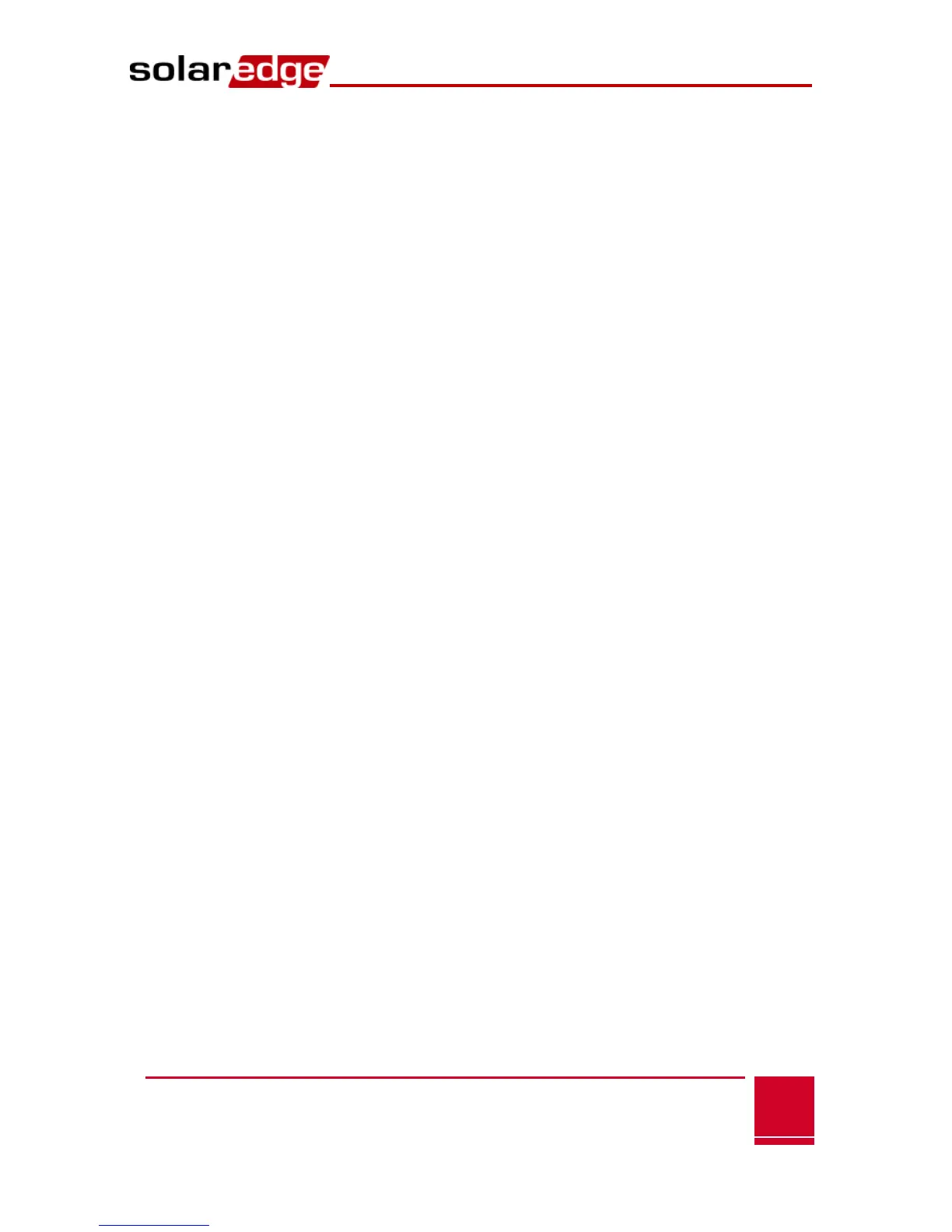Green LED (S_OK) is OFF
If the green LED (S_OK) is OFF after device discovery, a connection
error may have occurred: Connection with the master device has
failed, or the master device is not connected to the server. Try the
following troubleshooting actions:
Verify that the S_OK LED on the master device is ON, which
indicates the communication with the SolarEdge portal is
established.
Repeat the device discovery/slave detection.