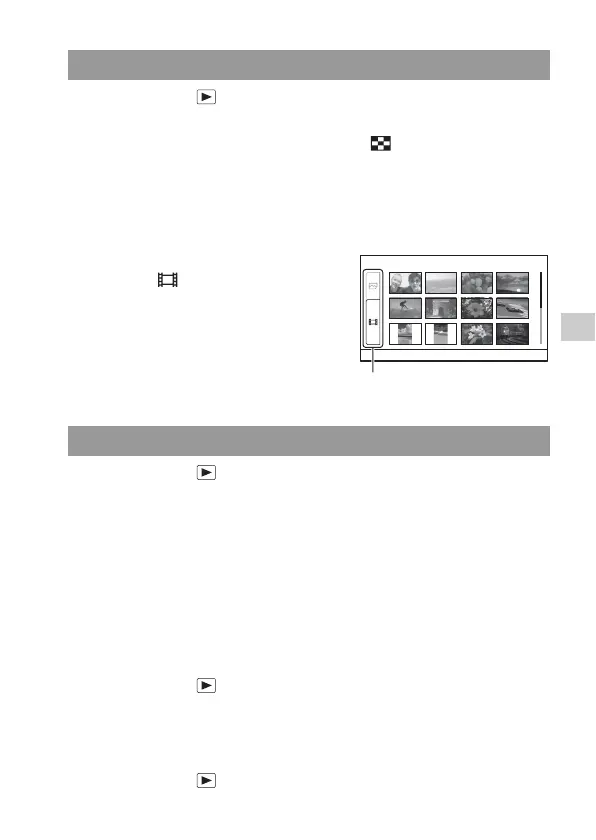125
Using the viewing function
MENU button t 1 t [Image Index] t Select the desired
number of images to be displayed on one page
• You can also display the image list using the button.
To return to the single-image screen
Press the center of the control button when you select the desired image.
To turn to the movie index screen
MENU button t 1 t [Slide Show]t [Enter]
Plays back recorded images in order (Slide show). The slide show
automatically stops after all the images have been played back.
• You can view the previous/next image with b/B on the control button.
• You cannot pause the slide show.
To end in the middle of the slide show
Press the center of the control button.
To choose the interval between the images in slide show
MENU button t 1 t [Slide Show] t [Interval] t Select
the desired number of seconds
To play back repeatedly
MENU button t 1 t [Slide Show] t [Repeat] t [On]
Switching to the display of the image list
To display movies on the image index
screen, select (movie) on the tab with
b/B on the control button, then press the
center of the control button.
Still image/movie switching tab
Playing back images automatically (Slide show)
