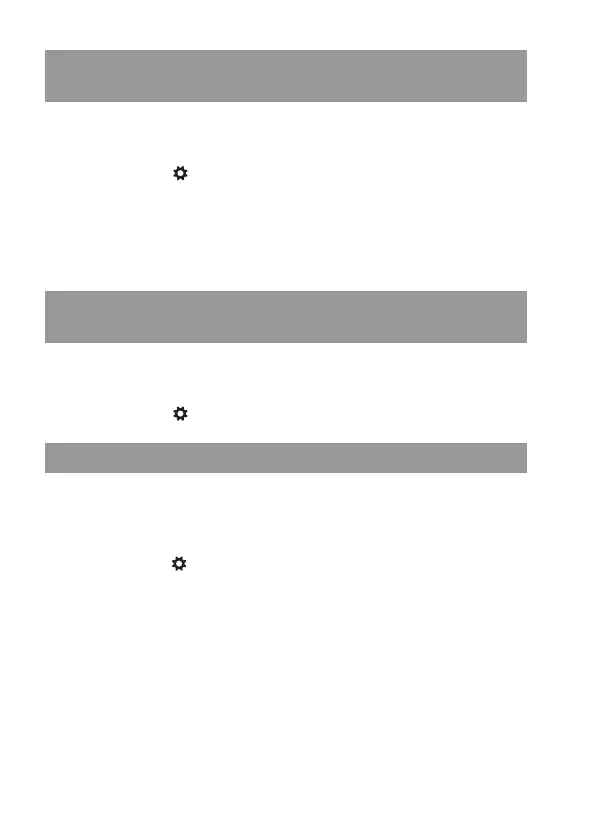154
You can check the recorded image on the screen right after the shooting.
You can change the displayed time.
MENU button t 2 t [Auto Review] t Select the desired
setting
Note
• In auto review, the image will not be displayed in the vertical position even if
[Playback Display] is set to [Auto Rotate] (page 121).
You can disable the automatic switching of the LCD monitor and the
viewfinder and enable only the FINDER/LCD button to switch them.
MENU button t 1 t [FINDER/LCD Setting] t [Manual]
The grid line is an auxiliary line for shooting composition. You can set the
grid line to on/off or select the type of grid line. The available range of
movie recording is also displayed.
MENU button t 2 t [Grid Line] t Select the desired setting
Setting the displayed time of the image right after shooting
(Auto review)
Setting the method used to switch the LCD monitor and the
viewfinder
Setting the grid line
