
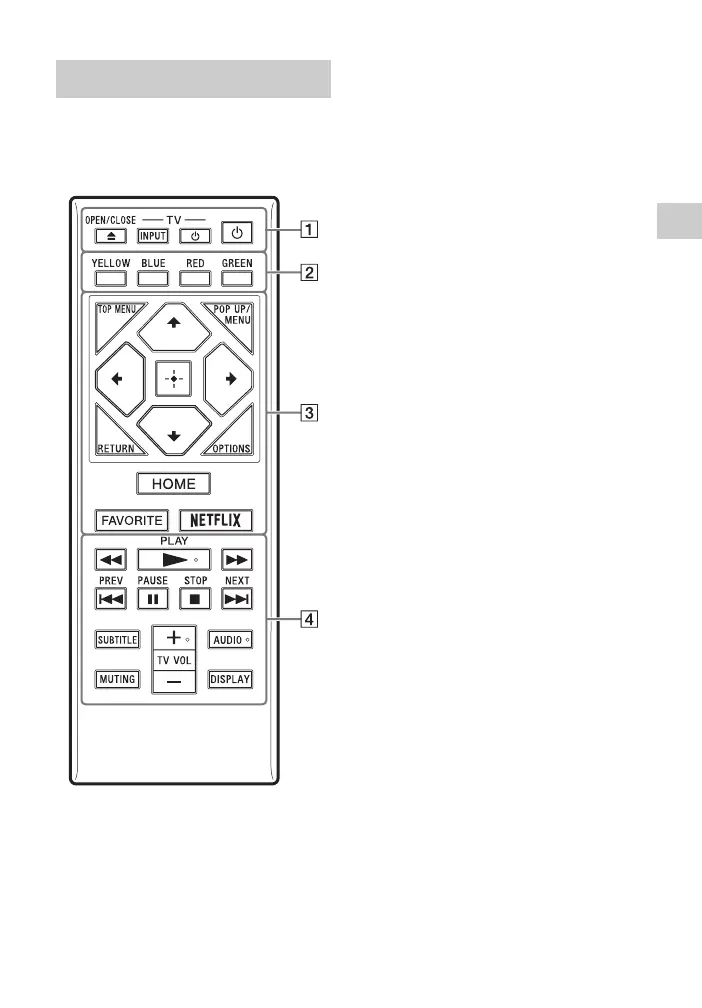 Loading...
Loading...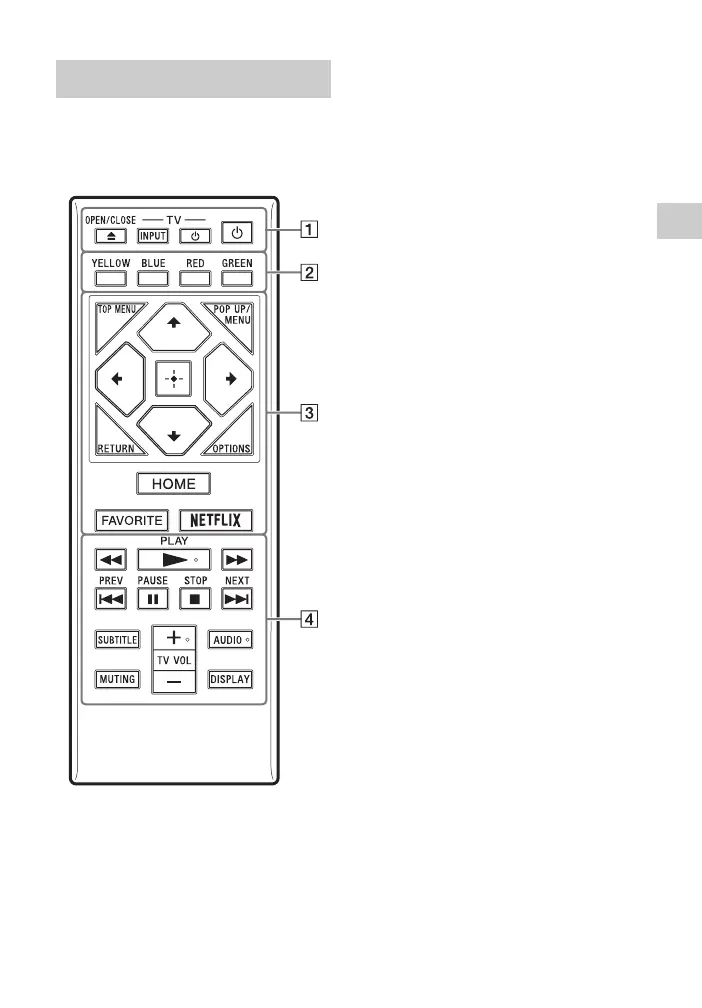
Do you have a question about the Sony BDP-S3700 and is the answer not in the manual?
| Depth | 194 mm |
|---|---|
| Width | 230 mm |
| Height | 39 mm |
| Weight | 800 g |
| Full HD | Yes |
| Device type | Blu-Ray player |
| Product color | Black |
| Audio decoders | DTS-HD, Dolby TrueHD |
| Browser supported | Gracenote |
| Disc types supported | BD, CD, DVD |
| Supported video modes | 480i, 480p, 720p, 1080i, 1080p |
| Card reader integrated | No |
| USB 2.0 ports quantity | USB 2.0 ports have a data transmission speed of 480 Mbps, and are backwards compatible with USB 1.1 ports. You can connect all kinds of peripheral devices to them. |
| Video formats supported | - |
| Power consumption (standby) | 0.25 W |
| Power consumption (typical) | 9.2 W |
| Aspect ratio | 16:9 |
| Audio output channels | - channels |
| Remote control type | RMT-VB201U |