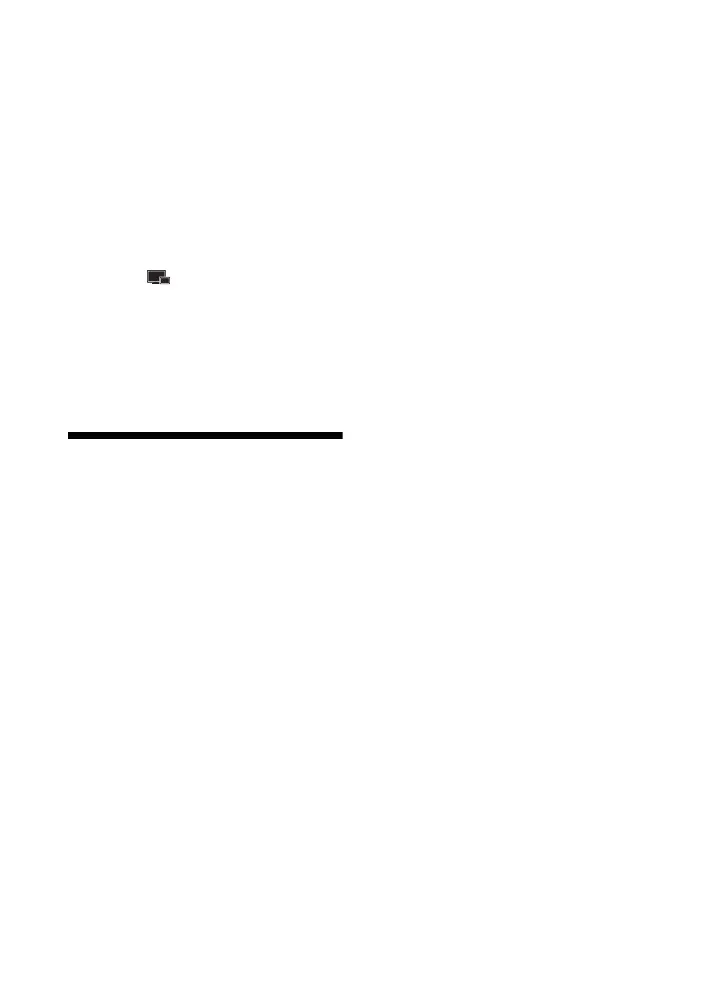22
BDP-S3700/BDP-BX370/BDP-S1700
4-579-663-11(1)
master page=left
E:\SONY
DVD\SD150012\4579663111_US\040PLY.fm
b
• When using Screen mirroring, the quality of
picture and sound may sometimes be
deteriorated due to interference from other
network. You may improve by adjusting
[Screen mirroring RF Setting] (page 29).
• Some network functions may not be
available during Screen mirroring.
• Make sure that the device is compatible with
Miracast. Connectivity with all Miracast
compatible devices is not guaranteed.
1 Select [Screen mirroring]
from home screen using
</M/m/,, and press ENTER.
2 Follow the on-screen
instructions.
Available Options
Various settings and playback
operations are available by pressing
OPTIONS. The available items differ
depending on the situation.
Common options
x [Repeat Setting]: Sets the repeat
mode.
x [Play]/[Stop]: Starts or stops the
playback.
x [Play from beginning]: Plays the
item from the beginning.
Video only
x [A/V SYNC]: Adjusts the gap between
picture and sound, by delaying the
sound output in relation to the picture
output (0 to 120 milliseconds).
x [Video Settings]:
– [Picture Quality Mode]: Selects the
picture settings for different lighting
environments.
– [BNR]: Reduces the mosaic-like
block noise in the picture.
– [MNR]: Reduces minor noise
around the picture outlines
(mosquito noise).
x [Pause]: Pauses the playback.
x [Top Menu]: Displays the BD’s or
DVD’s Top Menu.
x [Menu]/[Popup Menu]: Displays the
BD-ROM’s Pop-up Menu or DVD’s
menu.
x [Title Search]: Searches for a title on
BD-ROMs/DVD VIDEOs and starts
playback from the beginning.
x [Chapter Search]: Searches for a
chapter and starts playback from the
beginning.
x [Audio]: Switches the language track
when multilingual tracks are recorded
on BD-ROMs/DVD VIDEOs. Selects
the sound track on CDs.
x [Subtitle]: Switches the subtitle
language when multilingual subtitles
are recorded on BD-ROMs/DVD
VIDEOs.
x [Closed Captions]: Selects closed
caption format when available.
x [Angle]: Switches to other viewing
angles when multi-angles are
recorded on BD-ROMs/DVD
VIDEOs.
x [Number Entry]: Selects the number
by using </M/m/, key on the
remote.
