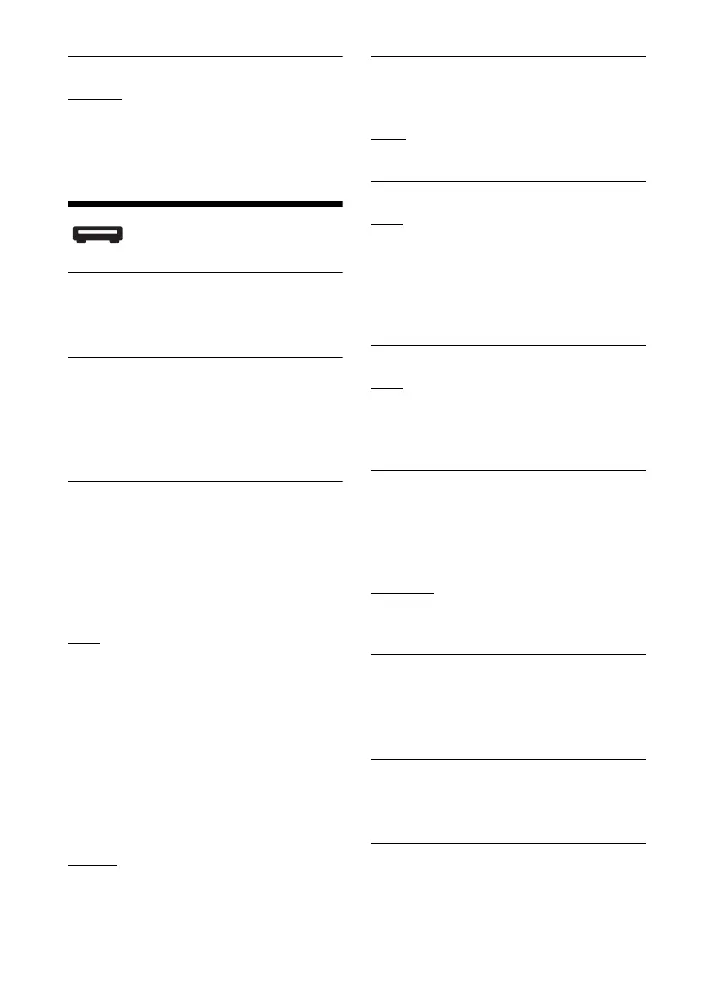28
BDP-S3700/BDP-BX370/BDP-S1700
4-579-663-11(1)
master page=left
E:\SONY
DVD\SD150012\4579663111_US\060ADJ.fm
x [Internet Video Unrated]
[Allow]: Allows the playback of unrated
Internet videos.
[Block]: Blocks the playback of unrated
Internet videos.
[System Settings]
x [OSD Language]
Selects on-screen display language for
your player.
x [Closed Caption Settings]
Customizes the format of Closed
Caption displayed.
Select [Original] in [Text Settings]
setting to disable.
x [HDMI Settings]
By connecting Sony components that are
compatible with HDMI functions with a
High Speed HDMI Cable, operation is
simplified.
[Control for HDMI]
[On]: The following BRAVIA Sync
features are available:
– One-Touch Play
– System Power-Off
– Language Follow
[Off]: Turns off the function.
z
For details, refer to the instruction manual
supplied with the TV or components.
[Linked to TV-off]
[Valid]: Automatically turns off the
player when the connected TV enters
standby mode (BRAVIA Sync).
[Invalid]: Turns off the function.
x [Quick Start Mode]
[On]: Shortens the startup time when
turning on the player.
[Off]
: Reduces standby power
consumption.
x [Auto Display]
[On]: Automatically displays
information on the screen when
changing the viewing titles, picture
modes, audio signals, etc.
[Off]: Displays information only when
you press DISPLAY.
x [Software Update Notification]
[On]: Sets the player to inform you of
newer software version information
(page 24).
[Off]: Turns off the function.
x [Gracenote Settings]
[Auto]: Automatically downloads disc
information when disc playback stops.
Connect to the network for
downloading.
[Manual]
: Downloads the disc
information when [Video Search] or
[Music Search] is selected.
x [Device Name] (BDP-S3700/BX370
only)
Displays the player’s name. The player’s
name can be changed.
x [System Information]
Displays the player’s software version
information and the MAC address.
x [Software License Information]
Displays information about the Software
License.
