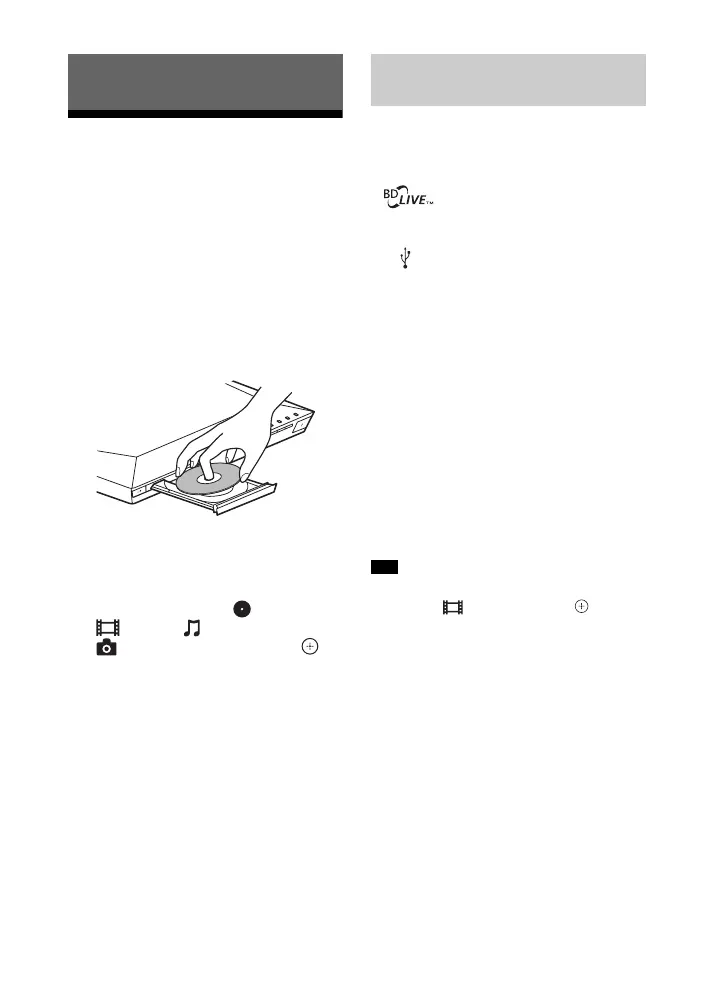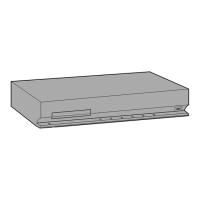26
US
BDV-E6100/BDV-E4100/BDV-E3100/BDV-E2100
4-446-733-11(1)
D:\NORM'S JOB\SONY HA\SO120029\BDV-
E6100_4100_3100_E2100\4446733111_US (U2)\050PLA.fm
masterpage: Left
Playing a Disc
For playable discs, see “Playable Discs”
(page 60).
1 Switch the input selector on
your TV so that the signal from
the system appears on your TV
screen.
2 Press Z, and place a disc on the
disc tray.
3 Press Z to close the disc tray.
Playback starts.
If playback does not start
automatically, select in the
[Video], [Music], or
[Photo] category, and press .
Some BD-ROMs with “BD-LIVE Logo*”
have bonus content and other data that can
be downloaded for enjoyment.
*
1 Connect the USB device to the
(USB) port (page 28).
For local storage, use a 1 GB or larger
USB memory.
2 Prepare for BD-LIVE (BD-LIVE
only).
• Connect the system to a network
(page 21).
• Set [BD Internet Connection] to
[Allow] (page 49).
3 Insert a BD-ROM with
BONUSVIEW/BD-LIVE.
The operation method differs
depending on the disc. Refer to the
operating instructions of the disc.
To delete data in the USB memory, select [Delete
BD Data] in [Video], and press . All data
stored in the buda folder will be deleted.
Playback
Enjoying BONUSVIEW/
BD-LIVE
Tip
