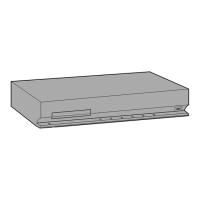Loading...
Loading...







Do you have a question about the Sony BDV-E3100 and is the answer not in the manual?
| Karaoke | - |
|---|---|
| Child lock | Yes |
| Product color | Black |
| Supported file systems | exFAT, FAT32, NTFS |
| Disc types supported | BD, BD-R, BD-R DL, BD-RE, BD-ROM, CD, CD-R, CD-RW, DVD, DVD+R, DVD+R DL, DVD+RW, DVD-R, DVD-R DL, DVD-RW |
| Optical disc player type | Blu-Ray player |
| Built-in HDD | No |
| Video compression formats | AVCHD, MPEG1, MPEG2, MPEG4, WMV9, Xvid |
| Apple docking compatibility | Not supported |
| Video formats supported | M2TS, M4V, MP4, MPEG1, MPEG2, MPEG4, MTS, WMV9, XVID |
| Audio decoders | Dolby Digital Plus, Dolby TrueHD, DTS, DTS 96/24, DTS Neo:6, DTS-ES, DTS-ES (Discrete 6.1), DTS-ES (Matrix 6.1), DTS-HD, DTS-HD HR |
| RMS rated power | 1000 W |
| Audio output channels | 5.1 channels |
| Supported radio bands | AM, FM |
| Preset stations quantity | 20 |
| Front speakers RMS power | 250 W |
| Front speaker woofer diameter (imperial) | 2.56 \ |
| Center speaker type | 1-way |
| Subwoofer driver diameter (imperial) | 7.09 \ |
| Number of HDMI outputs | 1 |
| Power consumption (standby) | 0.5 W |
| Power consumption (typical) | 95 W |
| Package weight | 14000 g |
| Main unit weight | 2700 g |
|---|---|
| Subwoofer weight | 5800 g |
| Center speaker weight | 580 g |
| Satellite speaker weight | 620 g |
| Main unit dimensions (WxDxH) | 430 x 296 x 50.5 mm |
| Subwoofer dimensions (WxDxH) | 255 x 345 x 365 mm |
| Front speaker dimensions (WxDxH) | 90 x 91 x 205 mm |
| Center speaker dimensions (WxDxH) | 240 x 85 x 90 mm |
Important safety instructions regarding installation, heat, and fire hazards.
Details on CLASS 3R laser radiation and eye exposure avoidance.
Specific safety advice for customers in the USA.
Area for recording product model and serial information.
Guidelines for safe handling of power sources and connections.
Recommendations for comfortable and safe viewing of 3D video content.
Information on AACS and CSS copy protection systems.
Notice about Cinavia technology for unauthorized copy detection.
List of registered copyrights and trademarks for the system's components.
Identification and function of front panel buttons, ports, and indicators.
Description of rear panel ports and terminals for connectivity.
Information on the system's automatic return to standby mode.
Instructions for physically positioning the system's speakers.
Guide to connecting speaker cords to the main unit using color coding.
How to connect the system to a TV for video signal transmission.
Methods for transmitting audio signals from the TV to the system.
Instructions for connecting the FM wire antenna.
Steps to prepare the system for network connectivity.
Information needed before configuring wireless network settings.
Explanation of security protocols like WEP, WPA, and AES.
Guide to initial system adjustments and setup.
Steps to recall and perform easy network settings.
How to choose the input source for playback (BD/DVD, USB, FM, etc.).
Guide to selecting sound modes for enhanced audio experience.
Changing sound modes using the options menu.
Selecting music equalizer settings for preferred sound.
Turning the football sound mode on or off.
Step-by-step instructions for playing Blu-ray, DVD, or CD discs.
Guide to accessing bonus content and online features on discs.
Prerequisites for enjoying 3D content, including TV connection.
How to view playback details like resolution, audio, and chapter.
Instructions for playing media files stored on a USB device.
Guide to enjoying music wirelessly from a Bluetooth device.
Steps to register Bluetooth devices with the system.
How to connect to previously paired Bluetooth devices.
Guide to connecting smartphones using NFC for automatic pairing.
Details on supported phones and the NFC technology.
QR code for app access and information about app availability.
How to play music and stop playback from an NFC-connected smartphone.
Accessing and enjoying content from Sony Entertainment Network.
Using the control panel for video streaming playback.
Using the system as a player for DLNA server files.
Operating the system as a renderer with a DLNA controller.
Steps required before using DLNA features.
Instructions for playing music in multiple rooms.
Using Gracenote to find related video and music information.
Overview of common settings like Sound Mode, Repeat, and 3D Menu.
Supported video codecs, containers, and extensions.
Supported audio codecs and photo formats.
Synchronizing audio delay with video for optimal viewing.
Choosing audio formats, multilingual tracks, and channels.
How to enjoy dual mono sound from broadcast signals.
Instructions for tuning and listening to FM radio stations.
Tips for better reception quality on noisy FM programs.
Saving and storing up to 20 radio stations.
How to tune into saved radio stations.
Simplified operation via HDMI with compatible Sony TVs.
Features for synchronized power off and simplified playback start.
Configuring speaker layout, distance, and level.
Using test tones to aid in speaker level adjustment.
Setting a timer to automatically turn off the system.
Preventing accidental button presses on the unit.
Configuring the remote control to operate the TV.
Pairing the remote control with your TV model.
Settings to reduce power consumption in standby mode.
Instructions for browsing, entering URLs, and managing pages.
Explanation of the information shown on the browser display.
Customization and navigation options for the browser.
Guide to accessing and navigating the system's setup menu.
Instructions for updating system software to the latest version.
Adjustments for 3D output, screen size, type, and format.
Settings for DVD aspect ratio and cinema conversion.
Configuring video output resolution and 24p signal output.
Adjusting YCbCr/RGB color settings and HDMI deep color.
Settings for pause mode, audio mix, and dynamic range control.
Configuring audio output methods and sound effects.
Settings for subtitle language, hybrid disc layers, and BD internet.
Managing playback restrictions using passwords and area codes.
Managing parental controls and internet video restrictions.
Configuring OSD language, illumination, auto display, and screen saver.
Managing HDMI control, audio return channel, and quick start.
Managing Gracenote downloads and software update notifications.
Viewing system software version and license information.
Configuring internet settings, checking status, and running diagnostics.
Managing DLNA renderer options, access control, and registered devices.
Wizard for basic network configuration.
Resetting to factory defaults or initializing personal data.
Guidelines for safe operation, power handling, and unit placement.
Information on part replacement and troubleshooting TV color irregularities.
Warning about screen burn-in and guidelines for moving the system.
Proper procedures for handling and cleaning discs.
Solutions for common system issues like power, remote, and disc tray.
Explanation of various messages displayed by the system.
Solutions for common display issues including no picture and brightness problems.
Resolving issues with screen display and color irregularities.
Solutions for common sound issues including no sound, noise, and distortion.
Solutions for radio tuning and signal strength issues.
Troubleshooting disc playback errors, file name display, and resume points.
Steps to resolve problems with USB device detection.
Troubleshooting poor quality and small picture issues with internet video.
Resolving problems with BRAVIA Sync and HDMI Control functions.
Troubleshooting network connectivity and wireless LAN instability.
Adding a wireless router not found in the network list.
Resolving Bluetooth pairing, connection, sound, and stability issues.
List of disc types supported by the system.
List of disc types that the system cannot play.
Information on disc standards, copy protection, and software-set operations.
Supported video codecs, containers, and extensions.
List of supported audio codecs and file extensions.
List of supported photo formats and file extensions.
List of audio formats compatible with the system.
Technical details of the amplifier section and HDMI interface.
Specifications for BD/DVD/CD systems, USB port, and signal format.
Details on LAN and wireless LAN connectivity standards.
Specifications for Bluetooth communication and FM tuner.
Physical dimensions and weight of system speakers.
Details on power requirements, consumption, and system dimensions.
Information on system weight and design changes.