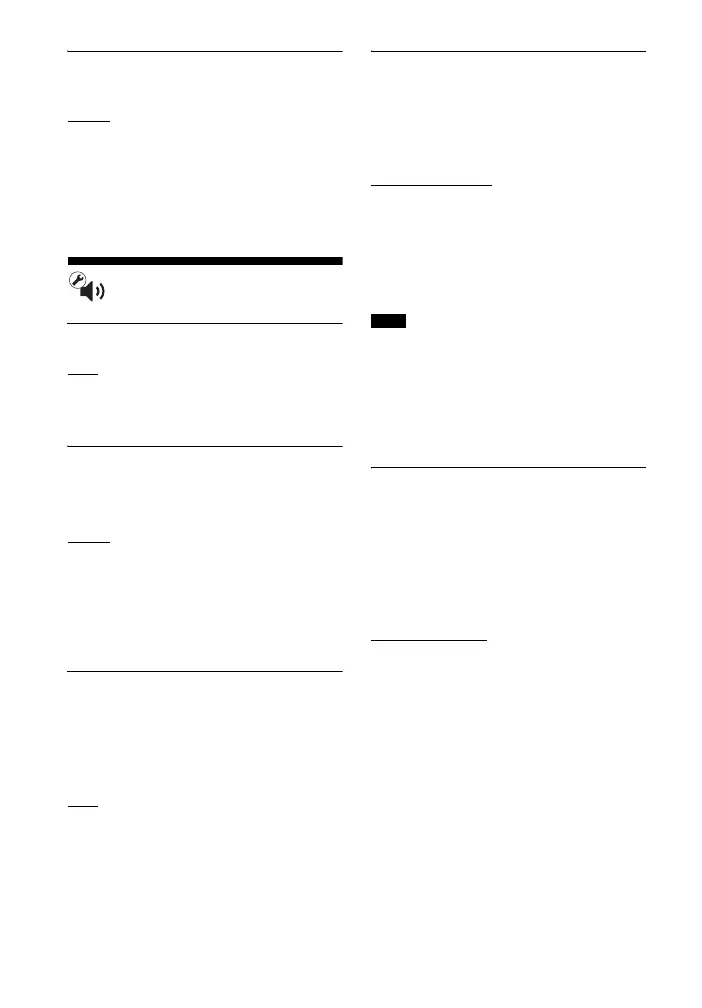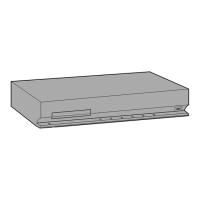48
US
BDV-E6100/BDV-E4100/BDV-E3100/BDV-E2100
4-446-733-11(1)
D:\NORM'S JOB\SONY HA\SO120029\BDV-
E6100_4100_3100_E2100\4446733111_US (U2)\090SET.fm
masterpage: Left
x [Pause Mode] (BD/DVD VIDEO/
DVD-R/DVD-RW only)
[Auto]
: The picture, including subjects that
move dynamically, is output with no jitter.
Normally select this position.
[Frame]: The picture, including subjects
that do not move dynamically, is output in
high resolution.
[Audio Settings]
x [BD Audio MIX Setting]
[On]
: Outputs the audio obtained by mixing
the interactive audio and secondary audio
to the primary audio.
[Off]: Outputs the primary audio only.
x [Audio DRC]
You can compress the dynamic range of the
sound track.
[Auto]
: Performs playback at the dynamic
range specified by the disc (BD-ROM
only).
[On]: The system reproduces the sound
track with the kind of dynamic range that
the recording engineer intended.
[Off]: No compression of dynamic range.
x [Attenuate - AUDIO]
Distortion may occur when you listen to an
equipment connected to the AUDIO IN
(L/R) jacks. You can prevent distortion by
attenuating the input level on the unit.
[On]
: Attenuates the input level. The output
level will decrease at this setting.
[Off]: Normal input level.
x [Audio Output]
You can select the output method where the
audio signal is output.
[Speaker]: Outputs multi-channel sound
from the system’s speakers only.
[Speaker + HDMI]
: Outputs multi-channel
sound from the system’s speakers and
2-channel linear PCM signals from the
HDMI (OUT) jack.
[HDMI]: Outputs sound from the HDMI
(OUT) jack only. Sound format depends on
the connected equipment.
• When [Control for HDMI] is set to [On]
(page 50), [Audio Output] is set to [Speaker +
HDMI] automatically and this setting cannot be
changed.
• When [Audio Output] is set to [HDMI], the
output signal format for the “TV” function is
2-channel linear PCM.
x [Sound Effect]
You can turn on or off the system’s sound
effects (SOUND MODE setting
(page 24)).
For a 2-channel source, you can select
[Dolby Pro Logic], [DTS Neo:6 Cinema],
or [DTS Neo:6 Music] to simulate surround
sound.
[Sound Mode On]
: Enables the surround
effect of the sound mode
(page 24) and
Football mode (page 25).
[Dolby Pro Logic]: The system simulates
surround sound from 2-channel sources
and outputs sound from all speakers
(5.1 channel) (Dolby Pro Logic decoding).
[DTS Neo:6 Cinema]/[DTS Neo:6 Music]:
The system simulates surround sound from
2-channel sources and produces multi-
channel sound (DTS Neo:6 Cinema/DTS
Neo:6 Music mode decoding).
[2ch Stereo]: This system outputs the sound
from the front left/right speakers and
subwoofer only. Multi-channel surround
formats are downmixed to 2-channel.
Note
