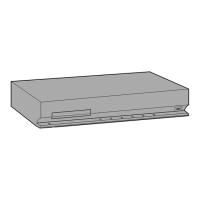10
GB
BDV-E3200
4-446-734-81(1)
D:\NORM'S JOB\SONY HA\SO130046\BDV-
N9200_7200_5200_E3200\4446734811_GB (E3200)\030UNP.fm
masterpage: Left
Guide to Parts and Controls
For more information, refer to the pages indicated in parentheses.
A "/1 (on/standby)
Turns on the unit, or sets it to
standby mode.
B Disc tray (page 23)
C (N-Mark) (page 28)
Position the NFC-compatible device
near this indication to activate the
NFC function.
D Play operation buttons
Z (open/close)
N
a) b)
(play)
x
b)
(stop)
VOL +/–
a)
./> (previous/next)
FUNCTION (page 21)
Selects the playback source.
a)
N and VOL + buttons have a tactile
dot. Use the tactile dot as a reference
when operating the unit.
b)
Hold down N on the unit for more
than 2 seconds, the built-in sound
demonstration will be played back
on the system. Press x to stop the
demonstration.
During the demonstration, the
volume level may be higher than the
volume level you have set.
E (USB) port (page 25)
Place your fingernail in the slot to
open the cover.
F (remote control sensor)
G Front panel display
H LED indicator
White: Lights up when the unit is
turned on.
Blue (for BLUETOOTH status):
– System is ready for pairing:
Flashes quickly
– During pairing: Flashes quickly
– During connection: Flashes
– Connection is established: Lights
up
Front panel
Note

