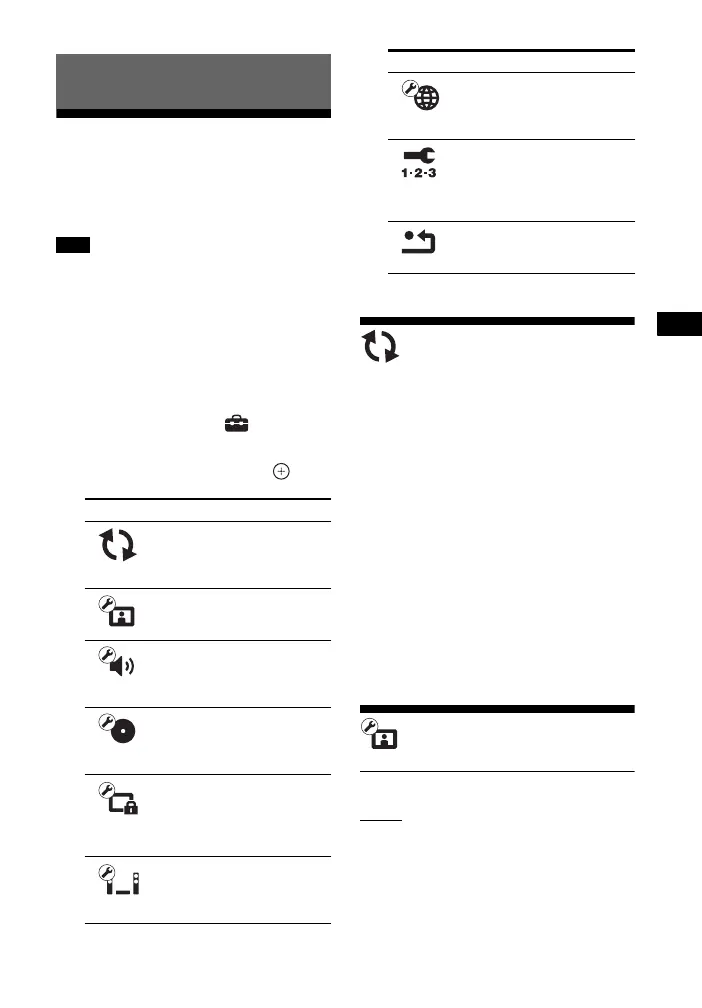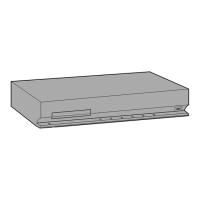41
GB
BDV-E3200
4-446-734-81(1)
D:\NORM'S JOB\SONY HA\SO130046\BDV-
N9200_7200_5200_E3200\4446734811_GB (E3200)\090SET.fm
masterpage:
Right
Using the Setup Display
You can make various adjustments to
items such as picture and sound.
The default settings are underlined.
Playback settings stored in the disc take
priority over the Setup Display settings.
Therefore, some of the functions may not
be performed.
1 Press HOME.
The home menu appears on the TV
screen.
2 Press B/b to select [Setup].
3 Press V/v to select the setup
category icon, then press .
[Network Update]
By updating your software to the latest
version, you can take advantage of the
newest functions.
For information about update functions,
refer to the following website:
http://www.sony-asia.com/section/
support
During a software update, “UPDATE”
appears in the front panel display. After
the update completes, the unit
automatically turns off.
While the updating operation is in
progress, do not turn on or off the unit,
or operate the unit or TV. Wait for the
software update to complete.
[Screen Settings]
x [3D Output Setting]
[Auto]
: Normally select this.
[Off]: Select this to display all contents in
2D.
Settings and Adjustments
Note
Icon Explanation
[Network Update]
(page 41)
Updates the software of the
system.
[Screen Settings] (page 41)
Makes the screen settings
according to the type of TV.
[Audio Settings] (page 43)
Makes the audio settings
according to the type of
connecting jacks.
[BD/DVD Viewing
Settings] (page 44)
Makes detailed settings for
BD/DVD playback.
[Parental Control Settings]
(page 45)
Makes detailed settings for
the Parental Control
function.
[System Settings]
(page 45)
Makes the system-related
settings.
[Network Settings]
(page 46)
Makes detailed settings for
Internet and network.
[Easy Network Settings]
(page 47)
Runs [Easy Network
Settings] to make the basic
network settings.
[Resetting] (page 47)
Resets the system to the
factory settings.
Icon Explanation
