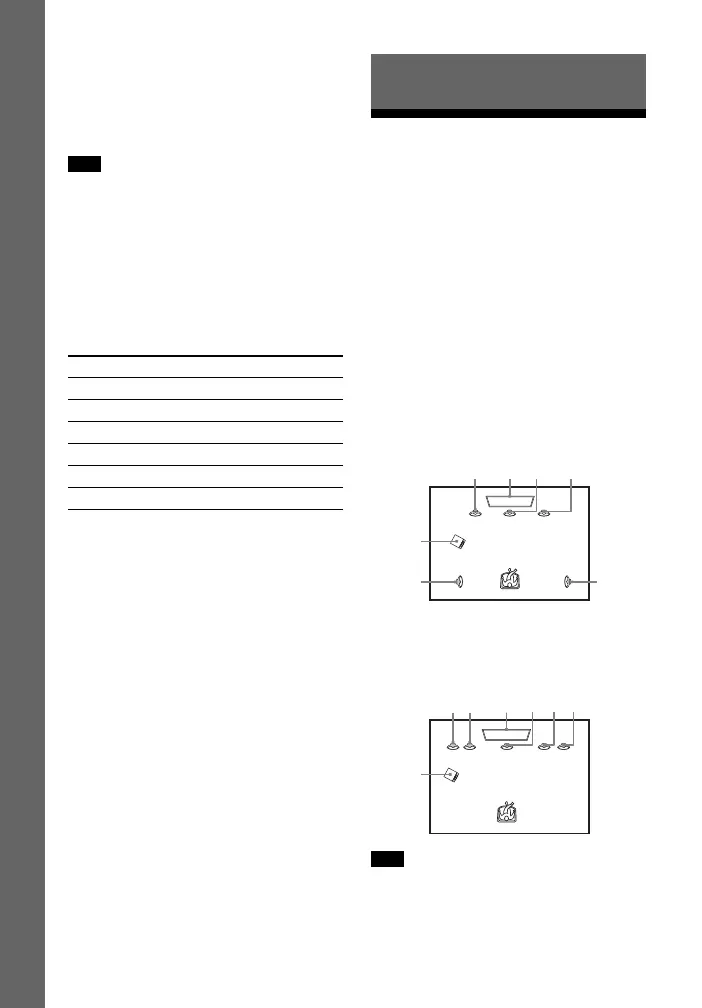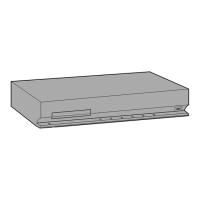14
GB
BDV-E3200
4-446-734-81(1)
D:\NORM'S JOB\SONY HA\SO130046\BDV-
N9200_7200_5200_E3200\4446734811_GB (E3200)\040GET.fm
masterpage: Left
Preparing the remote control for
controlling your TV
By adjusting the remote control signal,
you can control your TV with the
supplied remote control.
When you replace the batteries of the
remote control, the code number may
reset to the default (SONY) setting. Set the
appropriate code number again.
While holding down TV "/1, press
number buttons to enter your TV’s
manufacturer’s code (see the table).
Then release TV "/1.
If the setting is unsuccessful, the
currently registered code is not
changed. Re-enter the code number.
If more than one code number is listed,
try entering them one at a time until you
find the code that works with your TV.
Step 1: Installing the
Speakers
Install the speakers by referring to the
illustration below.
A Front left speaker (L)
B Front right speaker (R)
C Center speaker
D Surround left speaker (L)
E Surround right speaker (R)
F Subwoofer
G TV
Installing the surround speakers
in rear position
(Speaker layout: [Standard])
Installing all speakers in front
position
(Speaker layout: [All Front])
• Be sure to select the speakers layout
setting (page 37) according to your
speakers placement.
Note
Manufacturer Code number
SONY 01 (default)
LG 05
PANASONIC 06
PHILIPS 02, 03, 07
SAMSUNG 02, 08
TOSHIBA 04
Getting Started
Note
DA G C B E
F
