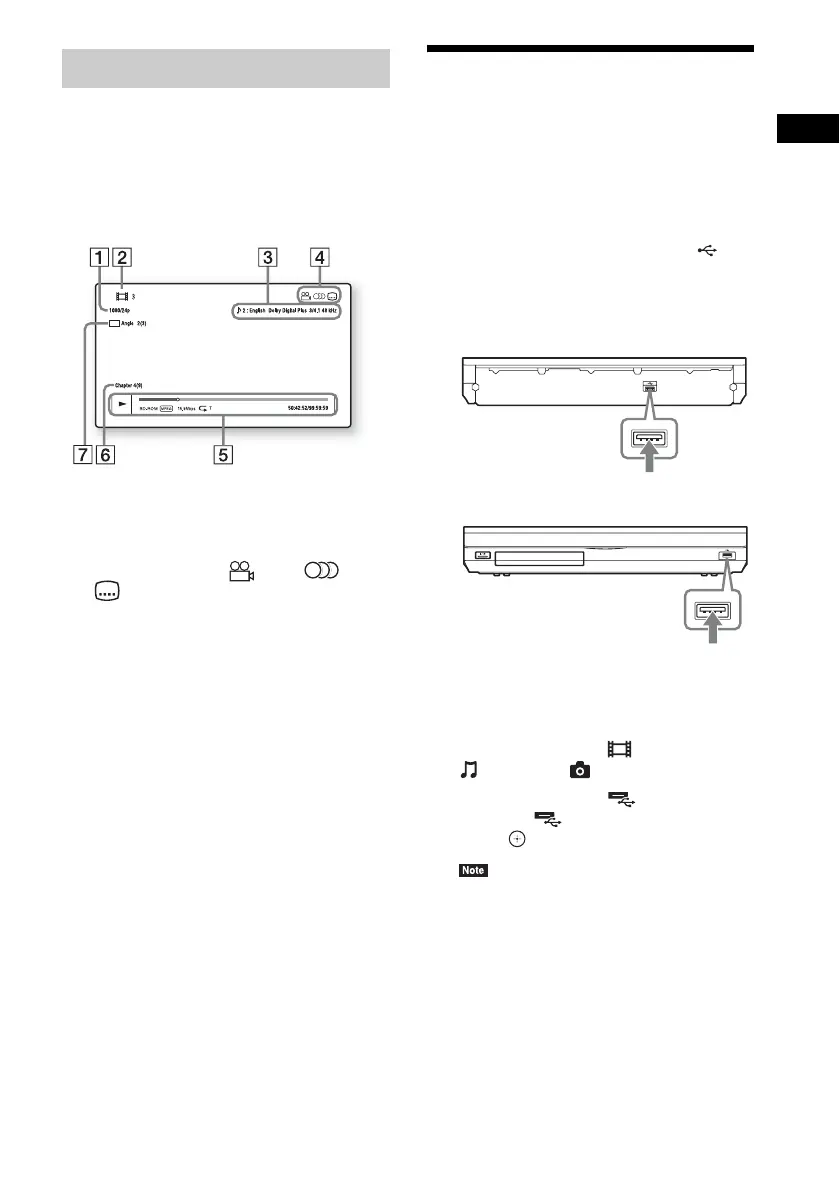Playback
35
US
You can check the playback information, etc.,
by pressing DISPLAY.
The displayed information differs depending on
the disc type and system status.
Example: when playing a BD-ROM
A Output resolution/Video frequency
B Title number or name
C The currently selected audio setting
D Available functions ( angle, audio,
subtitle)
E Playback information
Displays play mode, playing status bar, disc
type, video codec, bit rate, repeat type, elapsed
time, total playing time
F Chapter number
G The currently selected angle
Playing from a USB
Device
You can play video/music/photo files on the
connected USB device.
For playable types of files, see “Playable Types
of Files” (page 72).
1 Connect the USB device to the
(USB) port on the unit.
Refer to the operating instructions of the
USB device before connecting.
2 Press HOME.
The home menu appears on the TV screen.
3 Press C/c to select [Video],
[Music], or [Photo].
4 Press X/x to select [USB device
(front)] or [USB device (rear)], then
press .
• Do not remove the USB device during
operation. To avoid data corruption or damage
to the USB device, turn the system off when
connecting or removing the USB device.
Displaying the play information
USB device
Rear panel
USB device
Front panel