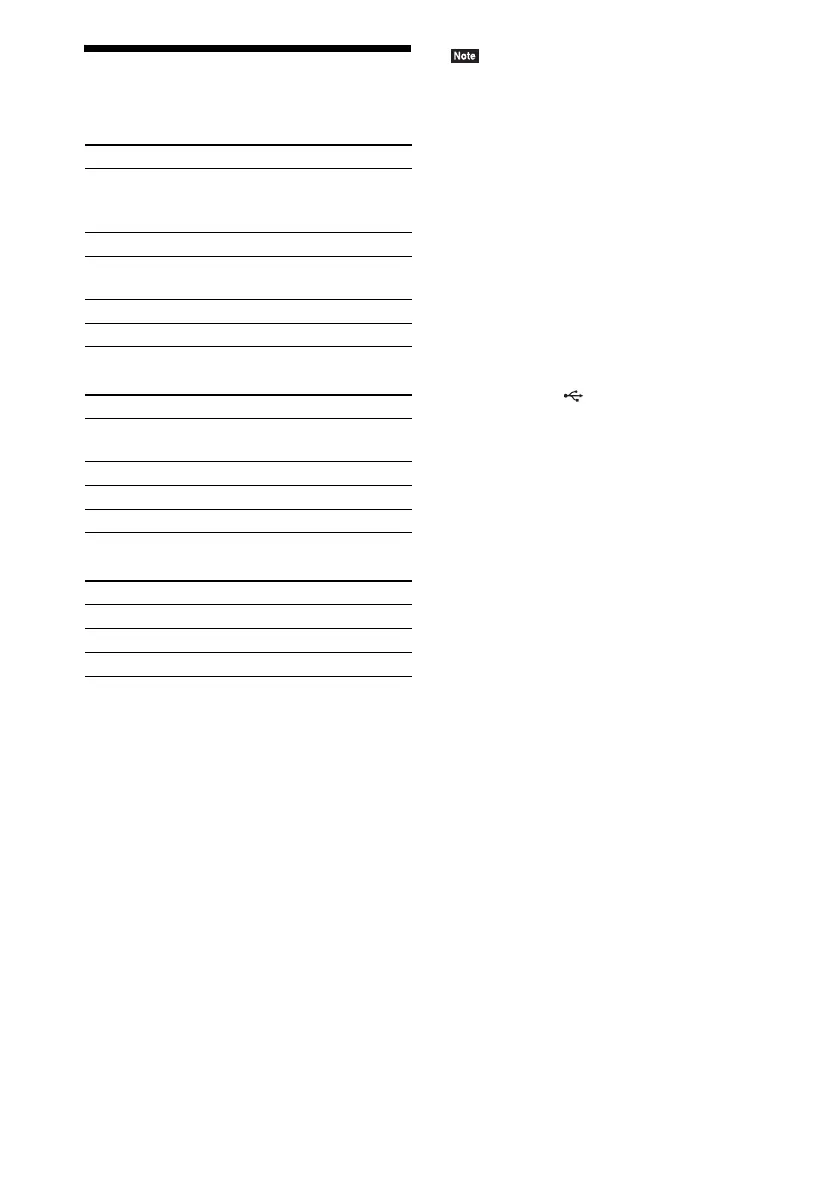72
US
Playable Types of Files
Video
1)
Music
Photo
1)
1)
The system does not play these files via the DLNA
renderer function.
2)
The system does not play files encoded with DRM.
3)
The system plays AVCHD-format files that are
recorded via a digital video camera, etc. To watch
AVCHD-format files, the disc with AVCHD-format
files on it must be finalized.
4)
The system does not play files encoded with
Lossless, etc.
5)
The system does not play these files via the DLNA
function.
6)
The system plays SD resolution only via the DLNA
function.
• Some files may not play depending on the file format,
the file encoding, the recording condition, or DLNA
server condition.
• Some files edited on a PC may not play.
• The system can recognize the following files or
folders in BDs, DVDs, CDs and USB devices:
– up to folders in the 5th tree
– up to 500 files in a single tree
• The system can recognize the following files or
folders stored in the DLNA server:
– up to folders in the 20th tree
– up to 999 files in a single tree
• Some USB devices may not work with this system.
• The system can recognize Mass Storage Class (MSC)
devices (such as flash memory or an HDD), Still
Image Capture Devices (SICDs), and 101-key
keyboards (front (USB) port only).
• To avoid data corruption or damage to USB memory
or other devices, turn the system off before
connecting or removing USB memory or other
devices.
• The system may not play high bit rate video files from
a DATA CD smoothly. It is recommended to play
high bit rate video files using a DATA DVD.
File format Extensions
MPEG-1 Video/PS
2)5)
MPEG-2 Video/PS,
TS
2)6)
“.mpg,” “.mpeg,” “.m2ts,”
“.mts”
Xvid “.avi”
MPEG4/AVC
2)5)
“.mkv,” “.mp4,” “.m4v,”
“.m2ts,” “.mts”
WMV9
2)5)
“.wmv,” “.asf”
AVCHD
3)5)
File format Extensions
MP3 (MPEG-1 Audio
Layer III)
“.mp3”
AAC
2)4)5)
“.m4a”
WMA9 Standard
2)4)
“.wma”
LPCM “.wav”
File format Extensions
JPEG “.jpg,” “.jpeg”
GIF “.gif”
PNG “.png”
